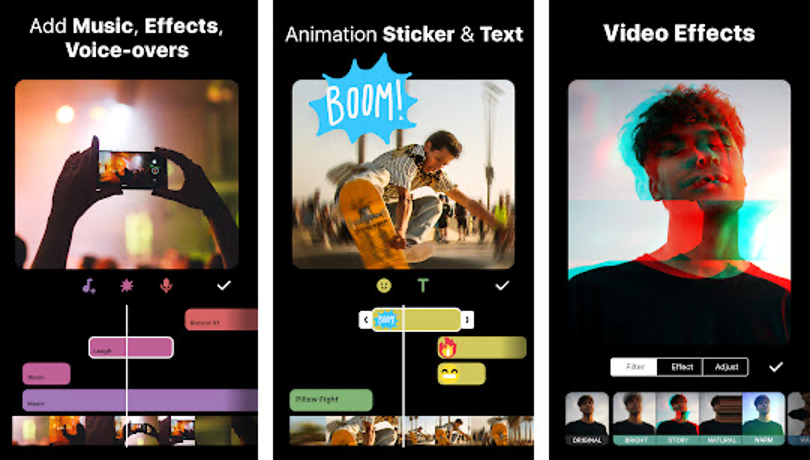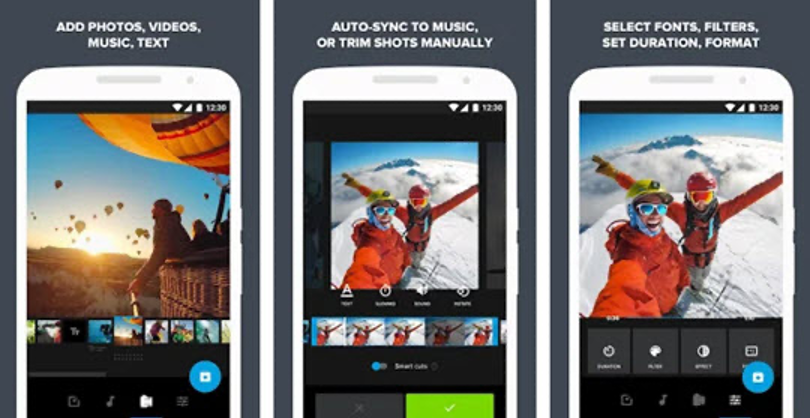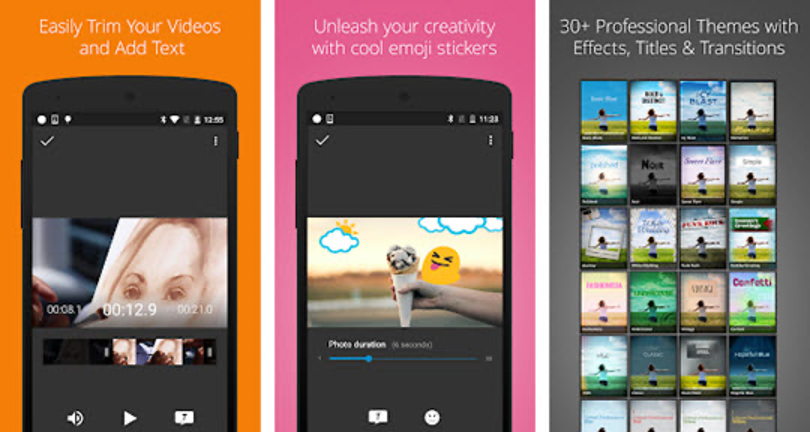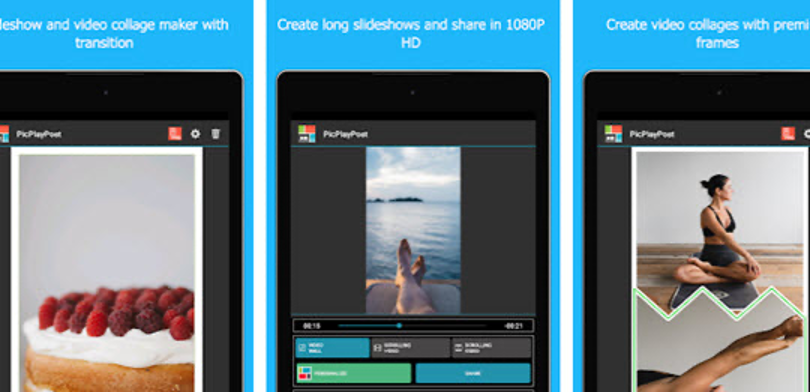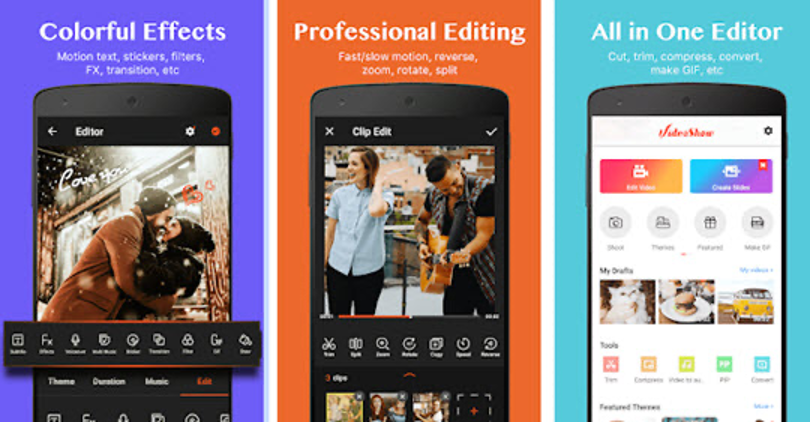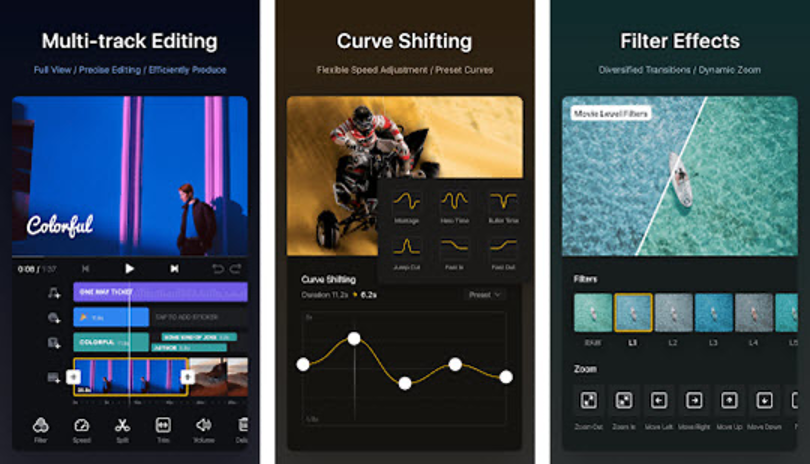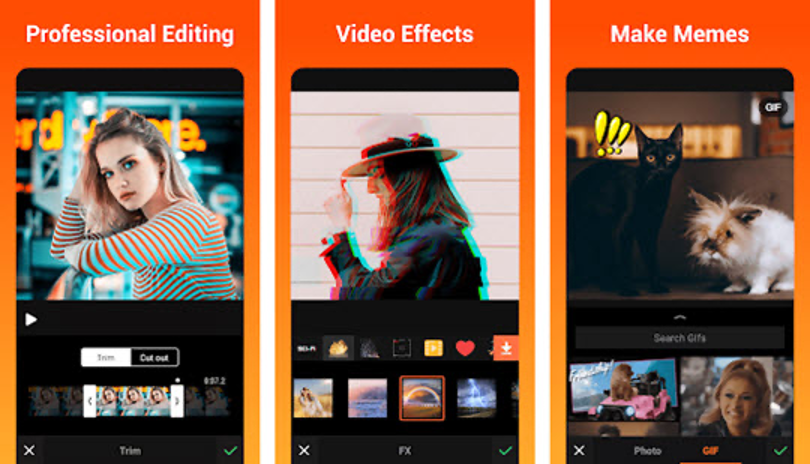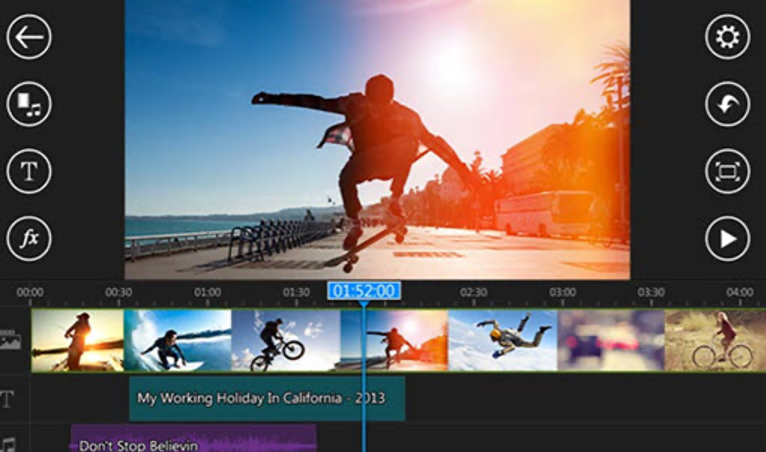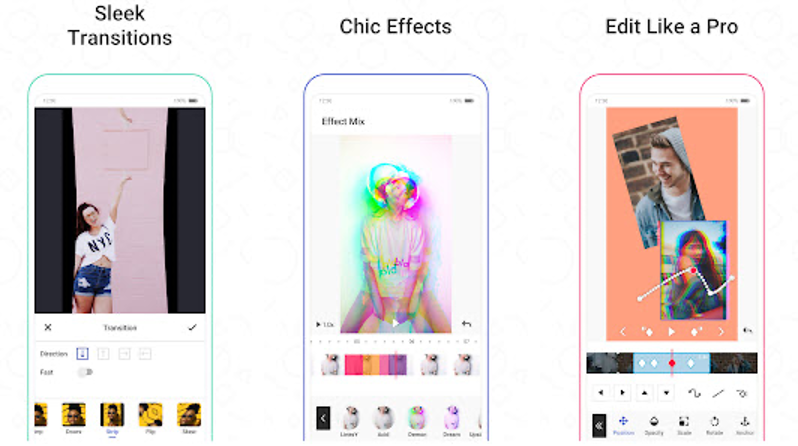Video content now has taken a large space in social media platforms, like Instagram, YouTube, FB, and Twitter. People are increasingly creating short videos to share daily lives instead of plain words. And so instant desktop video editing tools or working-similarly apps on smartphones become the key to making popular short videos.
To choose the right free video making app installing and running on your iPhone, iPad, and Android devices, you should take these things into account:
- App size.
How much space it takes on your smartphone or tablets is important especially when you almost run out of the storage. A large app also slows down the editing process and even causes crashes unexpectedly.
2. Editing tracks.
Generally speaking, how many timelines it holds determines the editing efficiency. But more editing tracks requires a higher processing capability. So it is not the more timelines, the better the app is. You have to take your device capability and editing requirements into consideration at the same time.
3. Watermark.
For most free apps, you need to pay for the removal of the watermark. I know most people can’t endure such annoying watermarks on their videos, so read the review carefully to make sure you download a watermark-free video making app.
4. Export quality.
You can shoot 4K videos on your iPhone now, but it is upset to degrade the video after editing on your phone. Some video maker app in the market support 4K export, while some haven’t caught up. So this also an important criterion of picking the best free video making app.
Base on these and our testing, we have rounded up 10 perfect choices for you. For readers who are in a rush, we have made a brief comparison among the top 10 video making apps according to the criteria we’ve mentioned above. And these apps are available on both Android and iOS devices.
| Apps | File size | Multi-track | Watermark | SNS share | 4K export |
| Inshot | 30M | Yes | No | Yes | Yes |
| KineMaster | 75M | Yes | Yes | Yes | Yes |
| Quick | 99M | No | No | Yes | No |
| WeVideo | 24M | No | No | Yes | Yes |
| PicPlayPost | 50M | No | No | Yes | No |
| VideoShow | 24M | Yes | Yes | No | |
| VlogNow | 86M | Yes | No | Yes | No |
| VivaVideo | Varies with devices | No | No | Yes | No |
| PowerDirector | 59M | Yes | No | Yes | Yes |
| Funimate | 87M | No | No | Yes | No |
And next are the detailed reviews of these 10 hottest mobile video editors.
-
Inshot
InShot is a free HD full screen video editor and video cutter. Regarded as one of the best video making apps for Instagram, InShot provides iOS and Android users with easy edits and powerful editing functions at the same time. You can find many resources and templates in its intuitive interface.
System Requirement: iOS 10.0 or later; Android 4.3 and up.
Main Features:
- Cut and merge videos freely.
- Add music and voice-over with fade in/out option.
- Crop and rotate & flip video frames.
- 1000+ stickers, filters and effects.
- Share to all social apps YouTube, Instagram, IGTV, Facebook, Whatsapp, Tik Tok, etc.
Pros:
- Allows customizing video export resolution, HD pro video editor (1080P or 4K).
Cons:
- Though it is a free video making app on smartphones, you need to pay $2.99 to remove watermarks and ads.
-
KineMaster
KineMaster is a video editing application that brings a full suite of editing tools to iPhone, iPad, iPod Touch, and Android devices. Designed for productivity on the go, KineMaster delivers the ability to create both daily vlogs and marketing videos.
System Requirement: iOS 10.0 or later with a 64 bit (A7 or later) processor; at least Android 4.1.2, but works best on 4.2 or later.
Main Features:
- Basic video edits, cut, split, crop and merge.
- Multiple audio support, voiceover, background music, voice changer, and sound effects.
- Keyframe animation tool to add motion to layers.
- An assets shop provides music, clip graphics, fonts, stickers, transitions, and more to enhance your video, updated weekly.
Pros:
- Multiple layers of videos, images, texts, effects and stickers.
- Support 4K 30FPS video export.
Cons:
- You need to pay for premium assets and the removal of the watermark.
-
Quik
Quik is a totally free video maker on both iOS and Android devices. It is created by GoPro for photos, music and video clips edits with just a few taps: add videos/photos, choose a theme, then customize the video to export.
System Requirement: iOS 11.0 or later; Android 5.0 and up.
Main Features:
- You can import 70+ videos and images to this app from your smartphone’s gallery at one time.
- It has 20+ themes with transitions and graphics designed for any occasion.
- It detects faces and colors to frame each photo perfectly.
- Special GPS Stickers to show how fast you were going.
Pros:
- Total free and no watermark.
- You can highlight to tag the best footage.
Cons:
- Crashes sometimes.
- Can’t export 4K videos.
-
WeVideo
WeVideo is an online video maker, but now it is available on both Android and iOS devices. If you are looking for an easy and fast video editing app to perform basic video editing, then WeVideo would be an excellent option. You can use it temples to publish videos quickly, or use your own audios and texts to customize freely.
System Requirement: iOS 9 and higher; Android 4.3 or higher.
Main Features:
- Supports videos, photos and even lives from your smartphones.
- Multiple output resolutions (up to 4K UHD).
- It can preview and trim audio clips.
- Square, vertical and horizontal aspect ratio for different SNS share.
Pros:
- Sync local video to WeVideo Cloud to store videos online safely.
- End-to-end workflow for distributed teams.
Cons:
- You have to upload your clips to the company’s server to edit and then re-download to get the edited video.
-
PicPlayPost
PicPlayPost is the first all in one slideshow, video collage, photo collage, photo grid collage with music and gif maker. You can edit video clips, add filters, texts, effects, and music to create your own memories at your figure tips. It also offers perfect video templates for a quick edit. For instance, choose Acapella mode to make multi-frame singing videos.
System Requirement: iOS 10.0 or later; Android 4.3 and up.
Main Features:
- Up to 3×3 grid, 9 grid, or 9 frames photo, or video collages.
- 80+ premium layouts.
- Over 150 stunning background patterns.
Pros:
- Create and share high-quality GIFs.
Cons:
- Watermarks in the free version.
- No iCloud support for saving or transferring projects between devices
-
VideoShow
VideoShow is selected as the most popular videos making app on iOS and Android smartphones in recent years when short videos increase constantly on social media platforms. And it claims to be the easy and practical video making app for both film directors and beginners.
System Requirement: iOS 9.0 or later; Android 4.0.3 and up.
Main Features:
- 50+ elaborated themes to create awesome videos, slideshows, and vlogs.
- 30+ filters to beatify your videos.
- You can resize the video by compressing it with VideoShow.
- It supports 30+ languages and all most all iOS and Android devices.
Pros:
- Besides short videos, it can create slideshows with pictures, and funny memes.
- Hundreds of free music all fully licensed.
Cons:
- Crashes sometimes without saving edited files.
- Watermarks and ads in the free version.
-
VlogNow
VlogNow is a professional and easy-to-use mobile video editing app, and is even called the Mobile Premiere. Users are allowed to edit videos precisely by zooming in the timeline. But it is not complicated to operate, and all your needs for videos editing apps can be satisfied in a few taps, split, drag, delete clips, adjust speed and transition, music and voice-overs, text and stickers, and more.
System Requirement: iOS 11.0 or later; Android 5.0 and up.
Main Features:
- Customize background music and soundtrack.
- Powerful subtitle tool.
- Easy to share and save original videos.
Pros:
- Save the project whenever you want a break.
- Music rhythm can be marked.
Cons:
- Fewer transition styles compared to other apps mentioned in this article.
-
VivaVideo
VivaVideo is the “Best Free Video Editor App” awarded by top Android and iOS bloggers. This mobile video making app allows you to edit videos with transitions & music, and share to YouTube, TikTok, and Instagram in no time.
System Requirement: iOS 9.0 or later; Android 4.0 and up..
Main Features:
- 60+ effects to choose from with additional downloadable effects.
- Merge videos and create montages with storyboarding features.
- Support moving, zooming in and zooming out part of the video.
Pros:
- You can even download video background music videos from the new music library and Youtube.
Cons:
- The special effects don’t have volume control anymore in the latest version.
-
PowerDirector
PowerDirector is one of the most popular video making apps with a 4.5-star rating in 2019 and 2020 with more than 70 million users worldwide. Besides basic video edits functionality, it is also designed for videos shot by action cameras to de-shake videos and create cinematic productions with Hollywood-like special effects on your mobile.
System Requirement: iOS 11.2 or later; Android 4.4 and up.
Main Features:
- 200+ unique video effects and filters.
- 100+ sound effect clips and background music tracks.
- Fix shaky footages with video stabilizer.
- Edit background with green screen editor by using chroma key.
Pros:
- Multiple output options: 720p, Full HD 1080p and 4K.
- Edit videos with multi-timeline features.
Cons:
- Can’t change the aspect ratio.
- 1080p/4K is only available with in-app purchase and needs hardware support.
-
Funimate
Funimate is the most fun video editor app for creating awesome music video clips, fan edit videos, lip-sync videos, slow-motion videos and more. Its creative functions make more users featured on TikTok and other hit short video platforms. You can also share your videos on its own community to grow your fan base.
System Requirement: iOS 10.0 or later; Android 5.0 and up.
Main Features:
- Hundreds of emojis and add text to videos to create cool and fun videos.
- The Special Video loop mode impresses Tiktok, Musically followers most.
Pros:
- You can share your Funimate videos privately only with your friends and family within the app.
Cons:
- “Unfortunately Funimate has stopped working” error happens sometimes without saving editing projects.
You can find hundreds of video editing maker apps recommendations online, but not all of these fit your editing requirements. So think about what you really need before downloading them, more effects and filters, easier operations, better output quality, or more customizing options, etc. when you choose one. Besides, for now, I have to say, mobile applications are not as good as the desktop ones. So if you want to make a really stylish and eye-caching video, I would strongly try the desktop tools, like VideoProc
Cecilia Hwung
Cecilia Hwung is the editor-in-chief of VideoProc team. She pursues common progress with her team and expects to share more creative content and useful information to readers. She has strong interest in copywriting and rich experience in video editing tips.