Onshape is a complete 3D CAD solution for part and assembly modeling and production drawing creation. Built-in version control and collaboration tools enable multiple users to work on the same data without overwriting each other’s changes and allow parallel task execution to compress design cycles.
Onshape automatically records all design steps, creating a complete audit trail of changes with details about what was modified and by whom. Previous design versions can be restored, allowing users to compare and explore design variations and recover from mistakes. User access permissions can be modified or revoked at any time, and notifications are automatically generated when documents are shared, versioned, or commented on. Includes an open-source programming language, FeatureScript, that lets users create custom features. creare funzionalità personalizzate.
ONSHAPE – TUTORIAL
ONSHAPE – FEATURES
- Better design experience: delivers professional-grade CAD with a modern, file-less architecture that saves you time. Design in the context of your assembly, explore more with branching and merging, and create assemblies in fewer steps. No more worrying about CAD crashes, data loss, or data duplication.
- Real-time collaboration: eliminates bottlenecks and silos and moves from concept to completion faster. Onshape enables better collaboration across your teams, suppliers, and partners through multi-user editing tools, instant sharing, and real-time communication.
- Seamless PDM: built-in PDM includes complete change history, version control, and release management so your team can effortlessly manage, organize, search, and share design data. No locked files or check-in/check-out issues.
- Zero-IT overhead: runs on any browser-enabled device and requires no special hardware, administration, or maintenance. New updates are delivered seamlessly every 3 weeks to every user. So you can design anytime, anywhere, on any device.
Conclusion
With Onshape, a 3D drawing software, users can upload and store data in any format within document tabs and natively view TXT, PDF, JPEG, PNG, MOV, and MP4 files.
Try it and write your own review.
You might also like: Revit
| Usability: 8 /10 | Speed: 5 /10 | Features: 5 /10 | Support: 7.5 /10 | Pricing: 6 /10 |



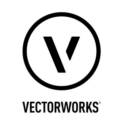

Review this product
By submitting this review, you are confirming that it meets the Accurate Reviews Program Guidelines. Your Privacy is important to us