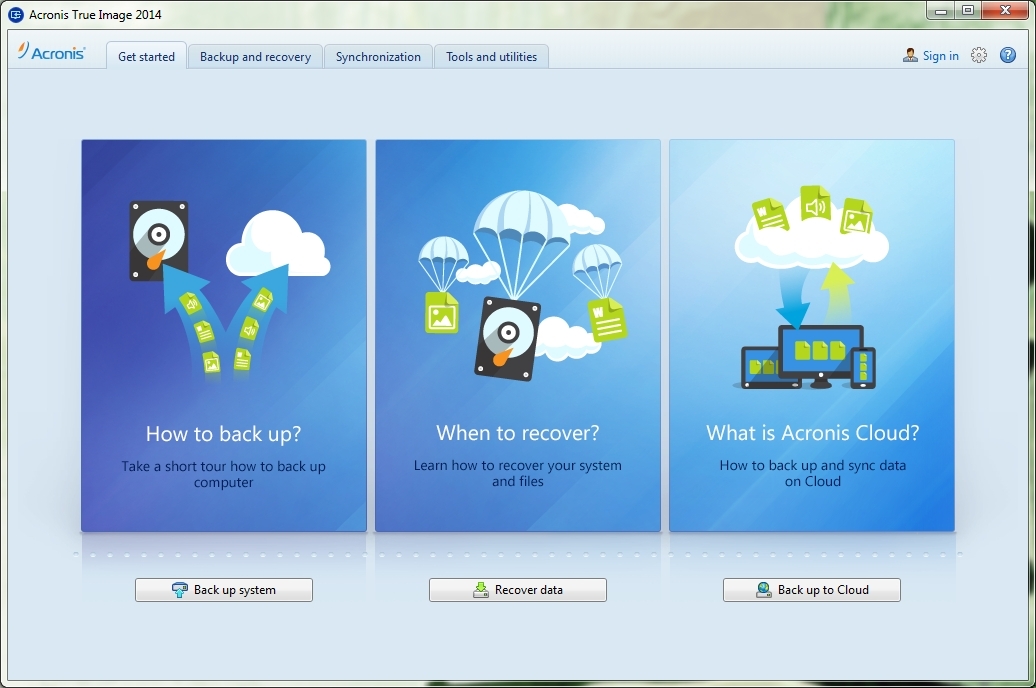
Gettin started with Acronis is very easy.
Previously known for its backup software, Acronis recently added a cloud feature and let you backup your files via their app to their servers. But Acronis made a name for itself as one of the best way to clone your PC, getting a precise image of your user account and then recover everything you possible lost: and it still is a solid feature on their part.
As an online backup service, Acronis gives its customer an unlimited storage for a decent monthly price, with the option to backup you disk image too (so that you can reinstall everything – literally: everything – that went away with your hard drive failure). Given that Acronis is first and foremost a backup software for your computer, we think that it should offers other locations for backups (such Google Drive or your own server, like Arq does since forever). Of course its backup can be both incremental or differential, meaning all the changes since your last copy or since you first copy, and it can backup your external hard drive too.
Acronis has also an enterprise solution, with improved security features and a special consideration for servers or virtual machines.
Support by Acronis is not top-notch, having multiple users reported a bad experience in having handled their issues, but on their website you’ll find plenty of resources to use True Image and troubleshooting the most common problems.
Conclusion
You can trust Acronis to help you in the worst case scenario, but there are many other software that will better use your PC resource.
| Usability: 6 /10 | Speed: 6 /10 | Features: 8 /10 | Support: 5.5 /10 | Pricing: 7 /10 |



Review this product
By submitting this review, you are confirming that it meets the Accurate Reviews Program Guidelines. Your Privacy is important to us