Gyazo is a software compatible with the main operating systems (Mac, Windows and Linux), designed to screenshot the computer screen. There are three versions: two paid versions and one free, the latter having limited features. The installation is quite fast and, when you access to the program, a viewfinder appears to let you select the entire screen, a window or a specific area to be captured. Releasing the viewfinder, you will get the screenshot which will be opened on the Gyazo website and can be modified here by adding text, arrows, figures and more. Once finished, it can be saved and shared via a link, via email, on the website or directly on Social channels. Another feature that you will like is the mobile app, available for both iOS and Android devices, to let you take screenshots anytime and anywhere!
HOW TO CAPTURE THE SCREEN WITH GYAZO – TUTORIAL
With this short tutorial, you’ll understand how to take a screenshot with Gyazo:
GYAZO – FEATURES
Here are the main features of Gyazo:
- Capture tool: choose if you want to capture the entire screen, the windows or a specific area of your screen
- Editing tool: you can edit the screenshot by inserting notes, arrows, texts and more
- Chronology tool: record each captured image in a chronology that’s easily accessible
- Sharing: once you have taken your screenshot, you can share it on Social channels, on your website or send it by email.
- Customer support: take advantage of the assistance offered to customers.
Conclusion
We conclude by saying that Gyazo is a basic capture screen, usable either in its free version that has some limitations or by purchasing the two paid packages to access a more complete program.
You can download the FREE VERSION, try it, and let us know what you think about it by leaving a review.
You may also be interested in: PicPick
| Usability: 7.8 /10 | Speed: 7.5 /10 | Features: 7 /10 | Support: 7.2 /10 | Pricing: 8 /10 |



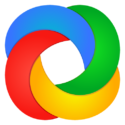
Review this product
By submitting this review, you are confirming that it meets the Accurate Reviews Program Guidelines. Your Privacy is important to us