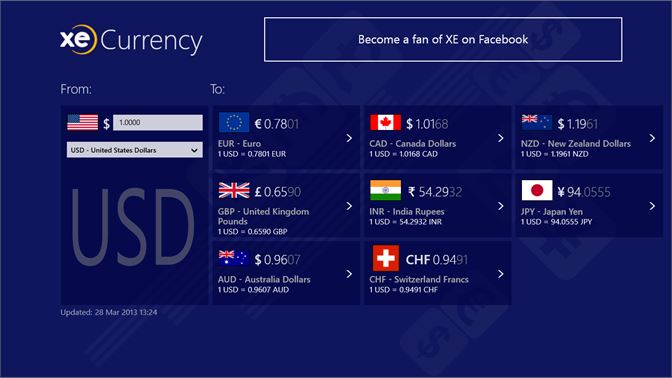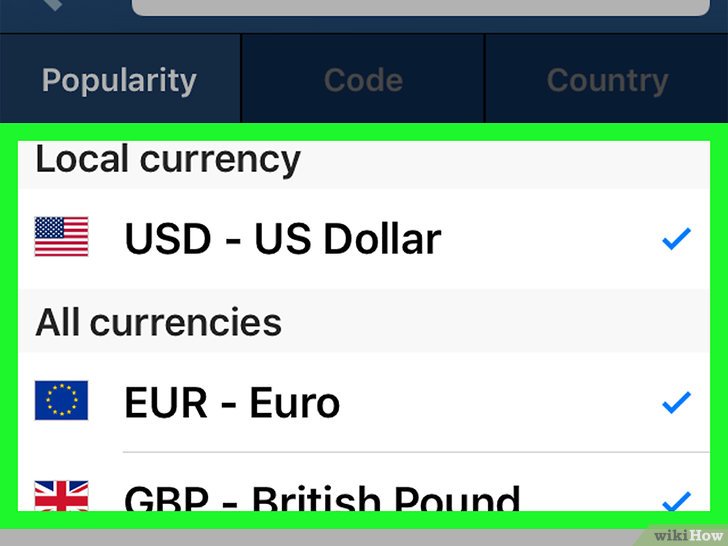Accurate Reviews experts have selected the best app for currency converting: XE Currency.
XE CURRENCY: CURRENCY CONVERSION APP
XE Currency gives you real-time currency conversion. It has an intuitive interface and also includes conversions to precious metals.
HOW TO USE THE APP
Upon opening the app for the first time, you’ll be offered to take a tour. We recommend you take it, as it’s quick and informative. The app will then take you to the main screen where you can see conversions. By default, the US dollars will make the starting currency and the converted currencies will be Euro, Pound, CAD and AUD. The application will ask you for your location to set your home currency.
When you are ready to enter the amount of money you need to convert, simply click on the text box, type in the amount and you can even do calculations with the buttons on this screen. You can change the currency conversion with a single click. You can use the button next to the settings to share conversions on Twitter, Facebook, Mail and Messages. You can also click the “Copy” button to copy and paste one of the conversion values outside the application. If you go to the settings page via the gear icon at the top right of the screen, you can change the currencies displayed on the main screen, delete some of the default ones or add more. If you have further questions, click on the question mark at the top and re-watch the tutorial or read the Frequently Asked Questions. This application is free and can be used by Android and iPhone devices.
What are you waiting for try it? Leave a review to give us your opinion about this application.