Kanbanize is an agile project management software that offers incredible performance, from viewing the company’s key initiatives to dividing hierarchical work items into multiple levels. The software combines an advanced set of Kanban tools and simple and intuitive collaboration functions that can help your team evaluate the progress of projects. By using Kanban cards that offer WIP limits per column, role-based access, custom fields, you can effectively view your company’s activities. You can manually enter the start and end dates of a project, which can bring more flexibility to the planning process. In this way, you can collect valuable information about your business and at the same time increase your productivity. Kanbanize also allows its users to have multiple workflows. This is very effective if you are looking for a software solution where cross-functional team work can be viewed.
KANBANIZE – TUTORIAL
The following tutorial shows how to create reports and carry out analyzes using this management software for agile projects:
KANBANIZE – FEATURES
- Kanban Boards: view your processes with fully customizable Kanban boards. Get a clear overview of the project status and future work at a glance
- Multiple workflows: with multiple workflows, Kanban cards can be completely customized to suit the specific needs of cross-functional teams or teams working on multiple projects
- Timeline: the timeline of the solution brings an Agile approach to planning. Provides a visual image of your past, present and future initiatives in a calendar view, so you can create a high-level roadmap of your plan
- Management and group work area: with work areas, it is possible to distribute and track work within the organization by a single board of directors. Use management and team spaces to increase visibility between multiple teams and projects, support easier subdivision and delegation of work and resize successfully
- Links: track the dependencies between teams, view the progress of related work items and establish links of traceable work relationships
- Integrations: further enhance the software with our selection of apps specially designed to improve the experience with the solution
- Business rules: use flexible if-this-then-that automation criteria to synchronize data on different tabs, set up personalized notifications and facilitate your daily work with the system
- Workflow analysis: use workflow analysis tools to analyze team performance, identify improvement opportunities, and make data-driven predictions.
- Email Integration: accept the challenge of optimizing the way you support, helpdesk and customer support.
Conclusion
Kanbanize is an agile project management software with time tracking function in which the hours spent in activities or entire projects are presented in a detailed report. The reminder and follow-up function saves you time while the software itself observes deadlines and notifies you via email. Express your opinion with a review.
You may also be interested in: Taiga
| Usability: 9.5 /10 | Speed: 9 /10 | Features: 9.5 /10 | Support: 9.5 /10 | Pricing: 9 /10 |

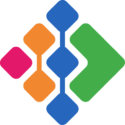



Review this product
By submitting this review, you are confirming that it meets the Accurate Reviews Program Guidelines. Your Privacy is important to us