Project management free, flexible, and visual way to organize anything with anyone: that’s Trello definition, and it’s spot-on. Borrowing heavily from the kanban system, Trello shows a board with many lists: it doesn’t have a difficult learning curve, but you have to get the board metaphor before you can appreciate it.
Usability
As a project management, Trello is a very modern webapp. It shows a plain boards on which you can add any list you want, and inside that list you can place a card. Actually, its own design can get in their way: since it’s very very simple, and painstakingly flexible, you have to use it for real before you can understand truly how to apply it to your needs. That’s no small issue, because if on one hand it’s perfect to break big projects into relatively small piaces, on the other being lost amongst too many choices is awful and unproductive.
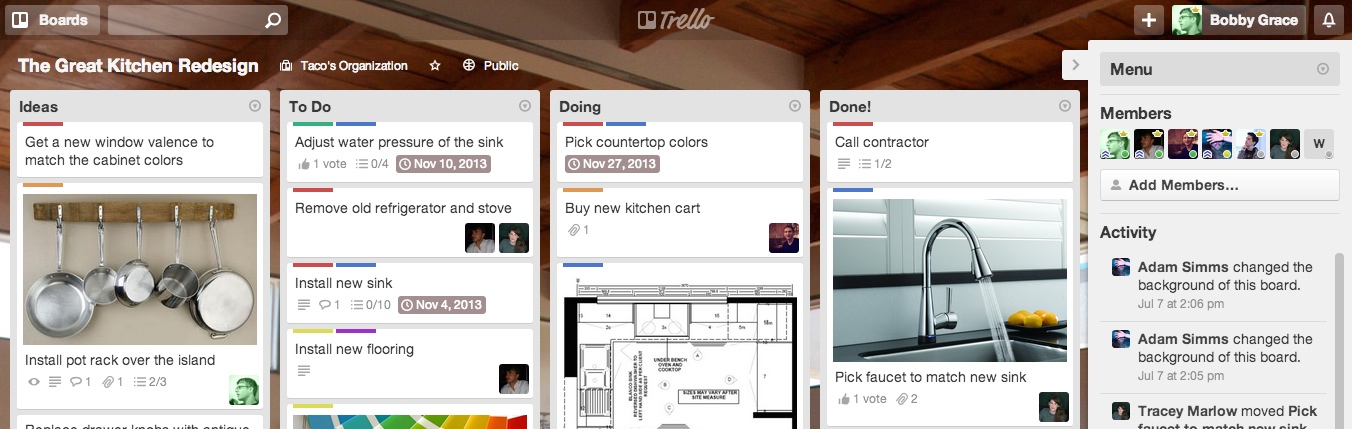
One of Trello’s board: you can see its cards on it.
Features
As a project management solution, Trello aims to help you organize your work. In each list you put a card with a specific argument, and each card can have attachments (files from your computer or Dropbox or Drive and so on), tasks, checklists, deadlines, and can be assigned to a specific team member and so on.
Some features can be activated using “power-ups”: calendar, voting and card aging. (This last one allows the card to age visibly with inactivity.) Thus, if some features are already there in Trello and need just an activation, many other features are not available. For example: time tracking, Gantt charts, and we could continue. But there are plenty of integrations to spice up Trello: some can be summoned directly, others may require you to rely to services like Zapier or IF (formerly IFTTT): you can find many IF recipes on the internet. You can also assign a colored label, using them to sort your tasks by argument or deadlines.
For every change that happen on a board, Trello will send you a notification (by email, or on your mobile devices if you installed its app) – you can surely disable this function.
Discussions are Trello’s weak point: you can comment every card, but discussions are not yet figured out by Trello’s developer. We sugget you to use some chat-like service alongside.
A first paid plan, called “Trello Gold”, gives you a much higher attachment limit and not much more (personalized wallpaper and emoji or saved searches). “Trello Business Class”, offers you a much more granular approach to users (you can define roles and access), plus some extra features like Google Apps integration and bulk export and everything from Gold. There’s “Trello Enterprise” for more than 100 users, with an extra layer of security, a direct support line and simplified billing options.

Trello has a great mobile app for iOS and Android.
Support
Trello offer you an in-depth knowledge base, but if you have no paid account you won’t have a dedicated support person, nor a live chat or ticket system. Since most of Trello features are for free, we can’t really complaint.
Pricing
Trello is free: forever, for everyone. For a couple of bucks per month per user, you’ll access to Trello Gold accounts, but we think that its price is too high for just one really useful feature (i.e., the higher attachment limit). On the other hand, Trello Business Class has a much more adequate price.
Conclusion
Trello has a great way to let you dominate your projects, by breaking it down into controllable parts. Its stunning focus on visualization can come in handy, if you can find a way to implement it within your organization, but you have to integrate it to overcome its limitations.
| Usability: 7 /10 | Speed: 8 /10 | Features: 6.5 /10 | Support: 8 /10 | Pricing: 9 /10 |





Usability
3.1
Speed
4.1
Features
5
Support
3.5
Pricing
4.1
I love the simplicity of creating cards and lists. Different lists for every aspect of business ownership.The negative part about this software is the relationships between tasks and projects are not up to standard. I also tried zentao It’s very helpful, easier to understand and has more features with cheaper price.
I didn't understand it
I tried Trello for a few days last summer, but I didn’t understand how to use it properly so I got back to Basecamp. I won’t leave any vote though, I couldn’t get my head around it and it would be unfair for me to rate it.