Evince is a multi-page document reader that supports several file formats. Designed for the GNOME desktop environment, as the motto sums up, it’s “simply a document viewer” replacing multiple GNOME document viewers. Evince is free, open source and included in many Linux distributions as default document reader.
It’s lightweight, easy to use, and reach in features. It allows to select, highlight and copy text from a document made from scanned images, search it and copy it to the clipboard. Search results will be displayed in the Side Pane. It’s possible to show thumbnails of pages in the interface left sidebar during page navigation and read two pages at a time. A document index option in a tree format is available.
Full-screen and slideshow views are also ready to use. File formats supported are PDF, PostScript, DVI, DjVu, Multi-page TIFF, OpenDocument Presentation, XPS, images, CBR, CBZ, CB7, and MS Word. No problems with encrypted PDF documents: Evince can open them.
You can find Evince developer support via email and IRC.
Conclusion
Thanks to a neat interface, Evince is a great open source and customizable PDF reader.
| Usability: 7.5 /10 | Speed: 7.5 /10 | Features: 7 /10 | Support: 6 /10 | Pricing: 10 /10 |

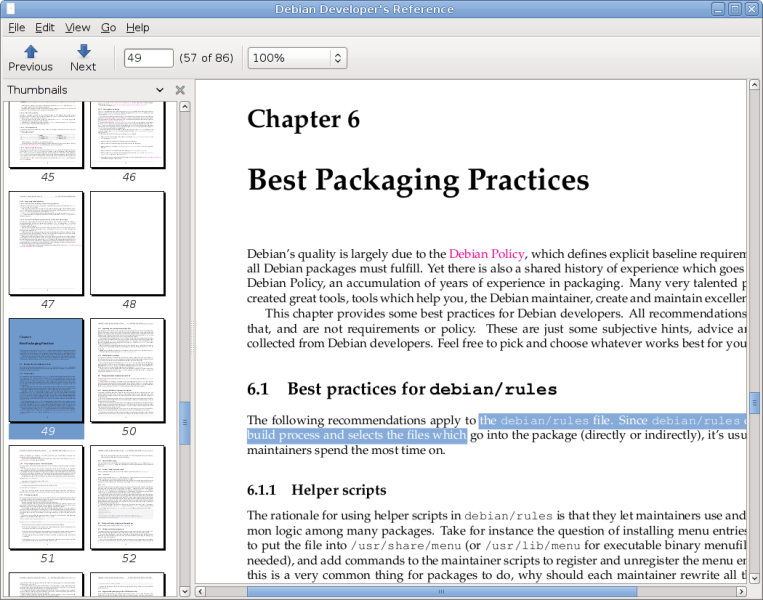


Review this product
By submitting this review, you are confirming that it meets the Accurate Reviews Program Guidelines. Your Privacy is important to us