DocFly (formerly known as PDFPro) is an online PDF editor that allows users to create, convert, edit and secure PDFs. It includes a number of editing tools designed to fully manipulate PDF files, such as reordering and extracting pages, merging and splitting files, editing PDF text, and more. It is accessible from any browser and securely stores all files via Amazon Cloud hosting. Files can be deleted from the database at any time. DocFly includes lock/unlock functionality to password protect sensitive files. In addition, the electronic signature tool allows users to upload an image and type or insert signatures to be used on PDFs. Other features include inserting images, adding icons/shapes, highlighting text, creating forms, organizing pages, adding watermarks, optimizing PDFs and more.
DOCFLY – TUTORIAL
Let’s look at the short tutorial with Italian subtitles on this PDF editor:
DOCFLY – FEATURES
- Edit PDFs and review changes online: adding text, erasing text, highlighting and adding images & signatures. DocFly also allows you to merge, split, rotate or watermark PDFs
- Save & secure PDF files: add, change or remove passwords on your PDF files. DocFly makes password protecting your PDF files easy
- Access from anywhere: it is entirely online, there’s no software to download. Access and edit PDF files from any modern browser: Chrome, IE, Firefox or Safari
- Create & convert PDFs: create PDFs from scratch OR create PDFs from images, Word, Excel, PowerPoint and more! Also, convert PDF to Word or PDF to image formats
- Edit PDF files online for free: export up to 3 free documents per month for free with no sign-up necessary. Flexible payment options: choose a monthly or annual subscription
- Save time and energy: a simple, cheaper alternative to Adobe Acrobat. No more time wasted using printers & scanners for your PDF documents and forms. Simply edit PDFs and go.
Conclusion
DocFly is a PDF editor that can convert PDF files to multiple formats and vice versa, including Word, Excel, Powerpoint, JPG, PNG and others. Easy to use and powerful this program will simplify your work.
Write a review about it.
You may also be interested in: GoFormz
| Usability: 9.5 /10 | Speed: 9 /10 | Features: 8.5 /10 | Support: 7.5 /10 | Pricing: 8.5 /10 |

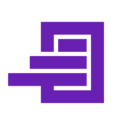



Review this product
By submitting this review, you are confirming that it meets the Accurate Reviews Program Guidelines. Your Privacy is important to us