PDFELEMENT – TUTORIAL
The tutorial shows how to edit Pdf files with this editor:
PDFELEMENT – FEATURES
- Edit PDF like Word: enables you to edit PDF documents just as easily as you would in Word documents
- Sign PDFs across all your devices: quickly and securely fill, sign and send PDFs from any device, anytime, anywhere
- PDF to Excel: convert PDF to Microsoft Excel file: xlsx, xls, XML
- Digital signature: you can digitally sign a document to securely record the identity of the author and to verify the content has not changed. Digital signatures in a PDF document can show text or an image, such as a photo or an image of your handwritten signature
- PDF to text: convert your PDF documents into text with the help of OCR (optical character recognition)
- Form filling: fill out your form and send a document to others for e-signature collection securely with real-time status monitoring
- PDF to HTML: convert PDF to HTML web pages.
Conclusion
With PDF Editor Pro, users can convert PDF files to formats like Word, Excel, PPT, text, HTML and others. It also offers various drawing tools including sticky notes, hyperlinks, text boxes, customizable colors etc.
Review this program.
You may also be interested in: Icecream PDF Editor
ACCU-RATE:
| Usability: 9 /10 | Speed: 9 /10 | Features: 8 /10 | Support: 8 /10 | Pricing: 8 /10 |



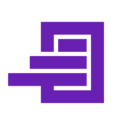

Review this product
By submitting this review, you are confirming that it meets the Accurate Reviews Program Guidelines. Your Privacy is important to us