After having reviewed so many landing page builders, most of which feature editor with problems and bugs, OptimizePress was like a breath of fresh air. In the crowded market of Landing Page Creators, OptimizePress emerges as one of the best and most advanced tools to transform visitors into potential customers. Built to help any kind of online lead generation, marketing, and promotion, this platform is one of the best excellent WordPress page builders out there.
OptimizePress has recently released the all-new version 2.0 of the platform, rebuilding it from the ground up, upgrading tools, designs, standards and popular web technologies. OptimizePress 2.0 is facing speed criticism by some old users who claim that the old version was faster. Personally, I don’t find much difference with the previous version. But first, let me explain how the platform works.
When you sign up to OptimizePress, you have to choose a payment plan immediately and provide all the data for payment and invoice. There’s no trial, indeed. You’ll now receive your login credentials via email. Your dashboard shows you all kind of support, knowledge base and tutorial you may need to start with the platform.
Unlike the vast majority of landing page builders you can find, OptimizePress is not a simple online editor: it requires the installation of themes and plugins on WordPress. They can be used in different ways: themes help you build a landing page from scratch, the plugin instead provides you all OptimizePress features using a theme of your choice, even a not-OptimizePress theme. Choosing the Clubhouse membership package, you’ll have access to 200+ professional themes.
Once you’ve installed OptimizePress plugin to your WordPress (take a look at the Starter Course the platform shows you as soon as you log in, it makes the whole installation process easy even for novice users), a new “OptimizePress” menu option will appear in the WP dashboard. Through this menu you can create, manage and edit your landing pages quickly and intuitively, edit the plugin global settings, configure the analytics and tracking tool (you’ll need a Google Analytics or similar service account), integrate with your chosen email marketing service and connect to your Facebook App ID. Talking about email marketing services, OptimizePress integrates the best out there: ActiveCampaign, Aweber, Campaign Monitor, Constant Contact, Emma, GetResponse, iContact, MailChimp and much more. In the global setting area you’ll be able to add a header, logo, and favicon to your landing page, modify the footer, customize the promotion configurations, add custom CSS and so on.
All you have to do to start working on a landing page is click on “create a new page”, add a title and a page URL, and then choose a template to start to create individualized landing pages, start from scratch or upload a Content Template in .zip format. OptimizePress templates are arranged in categories: blank pages, membership pages, opt-in pages/landing pages, webinar pages, sales pages and launch funnel pages. You can now work on your page thanks to the LiveEditor, one of the best builder I’ve stumbled upon during my reviews: it allows to make changes on your page, and those changes are made on your live site at the same time. You don’t need to save refresh, and preview to see what your site looks like. The editor is so advanced, but so simple and intuitive at the same time that I almost could not believe it.
It’s easy to move, delete or customize every single element just clicking on the edit icons. It is just as simple to insert and position new elements in your page. OptimizePress 2 allows you to add buttons (the text on them is not customizable), bullet list blocks, content toggles, feature boxes, audio players, pricing tables, delayed content, opt-in boxes, columns, background colors, WordPress menus and much more.
Every element sports a modern design and it’s mobile responsive: your page will look equally well on desktops, laptops, smartphones, and tablets. Did you make a mistake while working on your page? Don’t worry: LiveEditor boasts the “Page Revision” feature that shows you every single saved edit to the page and allows to restore the version you need. The “Seo Options” tool helps you to position better your landing page on search engines. OptimizePress focus a lot on SEO features to ensure a successful conversion.
Once you finished customizing your landing page, you can save it, publish it and even export it. Now, from the OptimizePress plugin dashboard, you can monitor how it’s performing. Don’t forget you have to subscribe to Google Analytics or similar services to see statistics and numbers. OptimizePress shows only a basic “Opt-in Stats”. A “Launch Suite” feature is available; it’s not so easy to manage at a first glance but allows you to design a complete marketing funnel made of several concatenated pages.
OptimizePress offers a comprehensive, exhaustive and depth knowledge base: tutorial, FAQs, webinars and videos will clarify any doubts. If it’s not enough, the OptimizePress member site provides a proper Help Center. The customer support answers to your requests via ticket and phone.
There’s nothing left to say but talk about money. OptimizePress provides three pricing plan you can choose from:
- the Core Package that costs $97 and includes up to 3 sites you use and run (you’re not allowed to manage them as an agency), real-time building with LiveEditor, over 30 templates, comprehensive element library, membership security add-on, complete site-building flexibility and one year of support and core updates;
- the Publisher Package that costs $197 and includes up to 10 sites you use and run (you’re not allowed to manage them as an agency), real-time building with LiveEditor, over 30 templates, comprehensive element library, membership security add-on, complete site-building flexibility and one year of support and core updates;
- the Pro Package that costs $297 and includes up to 30 sites you use and run (you’re not allowed to manage them as an agency), real-time building with LiveEditor, over 30 templates, comprehensive element library, membership security add-on, complete site-building flexibility and one year of support and core updates.
None of the packages covers use on client sites: if you’re a web developer or an agency you have to buy one of the licenses and then you’ll have to pay $249 for 5 API keys. There’s no limit to the number of API 5-packs you can purchase. When the one year support is about to expire, is possible to renew it for a reduced price: $48.50 for Core Package, $59.95 for Publisher Package, and $79.95 for Pro Package. There’s no free trial, but you can purchase a license and ask a full refund within 30 days.
Conclusion
OptimizePress is certainly one of the best WordPress landing page creator out there. It combines quality, richness of features, ease of use and improvements you can hardly find in competitors. Installing the plugin needs a bit of knowledge, but the Starter Cours will help you step-by-step. The LiveEditor, instead, is suitable per all. Considering how much leads are worth to your business, OptimizePress is the best solution you can pay for.
| Usability: 8.5 /10 | Speed: 9 /10 | Features: 8.5 /10 | Support: 9 /10 | Pricing: 8 /10 |


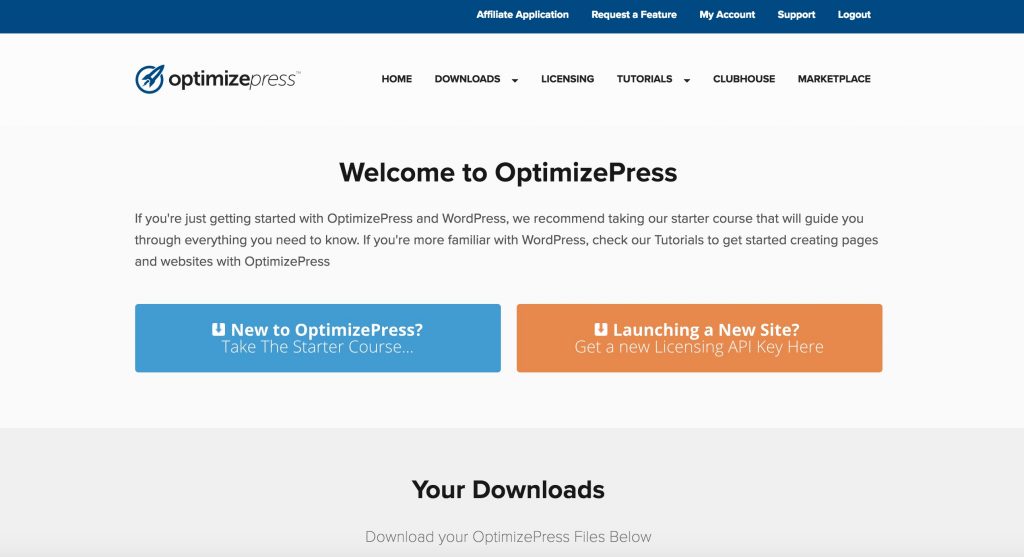

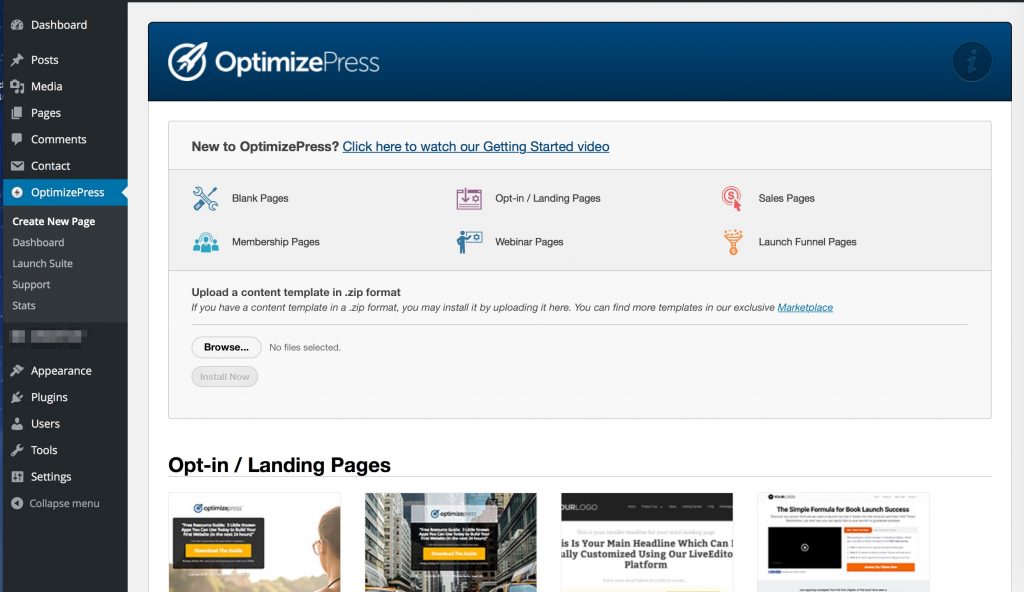
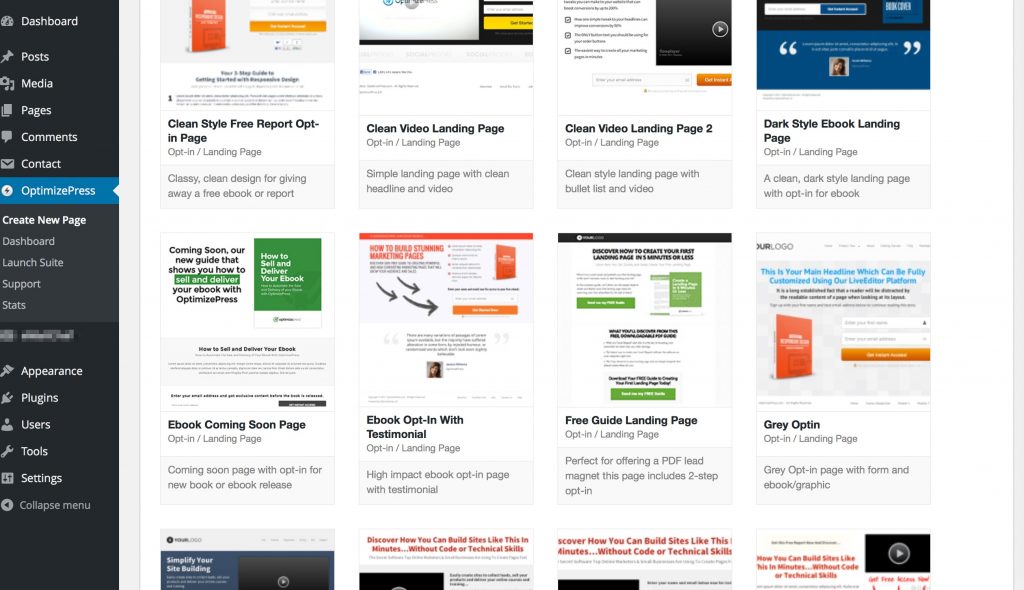
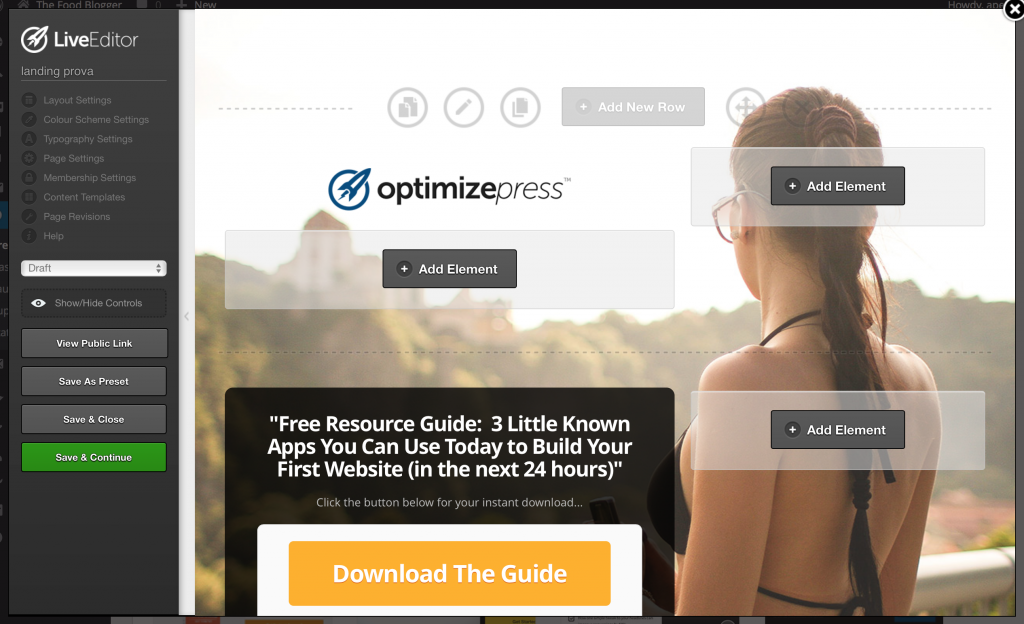
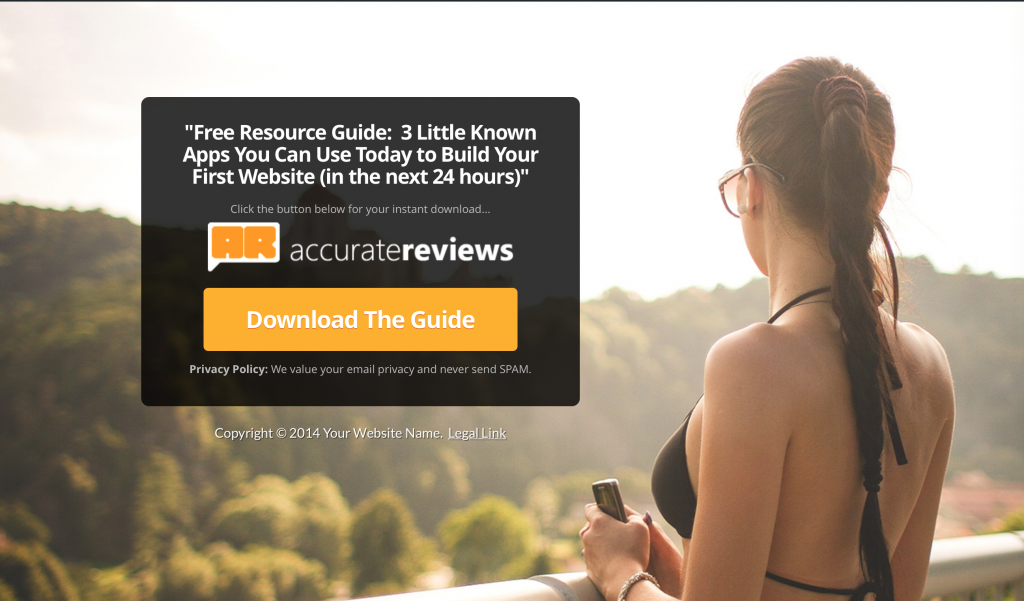
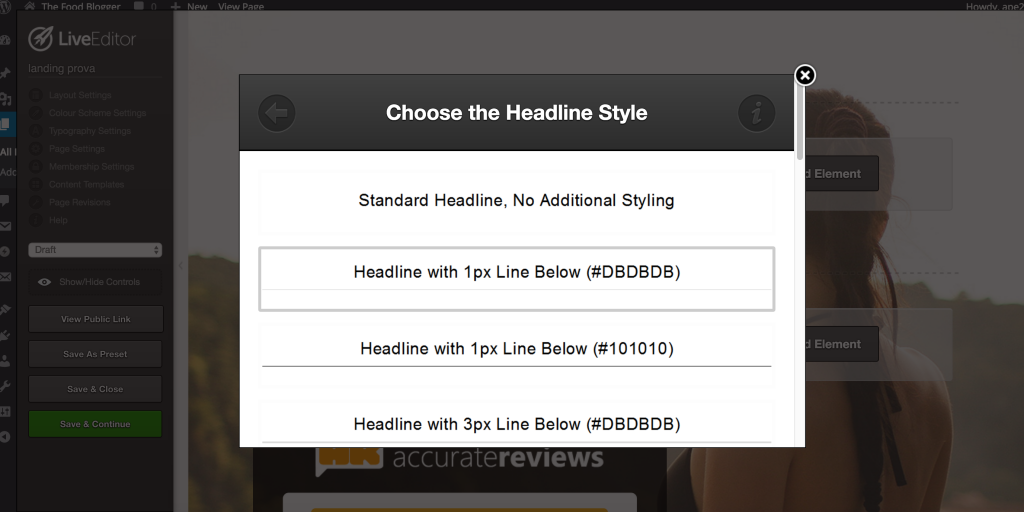
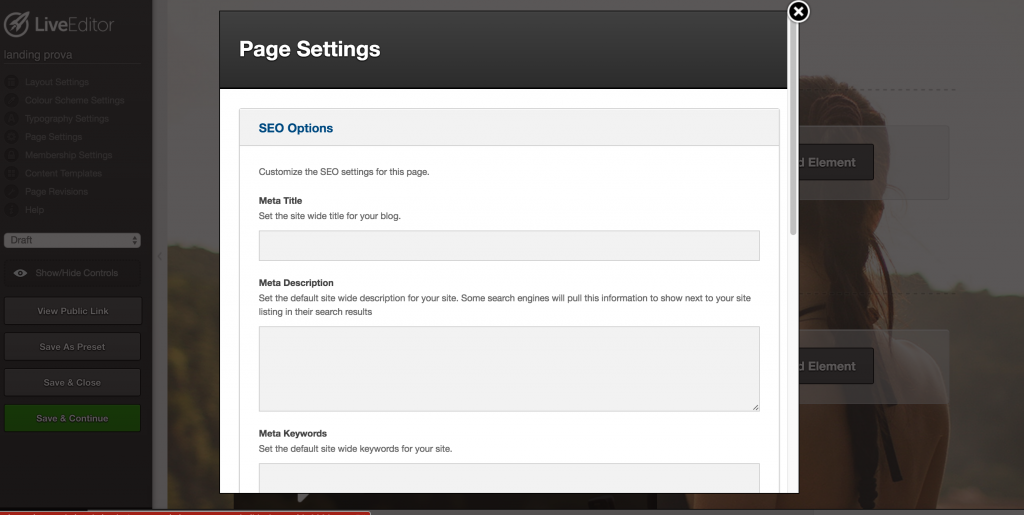
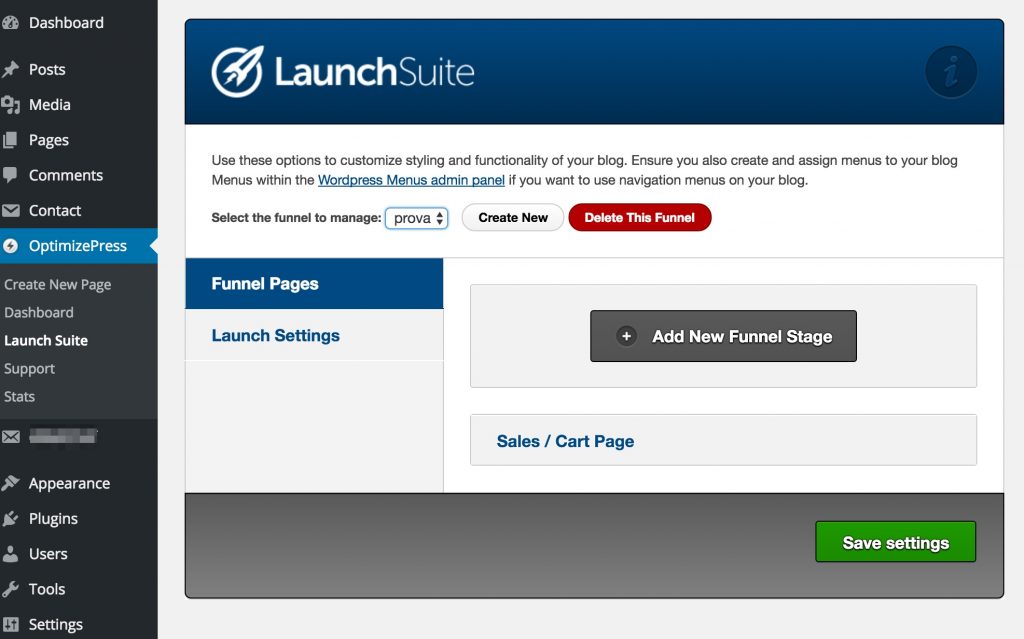




Review this product
By submitting this review, you are confirming that it meets the Accurate Reviews Program Guidelines. Your Privacy is important to us