LeanMail is an inbox solution to manage MS Outlook. With this solution you can instantly archive and find emails using a “smart” folder in combination with meta-tagging. It is a personal assistant for your inbox, turning Outlook into a multifunctional task list. This allows customization of Outlook to take notes and add deadlines to emails right in your inbox. The program retains all non-essential mail. This automatically separates non-relevant mail from important mail using convenient solutions. It sets the benchmark for efficient and effective email management, offering tools and training that maximize the ratio of time and effort to action and tangible results. Inherently wasteful ad hoc approaches to email management are replaced with intuitively designed benchmark processes that facilitate complete command and control of email in Outlook.
LEANMAIL – TUTORIAL
Let’s look at how to archive your email messages:
LEANMAIL – FEATURES
- Notes: add a note to mails you archive to locate exactly the mail you are searching for without having to open a single one to check its contents
- Instant archiving: mails are tagged then moved to one “smart” folder where you can find them instantly without using universal search
- File directly from keyboard: archive your mails directly from your keyboard
- Auto-categorization of senders: incoming mails are automatically categorized, according to your preferences
- Send with category: workflow that sends a mail with a category attached
- Separate senders’ priorities from your priorities: see the priority of the sender but plan and work according to your priority
- Priority view: shows all new mails that have not been prioritized, deleted or archived
- Note taking: take notes directly on emails in your inbox
- Task conversion: emails are automatically converted into tasks without moving or clicking on them
- Daily checklist: see what needs planning, what is due today, and All due dates
- Due dates: highly intuitive method sets due dates on tasks by just entering your thoughts
- Assign due dates: managers or individual users can assign due dates
- Next action: communicate who is doing what and when directly on each email
- Multiple views: various views to enable a manager and users to have clarity over what needs to be done and when
- Auto-segmentation: automatically and manually assign A+, A, B or C segmentation to incoming emails
- Auto-deletion option: emails are automatically deleted after a period of your choosing
- Spam button: send email to the trash and marks the sender as Spam so they won’t bother you again
- Organize actions with tags: tag your active words to put them in groups, making it easier to remember them
- Script action sequences: advanced users can create complex macros that can be used to automate work-flows.
Conclusion
LeanMail is a mail archiving software that exponentially increases the quantity, quality, and consistency of employees with lower performance and, most importantly, the best performance.
Write a review on this program.
You might also be interested in: 12d Synergy
| Usability: 8.5 /10 | Speed: 9 /10 | Features: 8 /10 | Support: 9 /10 | Pricing: 9.5 /10 |




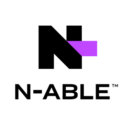
Review this product
By submitting this review, you are confirming that it meets the Accurate Reviews Program Guidelines. Your Privacy is important to us