While text editors like Notepad++ appear to have started with the simplest plain text editor then added features that could be helpful to developers, Atom appears to have started with developers in mind. That’s not too surprising considering that it comes from GitHub itself. The program that describes itself as a text editor ends up being a highly customizable code-writing platform that offers just about every function that a developer could want… and for free.
Install the software on macOS, Windows or Linux, and you’ll get a bunch of useful features. Autocompletion will reduce your bugs and speed up your coding. The file system browser will let you open a single file, a whole project and even multiple projects in the same window. Tabbing gives you multiple panes so that you can edit code in multiple files, and the search system lets you replace text with a click. It’s all very simple and efficient.
But where Atom really comes into its own is in its customization. It comes with four UI and eight syntax themes, so you can choose the color scheme that’s easiest on your eyes. If none of those themes are good enough, you can also install themes that have been created by the Atom community, and even design one yourself with CSS/Less or add features of your own with HTML and Javascript. A detailed guide, which is one of the better examples of technical writing, will talk you through everything you need to do.
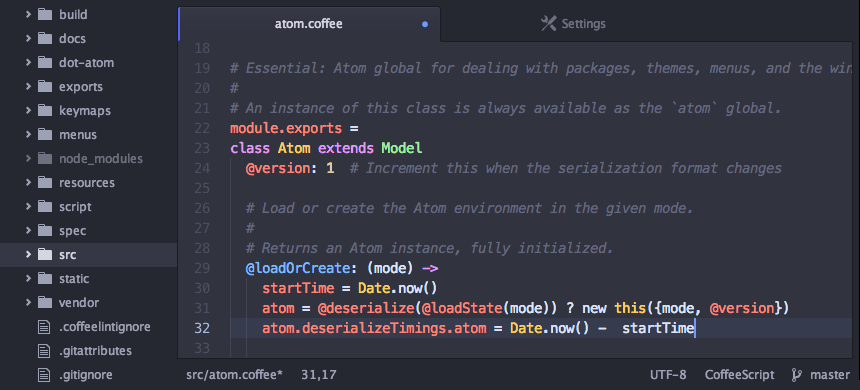
But you don’t actually need to do any of that because Atom comes with a giant pile of packages that bring all sorts of new features to Atom. At the moment, more than 5,500 packages are available from the directory and include the ability to preview the whole source code, a library of file extension icons for visual grepping, and a clock embedded in the status bar. Some of the core features of Atom are in fact pre-installed packages.
Some critics have accused Atom of being a bit laggy on occasion, especially when switching between tabs, but the editor’s endless flexibility means that whatever you need from a text editor you’ll be able to find on Atom. If Notepad++ is the Notepad of text editors, then Atom is the Chrome of text editors, complete with the customization and extensions.
Conclusion
Prepare to spend a bit of time getting used to Atom and understanding how to set it up so that it works for you. But once you’ve done that, you can expect to find that Atom is your indispensable text editor for writing code.
| Usability: 9 /10 | Speed: 7 /10 | Features: 10 /10 | Support: 8 /10 | Pricing: 10 /10 |

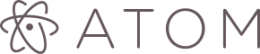



Review this product
By submitting this review, you are confirming that it meets the Accurate Reviews Program Guidelines. Your Privacy is important to us