Colligo’s Email Manager for Microsoft 365 is a software tool designed to streamline email management within organizations by facilitating the integration of Outlook emails with SharePoint and Microsoft Teams. This tool is created to help organizations simplify email archiving, sharing and retrieval while maintaining regulatory compliance and improving internal collaboration.
With Email Manager, users can quickly store emails in SharePoint folders, categorize them correctly, and apply the right metadata, reducing risks associated with data loss and improving process transparency.
The interface is intuitive and integrates seamlessly with Outlook, making email archiving and retrieval a smooth part of the daily workflow. This solution is designed for companies of any size that use the Microsoft 365 ecosystem and need a structured way to manage large volumes of electronic correspondence.
EMAIL MANAGER FOR MICROSOFT 365 – TUTORIAL
EMAIL MANAGER FOR MICROSOFT 365 – FEATURES
- Integration with SharePoint and Microsoft Teams: Allows you to store and organize emails directly in SharePoint or Teams with just a few clicks.
- Metadata application: Easily assign metadata to emails, facilitating retrieval and categorization.
- Automated archiving: Supports automatic email archiving based on predefined rules, reducing manual work.
- Advanced search: Offers quick and advanced search features to easily locate archived emails in SharePoint.
- Regulatory compliance: Helps maintain compliance with regulations such as GDPR by securely storing and managing emails.
- Multi-user support: Designed to support teams of any size, providing centralized access to stored documents and emails.
- SharePoint folder management: Allows managing SharePoint folders directly from Outlook, simplifying workflow.
- Ease of use: The interface integrates seamlessly into Outlook, making archiving and retrieval intuitive and simple for end users.
Conclusion
Email Manager for Microsoft 365 is an excellent solution for companies that need structured email management in SharePoint or Teams. With smooth integration with Outlook, powerful archiving capabilities and the ability to maintain regulatory compliance, the software helps reduce risks associated with data loss and improve team productivity.
However, the lack of transparent pricing information and the need for advanced configurations may be a barrier for some companies.
Try it for free for 14 days and let us know what you think.
You might also be interested in: Xeams
| Usability: 8 /10 | Speed: 8 /10 | Funzioni: 8 /10 | Support: 8 /10 | Pricing: 5 /10 |



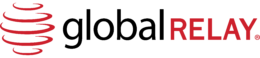

Review this product
By submitting this review, you are confirming that it meets the Accurate Reviews Program Guidelines. Your Privacy is important to us