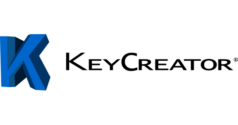Revit is a BIM (Building Information Modeling) solution that streamlines coordinated 3D design with tools for floor plans, 3D visualizations, annotations, a WYSIWYG editor, work sharing, and more. Designed to support multidisciplinary teams throughout the project lifecycle, it includes features for project planning, building component management, and construction coordination.
Revit assists users in construction design, MEP engineering, structural engineering, and architectural planning, offering tabbed views to dock, tile, and display work on a secondary monitor. The system also includes a WYSIWYG editor for customizing text, symbols, tags, dimensions, and more. Users can generate consistent building models—including floor plans, elevations, and 3D views—and leverage 3D visualizations to preview completed structures.
REVIT – TUTORIAL
REVIT – FEATURES
- 3D Modeling: accurately model shapes, structures, and systems with parametric precision.
- Efficient Project Management: instantly update floor plans, elevations, schedules, sections, sheets, and 3D views.
- Multidisciplinary Collaboration: unite teams for improved efficiency, whether in-office or on-site.
- Integrated Tools: sketching, scheduling, sharing, annotation, and visualization tools help architects, engineers, and contractors collaborate effectively.
- Cloud & Mobility: Autodesk supports AEC teams with cloud-based work sharing and a Common Data Environment (CDE).
- Data-Driven Design: built-in analysis tools and multi-format file integration enable confident decision-making.
Conclusion
Revit is a 3D design software that enhances team collaboration with work-sharing tools that allow simultaneous project editing, annotations, and real-time coordination. Its robust BIM capabilities make it indispensable for AEC professionals, though the cost and complexity may deter smaller firms.
Share your thoughts: write a review!
You might also like: Onshape
| Usability: 6 /10 | Speed: 8.5 /10 | Features: 8.5 /10 | Support: 7.5 /10 | Pricing: 6 /10 |