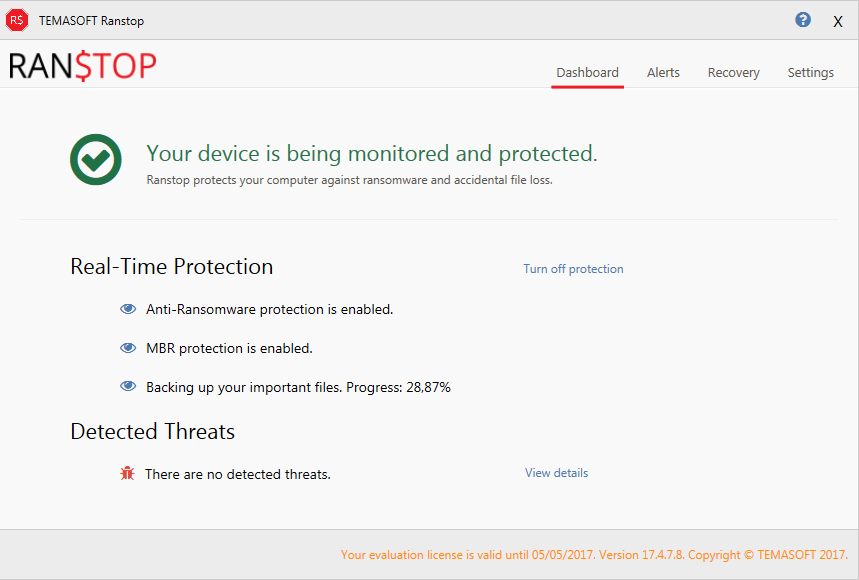
Ransomware is one of the most dangerous threats you can stumble on. We are talking about that kind of viruses able to block and encrypt all your files and then ask for ransom (in bitcoin or real money) to give you back your system unlocked. Don’t take for granted you’ll receive your files back in return for your money: sometimes it just doesn’t happen.
If you run a business or all your working life is saved on files, you need to backup every day and choose a right anti ransomware solution. RanStop by Temasoft intends to be the reliable and efficient anti-ransomware solution you can take advantage of. It even includes a real-time backup of your important files in safe storage.
Ranstop is designed for Windows and helps you protect your devices from actually known ransomware to future variants.
First impression
Ranstop is built mainly for companies, large and small business, and requires Microsoft Visual C++ Redistributable and the latest version of .NET Framework. The installer bundles all the components, the process is easier you can imagine, and you won’t need the IT intervention to proceed with the installation.
Once correctly installed, Ranstop turns out to be a user-friendly security solution able to do his job without much user intervention.
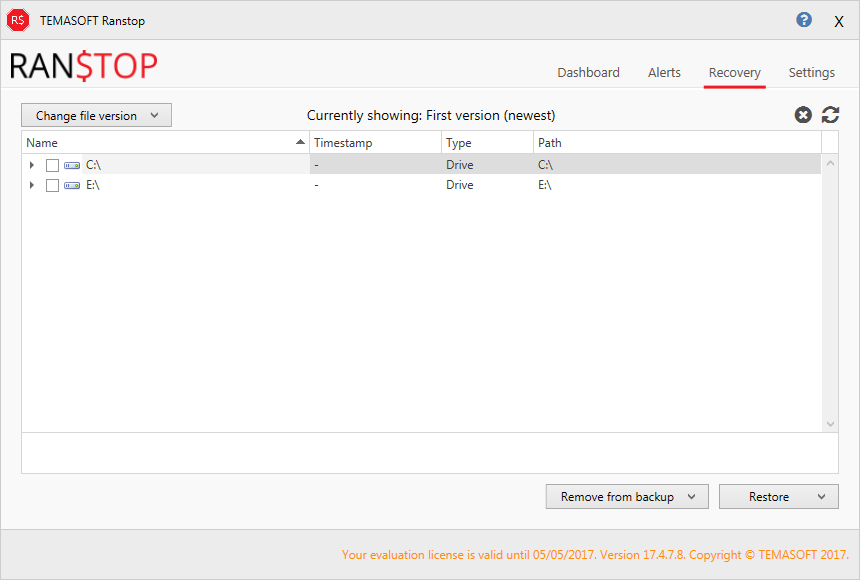
Ranstop features
Ranstop is a complete solution that offers:
- Automatic Ransomware Blocking: the software is able to detect and block malicious process within seconds after the ransomware starts compromise data. A recovery process starts immediately.
- Crypto-lockers and screen-lockers detection: Ranstop can track various screen-locker and crypto-lockers types of ransomware.
- Automatic and manual file recovery: as soon as Ranstop detect a ransomware, all your files are automatically recovered. You can take advantage of this feature even if you lose files by accident.
- MBR Protection: Ranstop protects the Master Boot Record against changes attempted by the ransomware, preventing any encryption.
- Automatic isolation of infected machines: the software can shut down infected machines or disable the network interfaces to prevent the damage spread. You have to set it in Settings > Reactions.
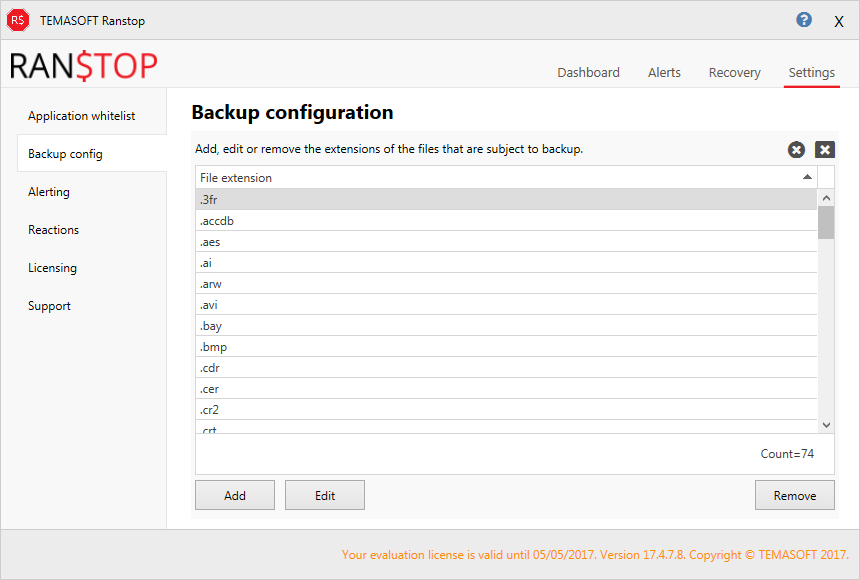
In Settings > Backup Configuration you can easily choose what kind of files you want to backup. All you have to do is add, edit or remove the files extensions. Thanks to a really neat and straightforward interface you can customize the settings in a matter of minutes.
Pricing
Ranstop is intended for companies only and requires a subscription. You can buy a subscription for minimum one machine per year:
- from 1 to 9 PCs it costs 29$/year,
- from 10 to 99 PCs it costs 27$/year,
- from 100 to 199 PCs it costs 25$/year.
A free trial is available, but you have to fill a form and wait for the license file via email.
Conclusion
Ranstop combines successfully both smart anti-ransomware and file-recovery technologies, thanks to a backup feature. Keep in mind Ranstop protects you only against ransomware attacks, so it’s meant to be combined with another antivirus solution.
| Usability: 8.5 /10 | Speed: 8 /10 | Features: 8.5 /10 | Support: 8 /10 | Pricing: 8 /10 |



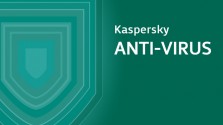

Review this product
By submitting this review, you are confirming that it meets the Accurate Reviews Program Guidelines. Your Privacy is important to us