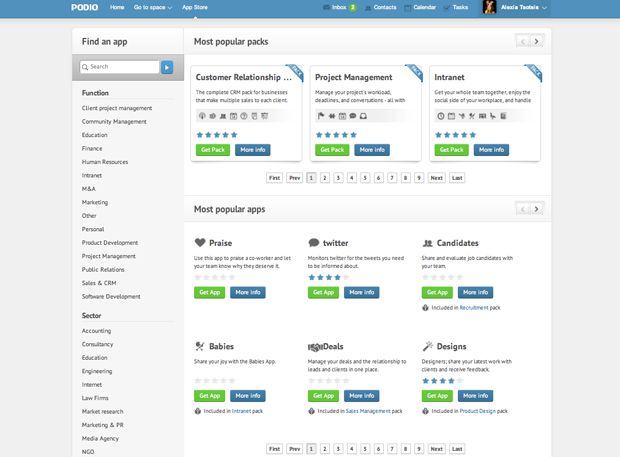
You can choose between countless apps, made by Podio’s team or by user like you – and approved by Podio.
Among all the project management softwares that we reviewed, Podio stands out for its attempt to convey fun using such a system, and tries in the meantime to give you the most personalized experience possible: we really appreciate it and we think Podio is an excellent project management service that you can certainly use.
Usability
At your first login in Podio, you can get confused by its look and think that you’re in Facebook: the service is like a social network, just focused on business and getting things done. This social feeling is quite pervasive in every aspect: you’ll find an activity feed that summarizes the last events of your team. As you access to Podio, you’ll find a navigation bar on the top of the window: by default it will show you common areas such as contact, calendars, messages and tasks, and you can populate it with more custom ‘apps’, which you can create easily with Podio. Everything’s drag’n’drop, so you’ll build your apps swiftly. Once you make your apps (and you can make some very powerful ones, as you will see in the next section), you may find Podio more complicated or difficult to use, in comparison with other project management systems, especially if you used Basecamp or Trello, but to have everything you need, tailored-made just for your needs is really convenient, even if individually those apps are less competitive than other products.
Features
You can’t go on without mentioning Podio’s amazing customization: you can create more or less any app you want (or need) with its drag’n’drop editor, or choose among the million apps created by Podio’s team or users. Given that you can do pretty much anything with Podio, its features (or lack thereof) will depend heavily on what you’ll end up using. Just to make a few examples: you can get different reporting tool – expenses, bugs – or a particular calculation app or basically anything you want.
Podio has “workspaces”, which can represent anything you want them to: a project, a company, even a client. These workplaces can be private or shared with many teammate or even clients.
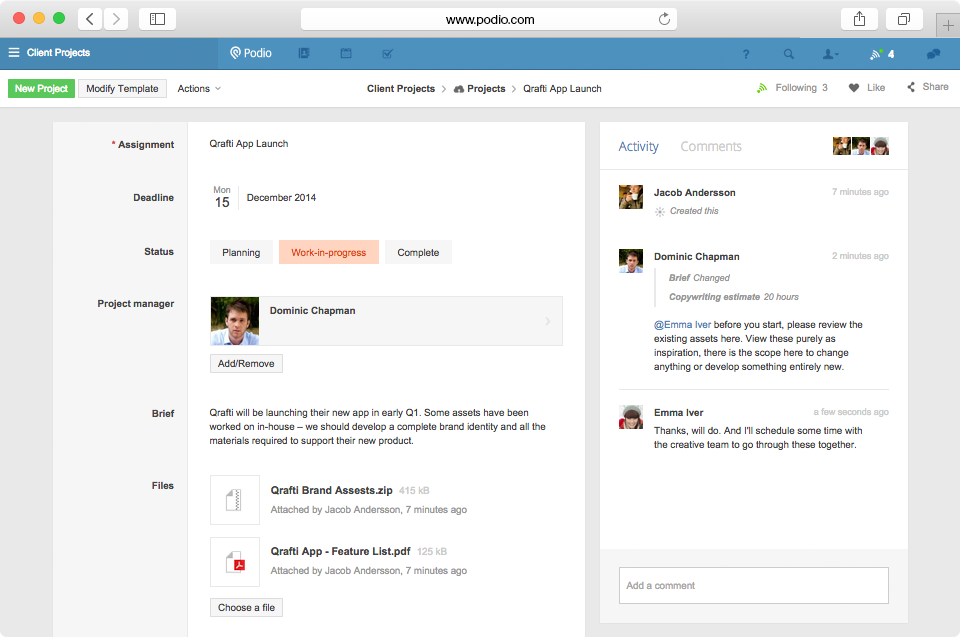
If Podio reminds you Facebook: it’s done on purpose!
Regarding the normal functions of a project management software, Podio has a neat built-in communication feature and, as task management goes, any user can assign a task to any other teammate, just as in Asana. It integrates swiftly with iCalendar, but to properly track time you’d better get an app, or create one. There’s also no resource managing system in place, and if you rely heavily on such things you’d better use Podio’s extension: there’s pretty much everything you’ll need, from Gantt charts to tighter Google Docs integration, from forms to backups.
Support
For its customer, Podio offers its online support, and if your choose the most expensive tier, you’ll have a priority support. There’s a personal contact representative at your disposal, and some training sessions with their experts to get you started or dive deep into configuration; these representatives and sessions are not available for the starter tier.
Price
You can use Podio for free as long as you need to evaluate the service. Once you’ve decided to use it, you have to have a minimum of 5 users to get a paid plan, and pay for each one of them. You’ll get a substantial discount if you pay a full year in advance, but be careful, because Podio won’t offer you refunds, for your paid year and neither for your paid months.
Conclusion
Podio is a project management software that you can fully personalize to fit your company, and has little to no competition in this field: even the most complicated personalization you can achieve is done with ease and Podio can really be anything you want. It’s anyway a social network for work: if you’re intolerant to such things maybe you’d better check some other project management system. As any service that you have to pay on a per user base, the more the users the more you pay, so if you’re on a budget you’d better check other project management softwares like Basecamp or Intervals.
| Usability: 8 /10 | Speed: 8 /10 | Features: 9.5 /10 | Support: 7.5 /10 | Pricing: 7 /10 |





Review this product
By submitting this review, you are confirming that it meets the Accurate Reviews Program Guidelines. Your Privacy is important to us