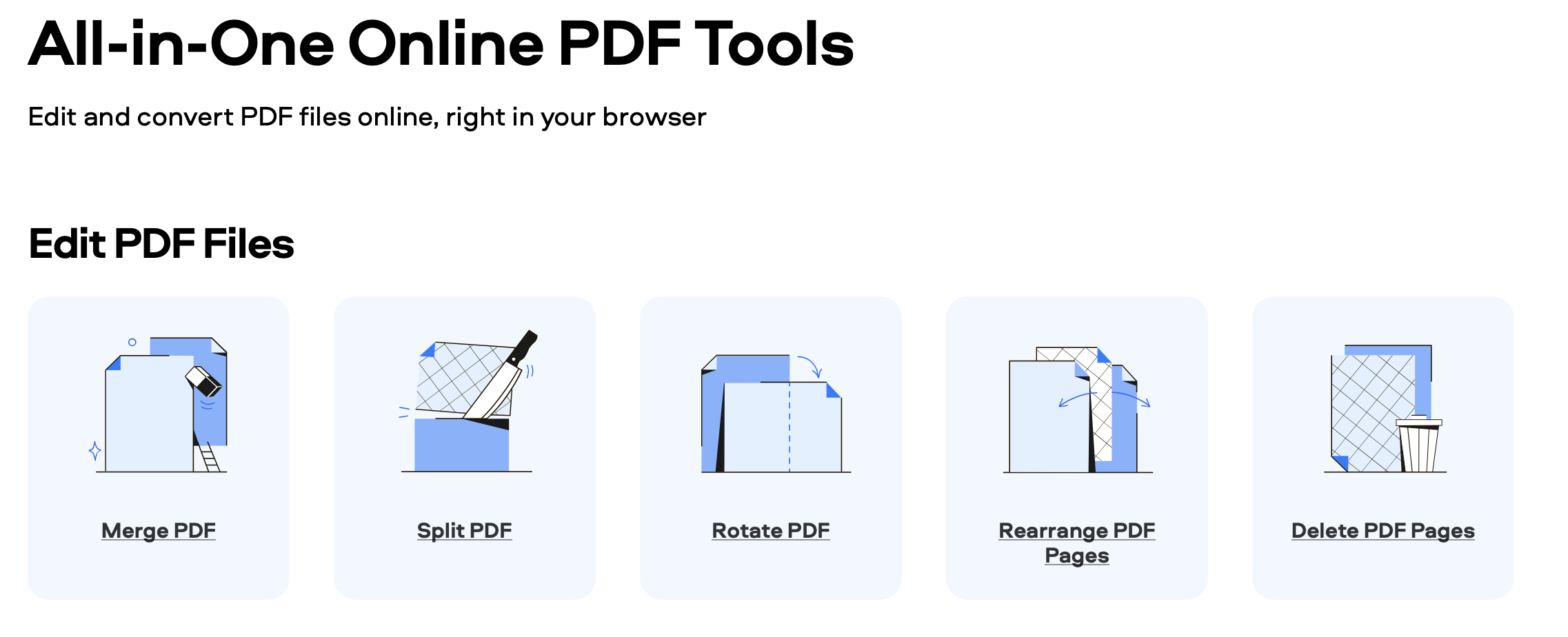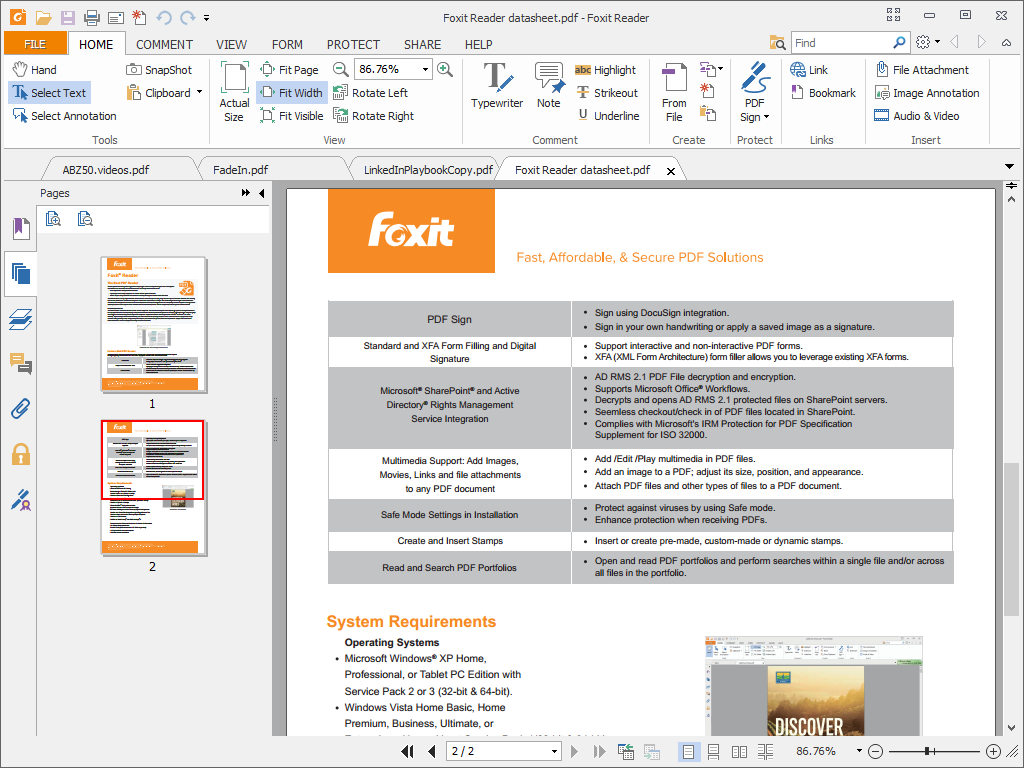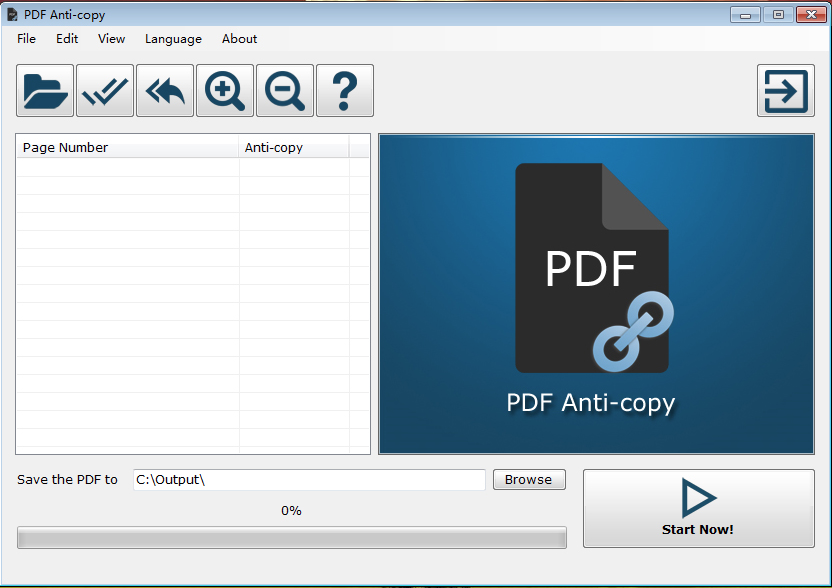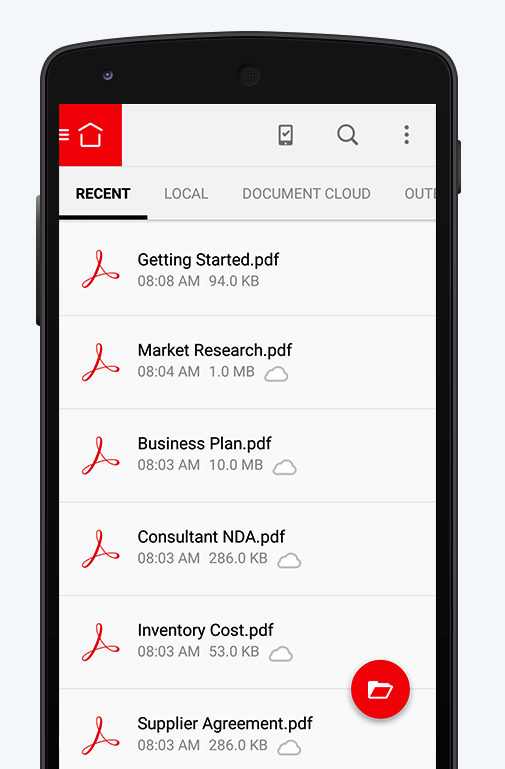1 Batch WORD to JPG Converter
PDFZilla Inc, a tool that specializes in converting documents from one format to another format, has officially launched a new service. The Batch Word to JPG converter is a freeware tool that simplifies the process of converting any MS Word file so that it can be read on phones, laptops and on web pages without installing Microsoft software or app.
2 PDFChef
If you’re looking for ways to merge, split, rotate, and organize PDFs, and convert files to and from PDF – try PDFChef. This solution is an online editor for PDF files. With this fast and easy software, you can edit, merge, split, and rotate PDFs, delete pages, and convert files for free. Use this simple tool to organize your PDFs and rearrange pages in no time.
3 Foxit Reader
If you need a lightweight PDF Reader, you may want to try Foxit Reader. Faster than many big competitors like Adobe Reader, it consumes little RAM and hard drive space.
4 PDF Anti-copy
We often talk about software to create, merge or edit PDFs. What can you do when it comes to protecting PDFs from text edits and copies? There is specific software for that. PDF Anti-Copy is an interesting one: it's an incredibly simple solution, but one that does what it promises.
5 Adobe Acrobat Reader DC
Adobe Acrobat Reader DC is one of the most powerful PDF software in the world, and although a lot has changed in the last few years, Acrobat still is the software of choice for your pdf reading needs. It’s a free download from Adobe’ site.