Shortcut is a cloud-based project management platform developed to collaboratively support the entire planning, creation and launch cycle. Scalable to suit nonprofit organizations down to the enterprise level with variable subscription pricing packages, the solution offers robust, out-of-the-box integration options for the likes of GitHub, GitLab and Slack users, etc., with API access for custom development workflow automations.
Shortcut‘s online user interface allows users to create a “story” to describe any task, job, feature or build, before defining “milestones” and “epics” for goal-based progression. Kanban job boards with release drag-and-drop allow intuitive reorganization and prioritization of task workflows, keeping every team member up-to-date.
SHORTCUT – TUTORIAL
SHORTCUT – FEATURES
- Use simple filters to view boards and Stories connected to any Team, project, person, tag, due date, or virtually anything.
- Stories appear in a Kanban-style view sorted by progress state, and can be dragged to reprioritize.
- Create custom roadmaps for your teams so that everyone is on the same page.
- Add health statuses to each project to keep your organization up-to-date on the lastest changes.
- See progress immediately as it happens. Use simple filters to view work connected to any Team, project, person, tag… anything really.
- Use the Roadmap to bring everyone together on the same page and help keep them there.
- Get real-time status and context whenever you need it, without having to search and refer to multiple sources.
- Create a story, milestone, or iteration from a document.
- Code blocks, syntax highlighting, custom lists, quotes, tables, multimedia content, and more!
- Allow other Doc contributors to see what changes are being proposed.
- Real-time editing and collaboration with unlimited people that updates automatically.
- Share documents publicly with non-Shortcut users with a simple URL.
- Speed graph measures work completed for each interval.
- Work completed over time, grouped by workflow state.
- Find out how much time each Story spends in a given phase. Strategically organize resources where work is blocked.
- The API gives you even more control over your data. Or use integration with Google Sheets for a continuous flow or CSV exports for a snapshot.
Conclusion
Shortcut, Agile project management software, features reporting tools and data visualization, including cumulative flowcharts and burndown charts, also support greater visibility into progress and overall results.
Try this program yourself and leave a review.
You might also be interested in: Birdview PSA
| Usability: 6.5 /10 | Speed: 9 /10 | Features: 8.5 /10 | Support: 9 /10 | Pricing: 8.5 /10 |



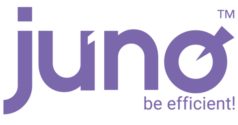

Review this product
By submitting this review, you are confirming that it meets the Accurate Reviews Program Guidelines. Your Privacy is important to us