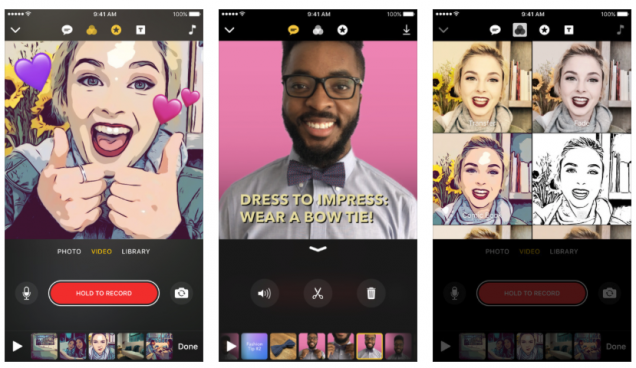Apple shipped a new free app, called Clips. The purpose of Clips is to create short videos and share them with your contacts, or on your social accounts. The app’s strength, and the main reason why we like it, is that you’re not forced to share your videos on social networks like with Instagram Stories or Snapchat. You can make stupid videos and keep them on your phone, or share it with your parents, and that’s it.
The sense of the app is to make a short video, edit it to make it cool, share it and then forget about it. If you lose too much time tweaking it, maybe you should use iMovie (even its iOS version, eh).
How to use Apple Clips
After launching the app, it’s pretty simple to understand how it works.
- To record a video, simply hold down the button titled: “Hold to record“.
- To add animated titles in real time, tap the comic balloon icon, then talk: the app will record your words and will add them in real time. (Beware: dictation works well, but you need to speak clearly, and with a constant flow of words, otherwise it will be impossible to capture all the words.)
- To add effects, tap the triangle icon or the icon with the star: the first allows you add automatic filters, i.e. adding a “cartoon” effect; the second one allows you to enter words or emoji.
- Once you finished, you can share the video via an instant messaging app, social networks, email, or save it to your camera roll.