Did you make a backup, last night? Last week? Last month? How long since your last backup? If your computer crashes today, will your data be saved? If it crashes now, how would you react? Backups are usually the last thought of your day and the first problem of your despair.
-
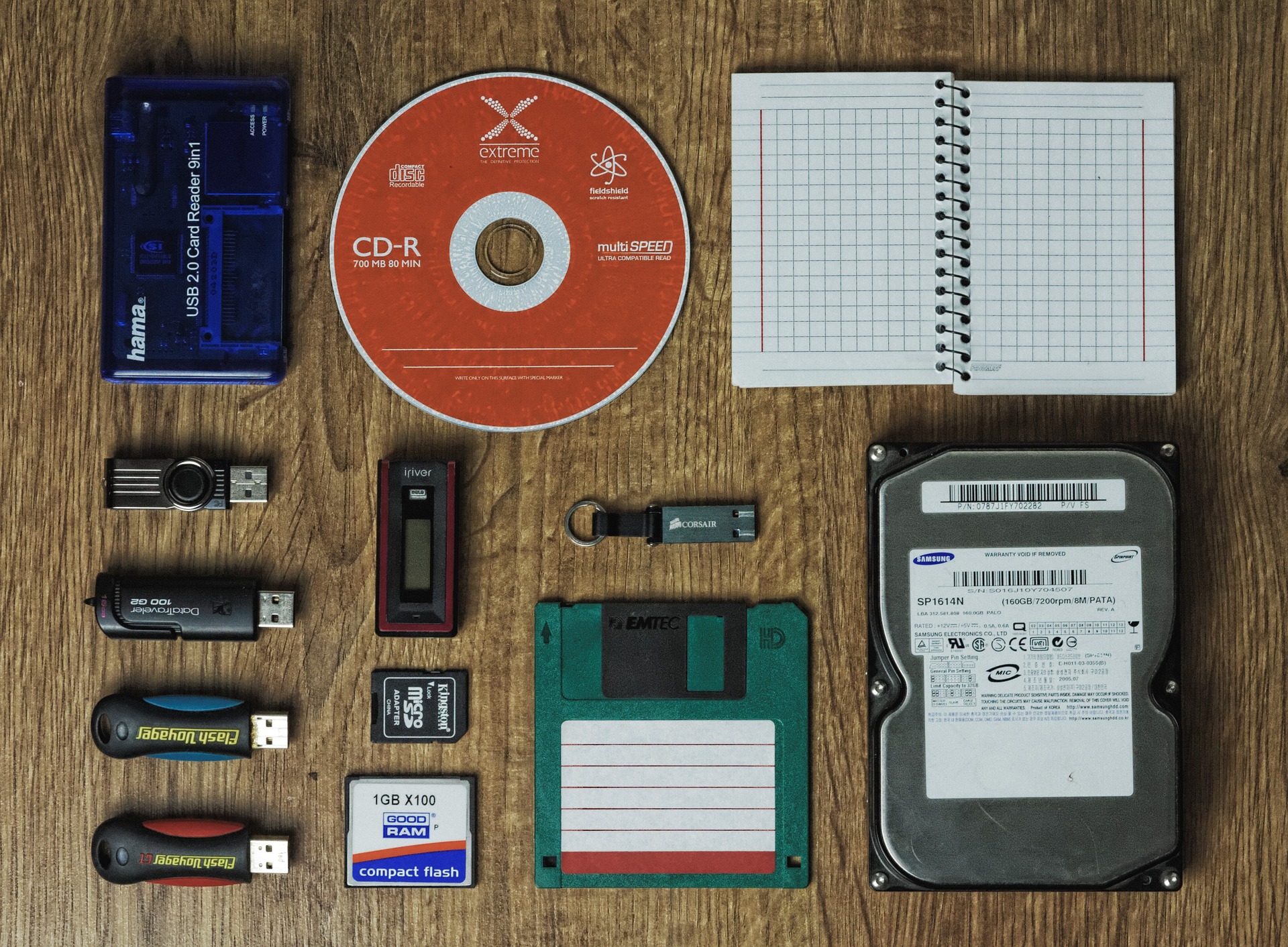
Deploying a safe backup strategy it’s very, very simple: you just need an external disk to connect to your computer, and that’s it. You can manually transfer your files from your PC to the external storage unit, repeat this operation every day, or every week or once a month, and you can rest assured that your digital life will be safe.
But perhaps you can transform this chore in an afterthought and use some backup software, which can automate your backups and operate independently from your presence. Every backup software in the industry let you set up once and never care any longer, except if your storage disk runs out of space.
Depending then on your needs and wishes, you can choose your backup solution according to specific features, like encrypted backups (many software guarantee you that your data will be protected), versioning (which means keep different versions of your files, letting you recover that particular file you blindly deleted three days ago), differential or incremental (although some software actually do both, depending on the situation). You may also consider a cloning software, which can indeed let you restart your computer from another machine, in case your internal hard drive fails for good.
Until some years ago, you’d better have a hard disk and a CD/DVD backup; but there are some real good online backup services that you can trust. We suggest you to implement a double strategy: a local backup, on an external disk on your desk (or office, or home), and a remote backup. So you can rest assured that you have multiple copies of your files, and although if you have to restore from an online backup you could very well be constrained by bandwidth, you have another copy if your home or office is damaged.
And last, but not least: maybe you don’t have to buy some expensive software (given that maybe they’re worth their money), perhaps you can just enjoy your operating system default backup software: on Windows it’s Backup and Restore, on OS X it’s Time Machine. They both are included with your computer (depending on the platform), and they both can defend you against the most common data loss scenario.
1 Dropbox Business
Dropbox Business is a file sharing package offered by Dropbox, which is aimed specifically at businesses and businesses. As a client, you can use the app to securely share your files, easily synchronize them and collaborate with your colleagues. Dropbox Business offers you a lot of space to store your files, sophisticated security features and dedicated live support.
2 Koofr
Koofr is a cloud storage solution. The software allows users to combine and access all types of files in a centralized database, with packages ranging from 2 GB freemium offerings to larger capacity packages. Connect Dropbox, Google Drive, Amazon and OneDrive accounts with this software, a unified search function explores all files in the cloud or in configured devices.
3 ZipCloud
ZipCloud is an easy-to-use and secure cloud backup and storage solution that allows you to create copies of all your important files and save them in a cloud environment. The solution supports various types of files such as documents, images, videos and music that can be used for personal or business use.
4 Sos Online Backup
SOS Online Backup is one of the bigger worldwide providers of online backup service.
5 MailsDaddy
MailsDaddy Software founded in 2015 that provides solutions for email conversion, data backup, cloud migration, data recovery, password recovery and cloud backup. MailsDaddy is expertise in providing email and cloud solutions for various platforms including Microsoft Outlook, Mozilla Thunderbird, IBM Lotus Notes, Exchange Server, and Office 365.
6 R2 Docuo
R2 Docuo is a document management and sharing system that also provides agile cloud storage. It complies with the GDPR, therefore it is in line with the regulations in force. The solution also makes your documents accessible on mobile devices. Therefore, you can be productive regardless of the device you are using and wherever you are.
7 Tresorit
2312/5000 Tresorit is a cloud storage service solution designed to offer secure end-to-end encrypted protection and sharing of files and other confidential data. You have a platform that guarantees the security of all your files, documents and other sensitive information that you do not wish to store on your server, preventing data breaches and unauthorized access from other parts.
8 Box
Box is a software that simplifies the sharing of files and folders. Store all your project files in one safe place online to allow your team to access the latest version. You can access the project timelines and requirements from anywhere. Access information from any device and quickly search between and within files. You can use Box Notes to collaborate with your team in real time on projects, meeting notes, plans, status updates and more.
9 Genie Backup Manager Home
Genie Backup Manager Home is an excellent consumer solution: it's easy to setup and rich in features. The software offers a redesigned sleeker interface with buttons related to the three essential functions: backup, restore, disaster recovery.
10 SuperDuper!
If you are a Mac possessor, we recommend you an excellent tool to create a bootable backup: SuperDuper!. The software allows diversifying your backups beyond Time Machine, boasting some significant advantages and creating an exact clone of your internal disk. SuperDuper! tools make backups easy and straightforward.

Latest comments