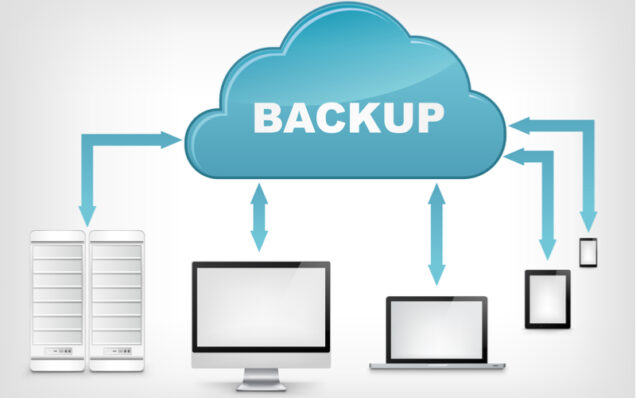Accurate Reviews ranked the best backup software to save your documents, photos and your work in a safe and secure place. Let’s look at the main features of this program together.
BACKUP: THE BEST CLOUD SOFTWARE
Let’s look at the main functions of these cloud backup solutions. All your data will be encrypted and always at hand, all you need is Internet connection. Always up-to-date and saved in an external environment to your PC to be sure of not losing any documents, photos or videos. Look at the best software we have selected for you:
ZIPCLOUD
ZipCloud is an easy-to-use and secure cloud backup and storage solution that allows you to upload and save your files in a cloud environment. The solution supports multiple types of files such as docs, images, videos and music. ZipCloud enables you to start working on a file from one device and continue to perform your activities from another, seamlessly. This is made possible by the automatic synchronization feature with syncs the latest version of a while to all the connected devices – it also automatically backs up your files to the cloud. You won’t have to worry about the security of your files, as this tool is equipped with a range of security features.
ZIPCLOUD – TUTORIAL
Let’s look at the tutorial together to understand how to synchronize a file on this backup program:
Check out our review of ZipCloud
DROPBOX BUSINESS
Dropbox Business is a file sharing system stemming from Dropbox, and aimed specifically at businesses and business users. You can use the app to securely share your files, easily synchronize them and collaborate with your colleagues. Dropbox Business offers plenty of storage to store your files, plus sophisticated security features and dedicated live support. It also enables admins to have full control over user activity and company information, in particular because the product is well integrated and works seamlessly with a variety of systems. Over 150,000 companies use Dropbox Business, including major corporations such as Yahoo, Macmillan, Hyatt, News Corp and National Geographic. It is also worth mentioning the unlimited file versions history, which allows to quickly restore a previous version of a document, maintaining password protected links. Setting passwords and specific levels of permissions can be easily done for all Dropbox files. To enhance the protection of sensitive information, the system provides an additional level of security in the form of a link with an admin-decided expiration time, useful when you need to grant temporary access. The administrator can control memberships, authorizations, connected devices and can audit sharing activities. The remote wipe feature allows to protect your files if your device is stolen. You will have access to reliable customer support and will be assisted by an expert team that has an answer for every question.
DROPBOX BUSINESS – TUTORIAL
Find out, with this tutorial, how to use shared folders to collaborate with colleagues and customers on this program.
Check out our review of Dropbox Business
X CLOUD
Backup: here are the 5 best cloud software
X Cloud offers a private and safe cloud space where you can uplaod your personal and business documents. Depending on the packet purchased, cloud storage space available ranges from 1GB(free version), to 100GB for € 4.49 and 1TB for € 9.99. It has end-to-end encryption which guarantees maximum security and privacy.
X Cloud has a Web version, compatible on the main operating systems, Windows and Mac, and a mobile version for iOS and Android devices.
X CLOUD – TUTORIAL
This video will quickly show us how this program works:
Check out our review of X Cloud
ELEPHANTDRIVE
ElephantDrive is an excellent cloud storage solution for storing data and files in a safe and protected place. It offers plenty of additional features like data backup and restore, quick file sharing, multi-device sync and more. Files are organized in folders and will be readily accessible thanks to the automatic synchronization: these feature is especially handy when you want to continue working on a work document from your home computer. ElephantDrive allows access via Web from main operating systems (Mac, Windows and Linux), and via mobile on iOS and Android devices.
ELEPHANTDRIVE – TUTORIAL
Here is a short tutorial that shows us how it works:
Check out our review of ElephantDrive
SYNAMAN
SynaMan is the ideal solution for anyone needing to share and transfer remote files quickly and safely. It is mainly aimed to individuals and small and medium-sized companies that often work remotely and need a portal that allows them to safeguard corporate data. In addition to being an excellent cloud storage space, it allows you to access your files at any time and from anywhere as long as you have an Internet connection. It supports multiple devices, such as computers (Windows and Mac), tablets and smartphones (iOS, Android and Windows devices).
SYNAMAN – INTRO VIDEO
Here is a short video that explains how this software works:
Check out our review of SynaMan
You may also be interested in: List of free backup software