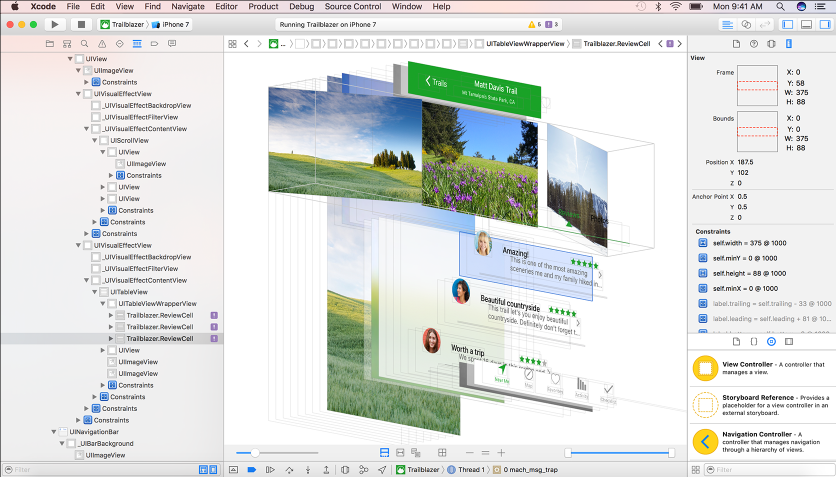
Apple made it. That should be reason enough to use Xcode, especially for fanboys. If it’s got that half-eaten Granny Smith on the front, it’s not just good enough, it’s a tablet of stone handed down from Mount Cupertino.
For the rest of us, Xcode is… okay. As IDEs go, it works. You won’t want to use it to build a website or control your server, but when you’re developing an app for Apple’s App Store, it’s more than adequate. It was built to do exactly that. So the Interface Builder, redesigned for Xcode 8, shows a live preview of the way your app will appear on any Apply device, and you can switch easily between devices to make sure that your app is clear whether it runs on an iPad Pro or an Apple Watch.
Those simulators are pretty valuable and mean that you don’t have to buy the entire ecosystem of Apple devices to make sure that your app works across all of them. The new Runtime Issues feature is a pretty effective debugger that combines a way to find threading problems with a View Debugger and a Memory Debugger to dig out memory leaks.
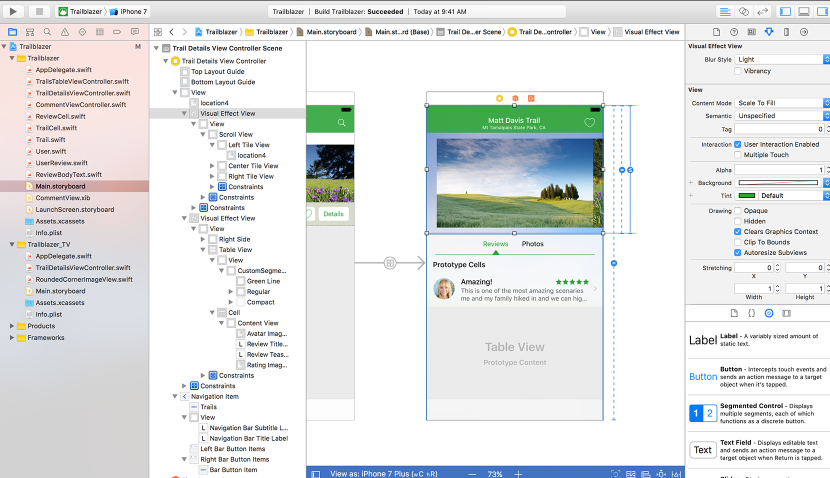
Do other IDEs do this better? Sure. Visual Studio is much more effective, but it’s also much bigger, much more flexible and it isn’t made by Apple. And it works. The autocompletion works very well, and the debugging is accurate. For Xcode 8, Apple also made the code signing easier with automatic certificates generated for different Macs.
Xcode also introduces some extensions that let you customize the environment but don’t expect to be able to go overboard on the customization. There’s no huge plugins culture, and you’ll always know that you’re playing in Apple’s garden.
Of course, one of the biggest changes in Xcode is the release of Swift 3. That area might need a little work. Some users have reported occasional crashes when writing in Swift, and the debugging can be a hard going. But writing in Swift is something you’ll need to get used to, and Apple is likely to make it easier for future versions.
Not surprisingly, Xcode is only available for Macs, but it is free, which makes it significantly cheaper than Visual Studio. In the end, if you’re writing for iOS, it’s going to be your default option, if only because it’s made by Apple.
Conclusion
If you’re writing for Apple’s App Stores, then Xcode is going to be your IDE of choice. It was made for Mac and iOS apps.
| Usability: 8 /10 | Speed: 8 /10 | Features: 7 /10 | Support: 8 /10 | Pricing: 10 /10 |



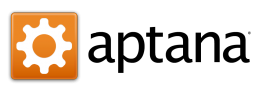
Usability
4
Speed
4
Features
2
Support
5
Pricing
5
After working with intelliJ, Visual Studio and Sublime jumping into Xcode was a fiasco, it is way bellow of what a professional IDE should be, that in combination with the ridiculous compiling times for swift makes the developer experience a boring slow painful process.
I’m better off coding in sublime and compiling on the command line. Code folding is a joke, creating groups without a folder … what is that for?. The way XCode/Swift handle files is “creative” in the bad way, the reference system is a pain.
I could keep going, but you got the point, this makes me think of changing carrier path to avoid dealing with the broken IDE, long compilation times, and terrible dependencies management.
Also let’s not forget that you don’t actually have a choice when working iOS. Apple literally sues people who attempted to build cross platform tools for iOS. So you’re stuck paying 100$-300$ for licensing and 1000$ – 2000$ for a mac computer. And a modern one cause Xcode is hardly optimized, furthermore even a minor x.x.1 version increment will disable your ability to publish to the app store, god help you once xcode drops support MacOS 10 and you’ll be forced to buy new hardware. Apple hates it’s users, Apple hate developers. And i hate Apple.