
MailStyler is one of the best newsletter templates builders in the industry. It comes with a clear and simple drag-and-drop editor, and it claims to be compatible with almost all email clients. We found that to be true. MailStyler already was our go-to software for template building: at the end of May, 2017, developers released version 2 and our choice has been confirmed. MailStyler 2 enhance a product that was already good, introducing may pleasant features, like live blocks resizing, transparency, cloud storage integration (such as Dropbox or OneDrive).
First Impression
MailStyler 2 is a sleek download of 100MB, and lets start building your templates right away. Of course, you can use MailStyler 2 for your personal email, but that would be overkill. It has a simple interface with a pleasant dark tone. The navigation menu offers the usual “New”, “Open”, and software settings. A preview of your design takes up the better part of the main window; the sidebars offer a list of the blocks you can drag in your layout on the left, as well as all the appropriate styles you can use in your blocks.
Once you installed MailStyler 2 on your PC, you’ll notice that it’s very lightweight on your machine’s resources. You’ll notice new features that help you design your newsletters even easier than before.
Features
MailStyler claims it generates templates fully compatible with every email clients, and we found out that that’s truly the case. With this professional email builder, you can design a template that’s effective and readable on every device. You can drag and drop in position every block you need – blocks are 100% customizable and responsive -, add images from their copyright-free library, add your content, all with a few clicks. MailStyler’s developers insisted a lot on its ease of use, and we found MailStyler 2 very simple and straightforward as the previous version. Even with features a little more complicated, like exporting a template and how to manage images (on their private cloud? or included in the template?), every operation is explained very clearly.
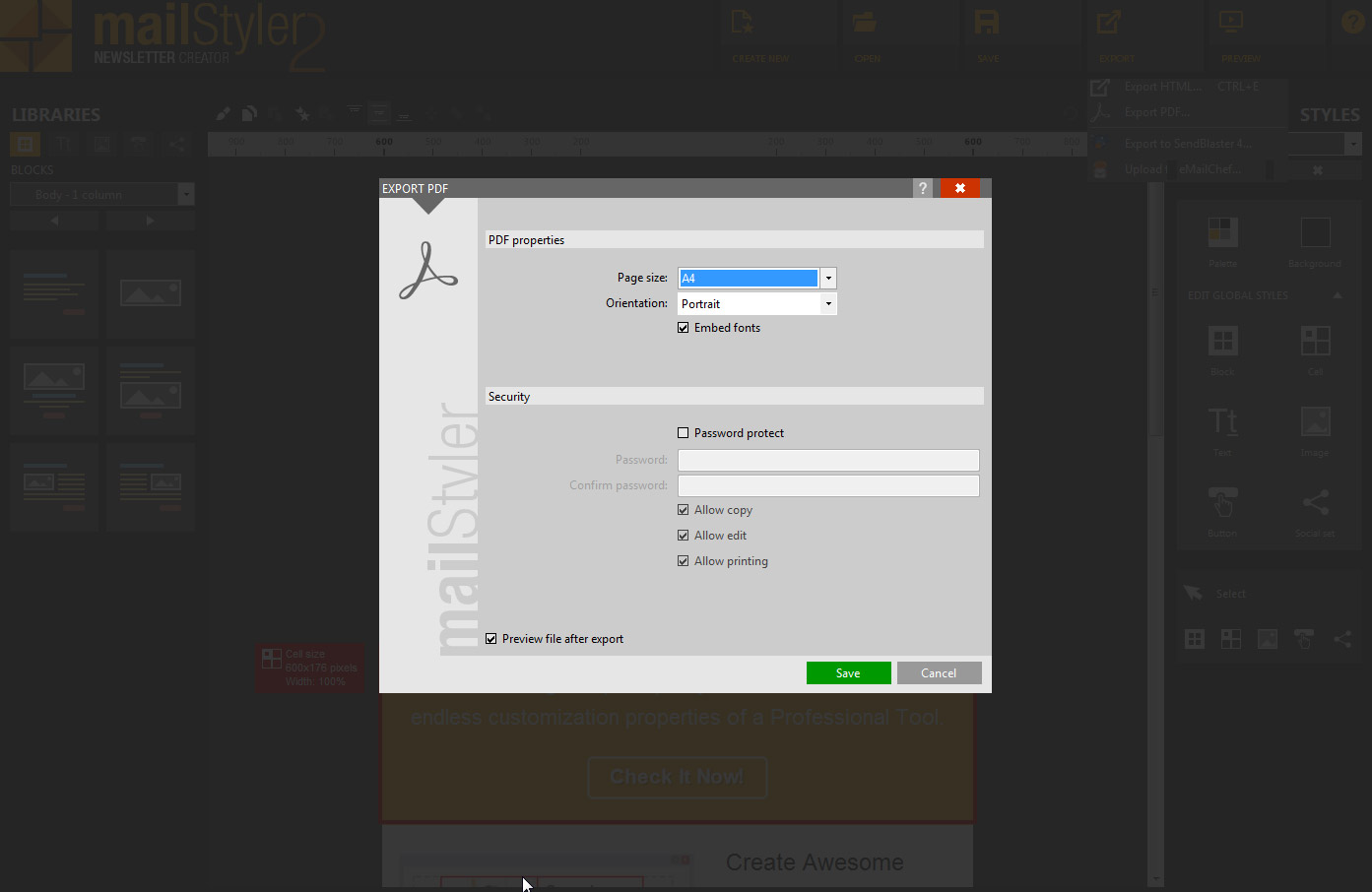
Of course, your templates can be imported in all the major email marketing platform, like MailChimp, SendBlaster, and so forth. MailStyler 2 introduces some interesting news: you can now insert images, icons and elements in preset blocks. It’s also easy to merge or separate multiple cells, adjust spaces and sizes, and copy the style of a cell or a block to another cell or block. If you need it, you can add predefined graphic styles to texts and overlay text on images to create dynamic banners.
To create beautiful templates it’s easy to play with transparency and opacity on photos and text. You can now export templates in pdf format and optimize .png files when exporting. You’ll love the advanced management of social icons.
Support
MailStyler boasts an excellent support, with a ticketing system that answers quickly to users’ messages and helps thoroughly for every issue found. There’s a pretty sleek online user guide, but there’s not much to clarify about the program, given its simplicity.
Pricing
If you are one of those who count every feature and weigh them against their price tag, maybe you’ll think that MailStyler is overpriced. However, we believe that it does an excellent job at what it’s hired for, creating beautiful templates in an easy way, and it’s priced accordingly. There’s a Demo version with all Pro version features but with trial exportations only. The MailStyler 2 Basic version costs $99 and provides no cloud space, basic image library, 1 installation, lifetime license and Premium assistance and updates for 1 year. MailStyler 2 Pro costs $199 provides lifetime license, unlimited cloud space, advanced image library, up to 5 installations, and Premium assistance and updates for 1 year.
Conclusion
MailStyler 2 stands still out as the best template creator in the industry. Developers added to the existing features some new great improvements aimed to casual and professional users alike. If you’re looking for a software that can build templates ready for any email client, MailStyler 2 is once again our best choice.
| Usability: 9 /10 | Speed: 9 /10 | Features: 9 /10 | Support: 8 /10 | Pricing: 8 /10 |





Usability
10
Speed
10
Features
8
Support
10
Pricing
10
I have been looking for a great Newsletter program and found MailStyler… which is amazing by the way. I love the fact that I am not tied down with subscription services. I used Word-pad 2016 and Outlook 2016 to create my signatures. I found that my images were all over the place when they were received by different email providers. With MailStyler all my newsletters are spot on. There was no need for any training, and I cannot say enough about the support I received from Nikita. The templates are enough to grab one in a format that is close enough to my project. I highly recommend this software.
Usability
8.8
Speed
9.1
Features
8.9
Support
9.5
Pricing
9.4
I strongly recommend MailStyler 2, It dominates its field, so easy and useful, so helpful support, and reasonable price
Usability
10
Speed
10
Features
9
Support
10
Pricing
0
IMHO it’s the best product in its niche. I’m very impressed by the cool intuitve interface and ease of use features. Strongly recommended!
Addresses a need but way too poor to fill it..
Usability
0
Speed
0
Features
0
Support
2
Pricing
2.9
The following comments refer to a previous version of this product.
Mailstyler is a basic and incredibly frustrating email design editor. The templates provided are extremely generic and the software allows very little in the way of true customisation and creation.
The UI is clunky and very slow.
I have been using it for a year to create newsletters and the frequent updates have done nothing to add any real functionality.
If you have even the most basic of HTML knowledge then I would recommend using a HTML editor as you will produce a better email in less time.
Hi William, I’m sorry that you had such a terrible experience with MailStyler. Here at A/R the team we know HTML but still we found MailStyler pretty useful, especially for an inexperienced user. Among our tests, it surely is the best template creator.