OmniPage is one of the best OCR software in the industry, and for good reasons. We found it to be our OCR scan software of choice, ranking it up in our top OCR software list.
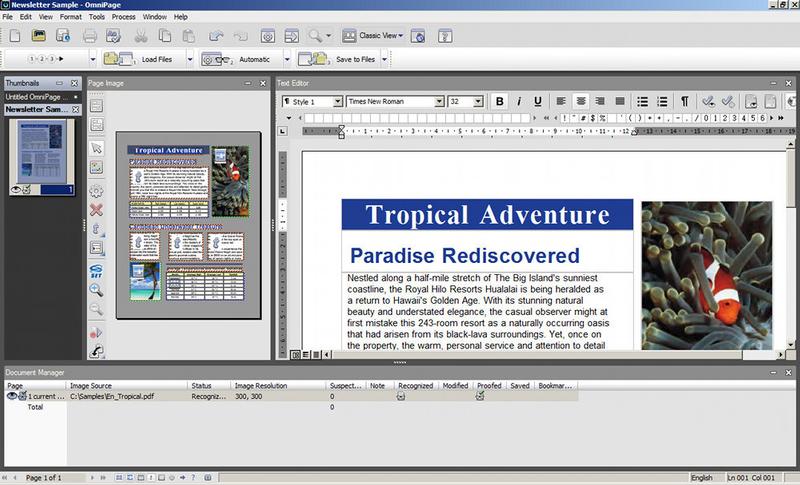
If you find OmniPage design confusing, you’re in good company.
Usability & Speed
Unfortunately, OmniPage interface is not so polished and simple as we’d like – sometimes having too many features is counterproductive, when it comes to lay them all out so that the user can use them (no pun intended).
You can get in a haze with OmniPage layout: too many informations in too a crowded space, with for example a bottom frame with stats about the page your scanning (you can of course disable this frame). Overall, we think OmniPage needs a serious design overhaul, to really meet the needs of its users. They tried to overcome this by letting you drag & drop its various sections, but it doesn’t work as expected, because it neglects the user’s choice and places its windows in pre-arranged spots.
Features
OmniPage is an OCR software, meaning that it could scan a printed page, but also recognize the text on a digital file. It lets you scan pages in over 120 languages, far Eastern alphabets included. OmniPage can detect so crisply your text because it uses a 3D correction: so it can easily ignore punch-holes and clean borders and text.
They added a few nice improvements over the last version, such a sort of cloud integration (you can open documents from a variety of web storages like Dropbox, Box, Evernote, etc.) which is very useful, especially if you work in a remote environment. For those of you that work in a traditional office, instead, OmniPage has many features that will simplify your chores. Just to name a few: batch scanning, or programme a scan from a folder or email, searchable PDF creation, layout recognition. As the cherry on top of its offerings, OmniPage reads vertical text as well as text captured through your smartphone’s camera, being from a page or a board.
Of course, OmniPage export features are appropriate for one of the best OCR software in the industry, letting you easily save your files in a wide variety of formats, including Office different programs, Sharepoint, HTML, searchable PDF, and even to Kindles. You can also convert your text into MP3, read by OmniPage itself (and the results are noteworthy), so you can check possible errors without even read the document – and since Nuance is the company behind Dragon Dictate, the result is pretty solid.
Support
Nuance offers phone & mail support – be aware that if your version of OmniPage is old or you got the software through some bundle or through your OEM, you could pay to get your question answered. As per their website, they offer the usual knowledge base and a very handy section to verify if your computer is compatible with OmniPage. Since Nuance still ships its products, on its support site you can even get a backup CD of your digital download.
Price
OmniPage comes in two edition, Standard and Ultimate: both provide excellent functionalities for their price, but of course the Ultimate edition is more suited for business while the Standard one is perfect for an individual usage.
Conclusion
OmniPage by Nuance is one of the most advanced OCR software you can find. If you need to scan some documents or work on a digitalized text, OmniPage will never let you down.
| Usability: 6 /10 | Speed: 8 /10 | Features: 9.5 /10 | Support: 7 /10 | Price: 8 /10 |





Many years, many pages, zero problems
Usability
7
Speed
7
Features
9
Support
7
Pricing
6
I use OmniPage since early 2000s, and never had a problem. Great use in a paperless office. Didn’t try version 19, yet.