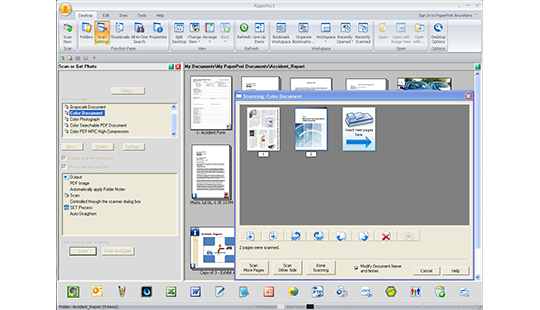
As you can see, PaperPort suer interface is not up to date.
PaperPort is made by Nuance Communications, which known for its speech recognition software, and they leveraged their prowess making PaperPort Professional one of the best OCR software in the industry.
With PaperPort Professional 14 you can accomplished every normal document management tasks, such as scanning pages and saving them in searchable files, which can help you a lot in retrieving important informations. You can save your scans and your files directly to one of many cloud services (i.e.: Dropbox, Evernote, Skydrive, and more). You can collaboratively store and edit documents, add notes, and there’s a feature that let you scan a form and then fill it out with PaperPort Professional 14. You can also secure your documents with passwords and even encrypt them, so that you can store private data with ease.
PaperPort comes in a standard edition, too, which cost a third less than the professional one. As you can imagine, its collaborative features are limited.
Conclusion
PaperPort Professional 14 has the solid quality of every Nuance product: if you need to scan, manage and keep your digital documents, it’s a safe bet.
| Usability: 6 /10 | Speed: 8 /10 | Features: 8 /10 | Support: 8 /10 | Pricing: 7 /10 |



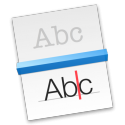

Usability
10
Speed
10
Features
10
Support
10
Pricing
10
I also recommend “Paper Scanner Pro”. The current version has a recognition system that can detect many different types of documents and apply rules for document naming and storage. This goes way beyond paperport – it analyzes the scanned document and applies rules to name the scan and to place it in the correct folder. This is a document management system that uses artificial intelligence to automate your work.https://apps.microsoft.com/store/detail/paper-scanner-pro/9N7XGJXQF9N4?hl=en-us&gl=us
I hate to be a lone dissenter, but my experience with PP Professional 14 has been awful, downloaded from Nuance website. Ran troubleshooter get message “Incompatible Program” sought on-line support which took me to page reflecting support only up to Windows 8, (not 10) . Exhausted all I could do and attempted to call Nuance technical support live. Probably the only major company that says we will will call you back Monday during regular business hours…….. Frustrated with everything about this program and company.
Instead of paper port,the best scanner app I recommend is “Paper Scanner Pro”. The UI is a bit complicated in paper port. Paper Scanner Pro is the perfect app to scan receipts or notes and store it in digital form on your PC. I can easily manage all my docs on my pc and organize them in different folders. The app makes it easy to combine pdf’s, rearrange pages, copy pages, or export pages. It is an all in one document management app. Nice.
https://www.microsoft.com/en-us/p/paper-scanner-pro/9n7xgjxqf9n4?activetab=pivot:overviewtab#