ShareX is a free and open source program that allows you to capture and record any area of the screen and share it with a single click. It also allows you to upload images, text or other types of files to over 80 supported destinations to choose from. There are many customizable screen capture settings such as cursor display, transparent window acquisition, delayed acquisition, selection of multiple areas with different shapes, etc. The generated image can be opened in the image annotator and subsequently automatically saved on the hard disk and uploaded to the chosen destination.
SHAREX – TUTORIAL
With this tutorial we can easily understand how to use this software:
SHAREX – FEATURES
The main capture methods are:
- Full screen
- Active window
- Active monitor
- Window menu
- Monitor menu
- Area (light)
- Custom area
- Screen recording
- Scrolling capture
- Text capture (OCR)
- Auto capture
After capture tasks:
- Show quick task menu
- Show “After capture” window
- Add image effects / watermark
- Open in image editor
- Copy image to clipboard
- Printe image
- Save image to file
- Save thumbnail image to file
- Perform actions
- Copy file to clipboard
- Show file in explorer
- Recognize text (OCR)
- Show “Before upload” window
- Upload image to host
- Delete file locally
Conclusion
ShareX is a good program to capture images from your screen, save and change them on your PC, compatible only with the Windows operating system; it is a light and customizable software.
Download it, it’s FREE, and don’t forget to share your opinion leaving a review.
You might also like: FireShot
| Usability: 7 /10 | Speed: 8 /10 | Features: 9 /10 | Support: 8 /10 | Pricing: 10 /10 |

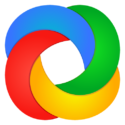


Worst POS Program. Do not download. There is a reason it is Free. It can not perform a simple task to save Screenshots on full screen without white bars on the side and if you do Capture Monitor then the Resolution is just crapy.
And it does not allow you to automatically save images to folder of your choice. And the after capture Task is some messed up spy ware that start doing all kinds of sh!t all by it self. and keep adding images that you can not view or delete. Its all about uploading to various different places without given you choice.
Too danm complicated with all kinds of sh!t that you don’t need