Skitch is an Evernote software that allows you to capture the screen, creating precise and attractive screenshots thanks to the numerous editing tools. You can add annotations and elements such as arrows, texts, colors, highlight and the integrated cropping tool allows you to edit the screensaver. Skitch is a free and easy-to-use application that allows everyone, especially bloggers or video tutorials editors, to create detailed and precise material. Being an extension of Evernote, it allows you to easily edit notes and quickly share screenshots, images, maps or web pages. Given the simplicity it is suitable for all: for example for teachers to use during classes, or even for students. Users of Skitch must create an Evernote account to save their projects and share them on Social channels directly through the app or website, which can be used both from the Web and from any mobile device.
HOW TO CAPTURE THE SCREEN WITH SKITCH – TUTORIAL
Below is a video tutorial that will guide us through the use of Skitch:
SKITCH – FEATURES
Shown below its main features:
- Screen capture tool: capture the entire screen or the part that interests you most
- Editing tool: in addition to being able to create your own screenshot, you can also edit it by adding texts, arrows, highlighting more relevant parts or using the pixelization technique
- Resize tool: in addition to editing it, you can also crop and resize it
- Synchronization with Evernote: once the work is finished, it will be saved and synchronized on Evernote so that you can access it at any time both from the Web and from mobile devices.
Conclusion
Skitch is a free software for Mac, really useful for making precise screenshots to which you can add texts, images, arrows and much more.
It’s FREE, what are you waiting for to download it? Leave a review about it.
You may also be interested in: Screenshot FX
| Usability: 7.5 /10 | Speed: 7 /10 | Features: 7 /10 | Support: 7 /10 | Pricing: 9.5 /10 |




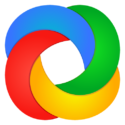
Review this product
By submitting this review, you are confirming that it meets the Accurate Reviews Program Guidelines. Your Privacy is important to us