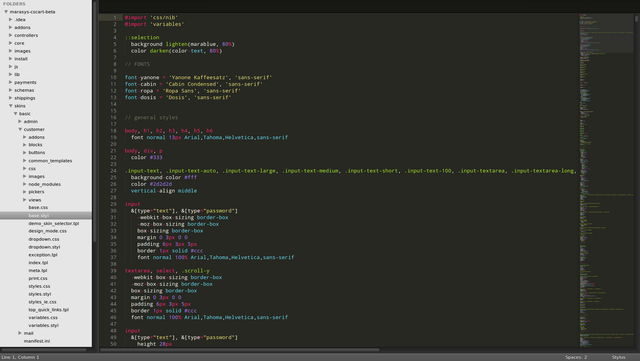
Considering the strength of the competition, Sublime Text has done well to be rated as the third most popular development environment in Stackoverflow’s 2016 developer survey. It’s helped by its longevity (it’s been around since 2007) but also by a large number of useful and creative features that come pre-installed. The Goto Anything feature makes opening files a breeze. It’s enough to type part of a file name to open it and shortcuts can move you straight to the part of the file you need. Split editing lets you edit multiple files side by side, and the software’s designers recognize that developers often work with multiple monitors. Split files in each window and you’ll be able to easily control different aspects of a project.
Making changes is simple too. Shortcuts also let you make multiple changes at the same time, switching between projects is instant, and Sublime Text comes with a powerful, Python-based plugin API.
Two features really stand out though. The first is the program’s degree of customization. Like Atom, Sublime uses packages to extend its features, so your first move will be to install the Sublime Package Control plugin. It’s a bit fiddly but you’ll need to do it to get the most out of the program.
The other feature is the program’s distraction-free mode. You can go full screen and show nothing but the text, though you can still call up the UI icons as you need them. That might not sound like a major advantage, but Sublime’s main competitor is Atom, which has even more customization and is prone to loading up the screen with all sorts of unnecessary extras. The option of stripping it all away can be attractive.
Sublime is also helped by professional-level support rather than the need to ask for help in community forums. It has to provide that help because unlike many other text editors, including Atom, Sublime isn’t free. At $70 it’s not too cheap either, and users will need to ask themselves what Sublime is offering that they couldn’t get for free from GitHub.
Conclusion
Sublime offers just about all of the features that developers could want, and on a platform built with a good understanding of the way that developers actually work. It makes editing fast and easy but Atom has more packages available and while the support might be weaker, Atom is also free and supported by a strong community.
| Usability: 8 /10 | Speed: 8 /10 | Features: 9.1 /10 | Support: 9 /10 | Pricing: 5 /10 |




Pingback: Top 5 Web Development Tools For Beginners - TutorialChip