ACDSee Pro offers a complete portfolio of products from photo editing, video editing to digital asset management (DAM). The platform ensures users can manage, enhance and share media files and projects. It enables professionals to create image stories, organize resources, sort and search files, and view and edit photos, videos, or music files.
ACDSee‘s intuitive software allows creative agencies to quickly find photos, remove unwanted objects from images or transform video clips into HD movies. It includes a map pane feature, which shows the location where images were taken using embedded latitudinal and longitudinal information.
ACDSEE PRO – TUTORIAL
ACDSEE PRO – FEATURES
- Manual checks: accurate checking of exposure, focus, shutter speed and white balance.
- Selfie mode: make the best of yourself with a tool to brighten and even out your skin, a front flash for dark environments, and a large button for easy shooting.
- Real-time filters: including 24 effects (mono, tonal, noir, fade, chrome, processing, transfer, snapshot and more…)
- Real-time adjustments: brightness, contrast, color temperature, vividness, light, skin adjustment, and vignettes.
- HDR Fusion: automatic combination of up to three shots taken at different exposures to create a single image with a highly dynamic range. Manual adjustment of brightness and contrast.
- Flash Fusion: uses flash bracketing to merge two photos (one without flash, one with flash). It reduces flash harshness with natural lighting.
- Video mode: capture special moments with video and apply filters and real-time adjustments.
- Touch focus and exposure: touch the screen to select the focus and exposure point. For more accurate check, focus and exposure points can be independently selected.
- AF lock, AE, WB: to achieve each function at optimal level: autofocus lock, auto exposure and auto white balance.
- Auto crop and auto zoom: 1:1 (square), 4:3 (standard), 3:2 and 16:9. 6x digital zoom.
- Effects: apply a wide variety of creative effects to photos, including film, light leak, mid-tone and more.
- Focus: for bringing the subject into focus. It simulates shallow depth of field by blurring the background.
- Geometry: trim, rotate, straighten and make the photo specular.
- Splash filters: creative splash of effects, such as selective coloring to draw attention to the subject.
Conclusion
With the workflow tools of ACDSee Pro, well-known video editing software, users can import, edit and share files while backing them up in a central location.
Leave your thoughts on this program with a review.
| Usability: 9 /10 | Speed: 9 /10 | Features: 8.5 /10 | Support: 9 /10 | Pricing: 8.5 /10 |


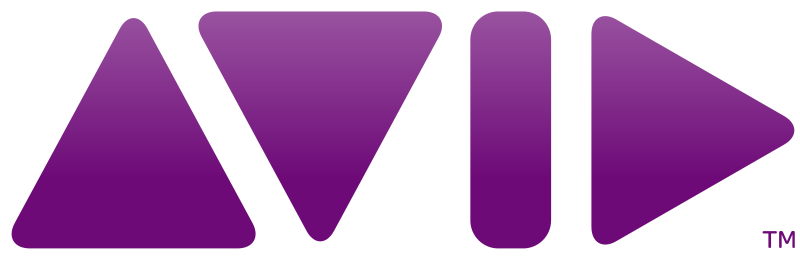


Review this product
By submitting this review, you are confirming that it meets the Accurate Reviews Program Guidelines. Your Privacy is important to us