Animotica is a free video editing software designed especially for Windows 10. It is a video editor, great for creating movies and presentations, all integrated into one solid platform. It is actually easy to use, anyone can create dynamic and vibrant videos in a few minutes. In addition to the basic video editing tools found in most video creation solutions, Animotica is packed with advanced features to help you create fantastic videos and presentations. You can merge and edit videos and images from your galleries, arrange and combine multiple video clips, include custom background music, and add voiceovers and animations. The latest version includes new tools such as mute video, rotate clips, extract MP3s, and a new feature for synchronizing and mixing audio. You also get access to over 40 special effects and over 40 video/photo transitions. Custom watermarks and logos can be added to your videos for branding and copyright purposes. And to top it off you can easily share your videos on Facebook, YouTube, Instagram, Twitter and other social media channels with one click.
ANIMOTICA – TUTORIAL
The following video tutorial shows how to use this powerful video editing program:
ANIMOTICA – FEATURES
- Trim and split video: easily remove unwanted parts of your video
- Add background music and audio effects: add audio effects or music to your video, use the ‘fade in’ / ‘fade out’ option
- Voice-over: use your microphone to add a voice-over to your video
- Video effects and filters: use a variety of video effects, add filters to make your work come alive
- Color adjustment: adjust brightness, contrast, saturation, exposure, hue, temperature, sharpness, blur and more
- Video background blur: adapt the video in vertical, horizontal or square proportions to blur or color the video background
- Video transitions: switch between clips using wonderful effects
- Video overlays: create a video collage with PIP images or VIP videos
- Create square or vertical videos for Instagram: use video aspect ratio 1: 1, 16: 9, 9:16, 4: 5 for your social media
- Text and stickers: insert text titles or stickers to your video
- Video rotation: rotate your video to fit your needs
- Fast and slow motion effect: speed up your video or slow it down while using settings
- Ken Burns effect: bring animation to a whole new level with the Ken Burns motion effect.
Conclusion
Animotica is a simple and intuitive video editor software, in fact, you can start and create your first movie in five minutes. Anyone can use it for a myriad of purposes, from sharing special moments to making business presentations and creating compelling announcements and short films.
It is a FREE program, test it out and leave your review.
You might also be interested in: Final Cut Pro
| Usability: 9 /10 | Speed: 9 /10 | Features: 7.5 /10 | Support: 9 /10 | Pricing: 10 /10 |


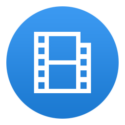

Review this product
By submitting this review, you are confirming that it meets the Accurate Reviews Program Guidelines. Your Privacy is important to us