FlexClip makes it easy to edit videos and create slideshows on the web
Previously, you have to use special software to edit videos and create slideshows, and it takes time and effort.
This time I was blessed with the opportunity to use a service called FlexClip that can edit videos and create slideshows on the web.
What you can do with FlexClip?
FlexClip is a web service that allows you to edit videos and create slide shows on the web.
Because it is a WEB service rather than a software that is installed on a computer, it can be used on both Windows and Mac as long as there is an internet connection.
Here is what you can do with FlexClip:
– Video editing, video converting, slideshows, explainers, promos, ads, and so on.
– Over one million materials: Templates, stock photos, clips, and music, effects, text styles, animations, transitions, etc.
– Share your work online via a web link.
It looks like it can be used for slideshows such as weddings. So I think you can make something good for the first time when there is only a little time before the wedding.
▼ First, access to FlexClip homepage and create Get Started Free to kick it off. Once you enter My Project panel, select Create New.
▼ You can create a slideshow using a template. There are dozens of beautiful templates, so choose your favorite one. The template also contains music, so it seems good to choose not only by appearance but also by sound.
▼ Upload your favorite photos.
Uploading photos takes a while. You can upload the photo you want to use locally one by one.
▼ Edit the slideshow to your liking.
You can add captions, text animations, logos, transitions, and other effects to level up your work.
▼ After that, you can share and download and use it as you like.
Paid plans further enhance functionality.FlexClip’s rate plan is available in three stages, including free of charge. You can use it for free, but it will be more convenient if you have a paid plan.
In addition to what you can do with the free plan, you get the following benefits.
– 480p SD outputs
– One stock video can be added per project
– Save up to 12 projects in the cloud
– Create videos with a length of up to one minute.
The biggest feature of FlexClip’s paid plan is that once you pay, you can download and use it without any restrictions. Check more details below:
These services are often paid monthly, but it’s nice to be able to buy and use as much as you like.
Finally, anyone without knowledge and skill can use FlexClip to create their slideshows and other video projects.
You can have almost everything you need to make a slideshow, such as adding text, deciding the effect of switching between photos, and adding animation.
Conclusion
Register now and start using the FREE VERSION of Flexclip. Then leave a review about it to tell us about your experience.
You may also be interested in: Renderforest
| Usability: 9.4 /10 | Speed: 9 /10 | Features: 7.8 /10 | Support: 9 /10 | Pricing: 8.8 /10 |

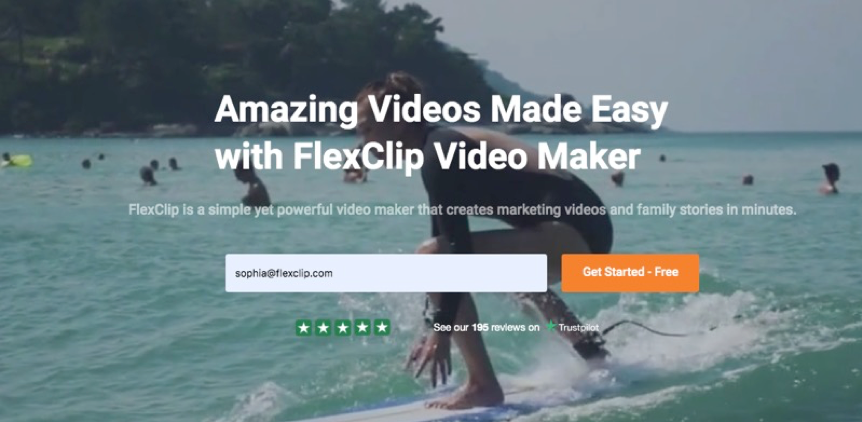
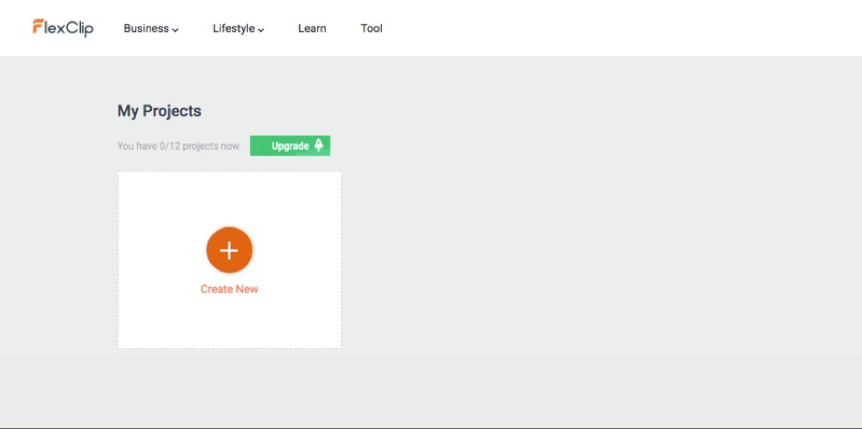
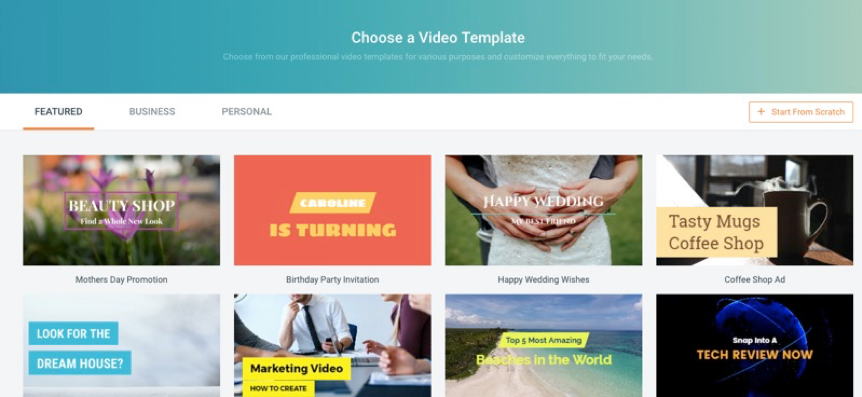
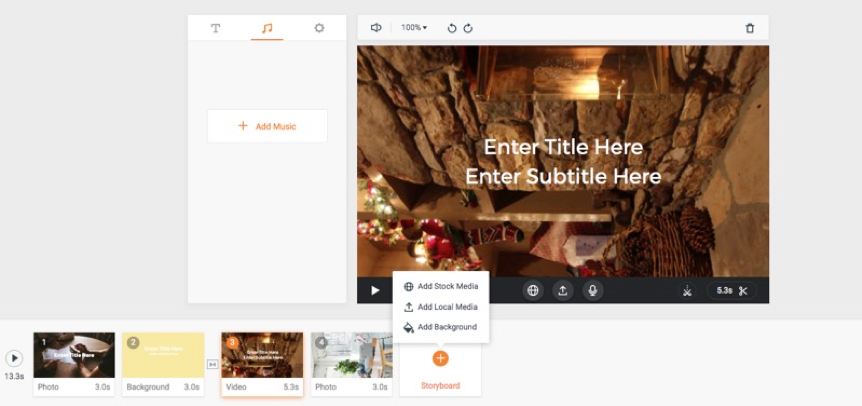
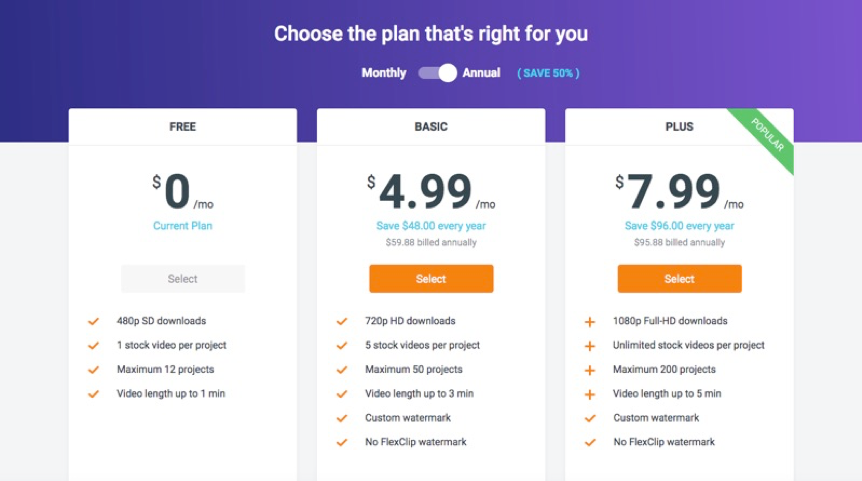

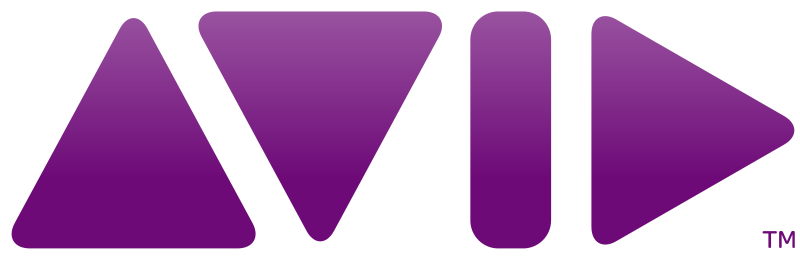


Review this product
By submitting this review, you are confirming that it meets the Accurate Reviews Program Guidelines. Your Privacy is important to us