Kapwing is an online video editor that allows you to edit images, GIFs and videos by adding numerous effects, transitions and titles to create a true masterpiece. It is simple to use because it is really intuitive and accessible to anyone with a minimum idea of how a video is produced so you don’t need to be a video editing expert to use it. It is an ideal tool especially for social media managers and entrepreneurs who promote companies, services or brands on online platforms, but it is also ideal for teachers and students who use it in schools to carry out projects and presentations.
With Kapwing you can indulge yourself and let out all the creativity that is in you, generating memes, animated images, cutting individual videos and then connecting them in a loop, adding the music you like as background and much more. Once your video is created and edited, you can directly upload it to your social channels, whether it is Facebook or YouTube, so that you can immediately share it with your friends and followers.
HOW TO MAKE VIDEO WITH KAPWING – TUTORIAL
Here is a video tutorial that will show us how to make the most of Kapwing:
KAPWING – FEATURES
Here are its main features:
- Editing functions: cut your video, rotate it, change its size, divide the clips and then connect them in a loop creating your masterpiece
- Large multimedia collection: choose from the numerous effects, transitions, texts and filters to apply to your video
- GIF and meme generator: create animated images and memes to add to the video to make it more sympathetic
- Image to video converter
- Audio: choose whether to add a piece of music to your video or to remove the audio by leaving it silent
- Subtitles: Add foreign language subtitles to your video to reach a wider audience
- Social sharing: once you get your video, share it immediately on your social channels.
Conclusion
Kapwing is an excellent tool for creating online videos, which can be used both personally and professionally. Try the FREE VERSION now and leave a comment to explain what you think.
You may also be interested in: KdenLive
| Usability: 8.8 /10 | Speed: 8.4 /10 | Features: 8 /10 | Support: 8.2 /10 | Pricing: 7 /10 |


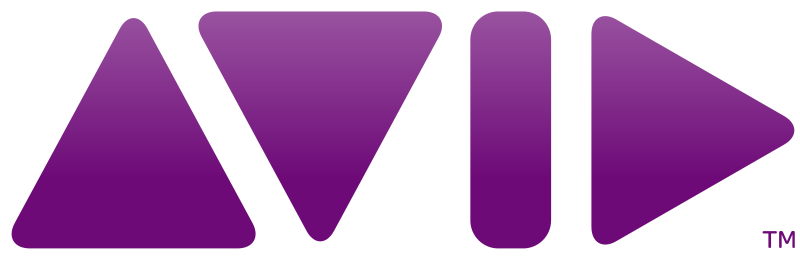


Usability
2
Speed
2.5
Features
4
Support
0
Pricing
5.5
Kapwing works very well for basic video editing, right up until it stops working. This: software is just plain buggy. Customer support is about as helpful as a snorkel in outer space; they already have your money, and they’re certainly not going to give it back over a minor detail like their product not functioning.
THIS SOFTWARE IS A SCAM AND A JOKE! — Not a funny joke, either. I used their BS software for one project and it was working okay, and then upgraded to Pro thinking that I needed it. I later found out that my husband had already purchased a different software for us to use (a better one) and contacted them no less than 12 hours later to ask for a refund. They denied my request for a refund and the customer service was RUDE about it. I even offered to pay a pro-rated rate or a monthly subscription, but again that request was ignored. I started messing around in the software to see about canceling my other software instead, but it’s absolute crap. Tons of bugs, glitches, slow loading, the music doesn’t sync properly, you can’t even search for the tracks you want… IT’S A TOTAL SCAM! BEWARE!
Usability
0
Speed
0
Features
4.9
Support
0
Pricing
0
Kapwing seems great at first but it stops running once your project gets to a certain size or you have a lot of media imported for a compilation. My 1-hr long video became more and more slow to load and then completely stopped loading eventually. It couldn’t be edited or exported, it just got totally stuck in there, held hostage by the software and I couldn’t do anything about it. The video I had been working on (and paying a subscription for) for months was no longer accessible to me and I had no choice but to abandon all of my hard work. Tech support didn’t do anything either, just gave me workarounds that did not work, and they then wouldn’t refund me even for 1 month of the three I had paid for because the have a NO REFUNDS policy. Wonder why?
Usability
1
Speed
0
Features
1
Support
1
Pricing
3.2
My goal was simple, purchasing an account for my teammate for her to use that same morning. This was not possible since the “add licence” option didn’t work. After trying all possible ways to provide my teammate with an account, I canceled the subscription and went to a similar product from a competitor.
Although this was a bug on their hand and I haven’t used the video features at all, customer support didn’t provide a refund. According to them, my expectations for a $20 refund are too high.
Usability
0
Speed
5
Features
2
Support
3
Pricing
6
At first, this website was a miracle. I found it a bit confusing, but with a little navigation, it was easy to use. That’s when I started running into a series of errors that lead me to despise this website. I wanted to insert a screen recording, but when I did, my project wouldn’t load properly and I had to start over. I fixed this by downloading the screen recording into an mp4 video and after completing my project, I was very satisfied and downloaded it. After 11 days I opened the downloaded video to see it and only the first clip would play. I returned to the website and it said I could no longer access my project. Unless you upgrade it to pay, you cannot access your project after 2 days. They really should have mentioned that before. Now, all my progress is lost and that was a complete waste of time. I would give it zero stars if I could.
Usability
10
Speed
10
Features
9.1
Support
9.2
Pricing
10
Kapwing doesn’t have everything that iMovie or Adobe Premiere does, but do most tasks that the more powerful programs do, and it’s way faster and more accessible than desktop software. I like that I can use Kapwing on my phone, tablet, or computer and that my files are always backed up. I’m an entrepreneur and use Kapwing to collaborate with my content marketing team on social media posts and videos. Love the “Add Cut” and Subtitling functionality especially.
Usability
6.5
Speed
5.9
Features
10
Support
6.5
Pricing
5.6
Thank you