Machete is a fast and easy software for video editing. It is designed to quickly and easily cut your video files, eliminate unnecessary scenes, copy, move, mix and save individual sections. This means that Machete combines the functionality of both a video splitter (cutter, trimmer) and a video joiner (merges video files with the same formats) and more. Also, you can use the software to remove audio tracks from video files and edit them in all supported formats. With the simple and intuitive interface, even beginners can edit files in a few minutes after downloading the program.
MACHETE – TUTORIAL
The tutorial by Furulevi helps us to understand better how to edit a video with Machete:
Machete – Features
- Recording: you can quickly and easily remap a selected video file (this is called a remuxing process). The result will be a file stripped of extra information, such as subtitles, unnecessary audio streams, etc., preserving the original audio and video quality. Through remuxing, you can reduce the file size without changing its format.
- Adding: you can combine audio with a video file or replace an existing audio stream (track) with a new one, you can add up to four audio streams to a file in any video position.
- Splitting or merging: you can quickly and easily crop tracks or split (cut) a media file into two (or more) sections, and save a selected section as a single file. Also, you can merge two or more files with the same format.
- Extracting: you can quickly and easily extract audio or video from a file and save it as a separate file. Since all editing operations in Machete are lossless (performed without re-encoding), the audio or video stream will be extracted and saved without any loss of quality.
Conclusion
Machete is the ideal solution for cutting video files easily and quickly. And is regularly updated with new features to enhance the overall video editing experience.
Try it for FREE for 14 days and express your opinion by leaving a review.
You may also be interested in: Videoscribe
| Usability: 9 /10 | Speed: 9 /10 | Features: 8 /10 | Support: 7 /10 | Pricing: 9 /10 |


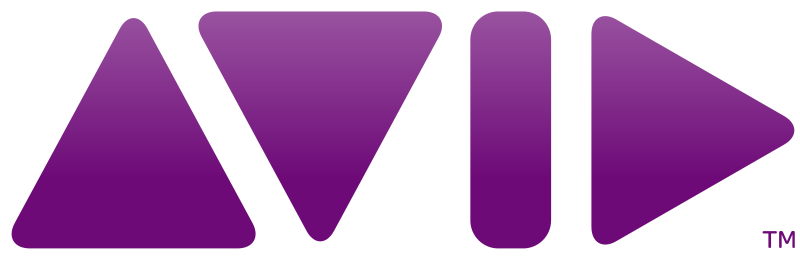


Instead of using the free trial I paid for the program and download the install program.
Tried to install the program but using the desktop shortcut after the install doesn’t open the program. After a double click I get a short revolving circle and then NOTHING.
Trying to Contact MacheteSoft Support by email resulted in NO REPLY
As a side note i have used Machete light for many years and really like it.