Promo allows advertisers to easily create videos for their ads campaigns or even personal posts on any social media channel. Users have the option to choose from a range of over 12 million premium video clips, or they can upload their videos. They can also personalize their videos with text, logos and add quality music from thousands of tracks in just a few minutes. With this video editor, videos are optimized for both mobile and desktop advertising.
HOW TO CUT A VIDEO WITH PROMO – TUTORIAL
Now let’s see a tutorial that shows us how to cut a video with Promo:
PROMO: SOME OF THE BEST FEATURES
- Professional videos: no previous experience is needed to be able to promote your business;
- Premium templates are tested to work online and are ready to be customized. Standard templates, videos and music tracks are also included: you just need to add your logo;
- Collection of high-quality videos and photos with over 14 million HD images from Getty, Shutterstock and other top-quality suppliers;
- Customer Service has a level of satisfaction 9.7 / 10 worldwide, so they are ready to assist with all your needs anytime.
Conclusion
Promo is a very simple and intuitive video editor, available for everyone and also optimized for mobile devices.
Now that you understand how to cut videos with Promo, you can try it for FREE, tell us about your experience by leaving a review.
You may also be interested in: GoPlay Video
| Usability: 8 /10 | Speed: 8 /10 | Features: 7 /10 | Support: 9 /10 | Pricing: 8.5 /10 |


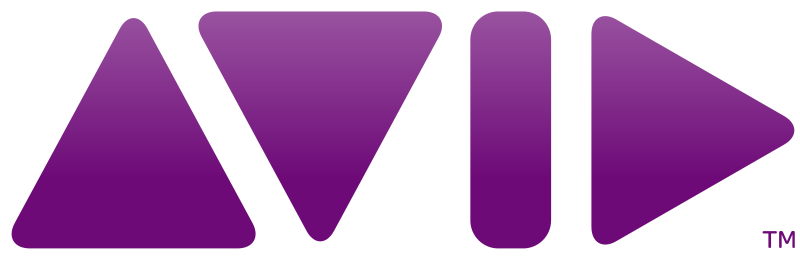


Review this product
By submitting this review, you are confirming that it meets the Accurate Reviews Program Guidelines. Your Privacy is important to us