VideoProc is a video editing software that can convert videos, audio files and DVDs into over 400 output formats, and uses full GPU acceleration, which allows you to process up to 4K video quickly, without compromising quality. You can also use it to cut, rearrange or remove unwanted video sections, eliminate black bars with the crop or magnify action, add subtitles, apply special effects, rotate or flip clips and merge several video sections with different formats together into a single MKV file. It is a particularly good choice for editing recorded videos using action cams and drones since it can stabilize and deactivate the footage or remove the fisheye distortion. Taking advantage of this program’s potential, you will be able to compress your videos reducing their size while maintaining high quality, making it easy to publish them on Vimeo, YouTube and social networks, or simply to make a backup via the cloud on Google Drive or iCloud.
VIDEOPROC – TUTORIAL
With this tutorial we can see how to best use VideoProc:
VIDEOPROC – FEATURES
- Stabilize Video: stabilize shaky video footage from GoPro, DJI, iPhone, etc.
- Fix the Fisheye: correct the fisheye lens distortions from action cam video.
- Remove Noise: remove/reduce wind or other background noise easily.
- Make GIFT: turn video into GIF, extract jpg/png from video, resize image.
- Add Watermark: watermark your video with text, logo, image or timecode.
- MakeMKV: pass through video streams into MKV with no encoding.
- Create M3U8: build M3U8 playlist with single or multiple .ts files for HTTP streaming.
- Enhance Video: force a/v sync, adjust playback speed and audio volume
- Cut: by cutting, you can shorten a video, chop away any unwanted segments, rearrange clips in new sequence and reduce file size for YouTube, etc. In VideoProc Converter, ‘Cut’ can be very flexible and can go with any other editing operation.
- Merge: ‘Merge’ helps join multiple video files, whether they are in different formats (MP4, MKV, AVI, MOV) or from different gadgets. You can merge videos while changing video lengths, aspect ratios, playback speeds, resolutions, and file formats without worrying about the A/V sync problem. The unique “MKV Multi-Track” feature will allow you to combine different video/audio/subtitle tracks in one MKV file
- Crop: you can crop a video on Windows or Mac to eliminate black bars, remove distracting portions, zoom in and highlight the focal point and improve the image composition. You can change or expand the aspect ratio to meet the requirement of YouTube, Instagram, Widescreen TV, etc.
- Subtitle: has diverse subtitle features: enable, disable or extract subtitles, choose subtitle (language) track, add (hardcode or softcode) external subtitle files (.ass, .ssa, .srt) to videos, search subtitles online for movies and TV episodes.
- Effect: allows you to apply preset visual effects and filters, such as Grayscale, Mirror, Edge, Painting and Sharpen to your video tracks; quick moulds to artify and stylize your videos; fine-tune colors, image brightness, contrast, hue, gamma and saturation.
- Rotate / Flip: you can rotate your video left or right (clockwise or counter-clockwise) 90 degrees, 180 degrees or 270 degrees in one click, or mirror flip video vertically or horizontally..
Conclusion
VideoProc is the recommended software if you are looking for a simple and intuitive solution to convert videos in different formats and resolutions, optimizing them in particular for iOS and Android portable devices. Moreover, it is one of the fastest programs for managing the conversion phase, allowing you to convert long, high-resolution videos, very quickly and with high compatibility, relieving you from any problems, blocks and bugs you may encounter.
Try it FREE and leave a review.
You may also be interested in: Video Deluxe
| Usability: 9.5 /10 | Speed: 9.5 /10 | Features: 9.5 /10 | Support: 9.5 /10 | Pricing: 9.5 /10 |


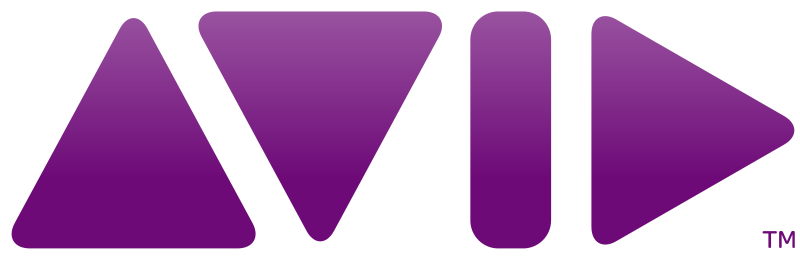


Usability
2.4
Speed
0
Features
0
Support
0
Pricing
0
Useless software don’t buy stay away from this crap.
Useless crap
Stay away from this software
My personal opinion this is not for end user.
My purchase hurts.
Go Acethinker video master and video keeper.
Acethinker is awesome, works like charm.
Very poor software. No ultra high definition support for videos. I bought this software for UHD file format conversion. This videoproc crap doesn’t support.
They advertised 30 day money back. They never respond to your mail.
Go Acethinker video master and video keeper.
Acethinker is awesome, works like charm.
Feeling bad for the purchase of this videoproc.
Go Acethinker video master and video keeper.
Conversion of 8K video is awesome .Personally tested.
Acethinker is awesome, works like charm.
Usability
4.5
Speed
3.1
Features
3.9
Support
1.7
Pricing
5
I would not recommend purchasing this product if you are trying to merge movies and/or add a watermark. These were my two objectives when I purchased the software (there is a free download that doesn’t include a feature that I needed.)
The problems were legion: I added the videos, most of which were under one minute, in a specific order, and they processed in a different order. Second, the watermark feature was fairly easy to use, but “VideoProc” was added to the watermark for all to see.
Finally, this software was billed as easy for beginners. I’m fairly confident about my technology skills; it might have been easier had I been able to locate a written step-by-step tutorial. Everything I saw on the video tutorial I was able to figure out on my own.
Finally, I contacted the company to request their help. Their final response, two days late, was this: “Hi, Thanks for contacting us. Could you please upgrade your GPU driver to have a try?”
I responded “Upgrade or update?”
They wrote back, “Update works too.”
Uh, fellas, there’s quite a difference, in my book, between upGRADE and upDATE.
Another reviewer wrote that, even with the 30-day money back guarantee, it’s pretty tough to get them to follow through.
That’s where I am right now.
Usability
3
Speed
4.9
Features
5
Support
1
Pricing
6.6
The software seemingly worked in its trial version. Once purchased, the deshake function did not work on any videos. Error logs, hardware logs and general logs sent to these people together with the video has not resulted in any solutions. Waiting for them to confirm a refund is being processed via their “30 day guarantee” altho they balk at returning your money. I would avoid this product and this company. Customer service is terrible.