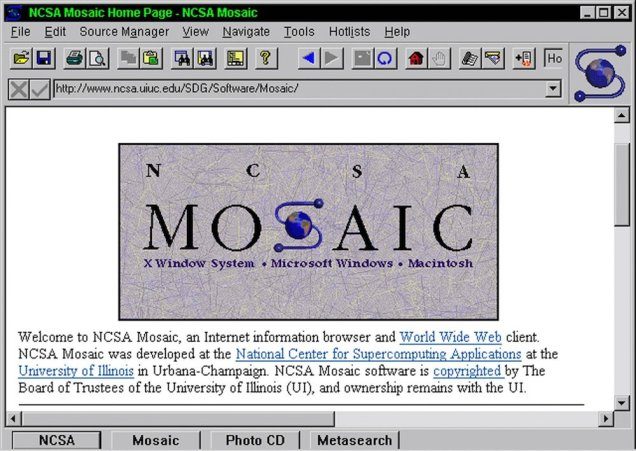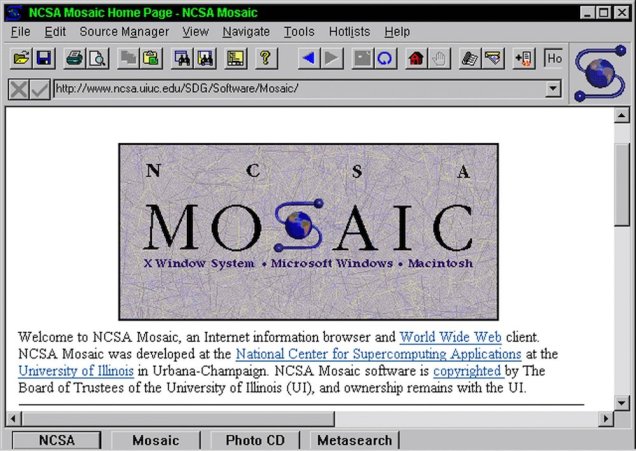The browser market is multi-colored, and you can choose different things according to your needs: there is always a large enough number of people who don’t want to use pre-installed browsers (both Microsoft Edge for PCs or Safari for And Mac). The selection we made below is designed to be of assistance to everyone, regardless of the degree of technical competence. For each category of browser, there are several options, some very powerful and specific: please take your time to browse as many browsers as you can :)
Privacy
It is a subject very close to our hearts: fortunately, we are not alone. The simplest solution is Opera, an ancient but still prominent web browser, capable of introducing many features that have been adopted by the whole industry: it never earned significant market share but is a fully respected browser. In addition, since 2016, it includes a VPN to provide you with greater security.
Performance & Extensions
Chrome is surely the Swiss Army knife of many of us: the rendering engine is modern (a WebKit fork), Flash Player is baked by default so to properly view the (few) sites that still use Flash. There are also many extensions that add specific features. Unfortunately, Chrome consumes a considerable amount of resources and, if you’re using laptops, battery energy.
Resources
Microsoft Edge on Windows and Safari on macOS are the default browsers on PCs and Macs and, truth to be told, are also those with excellent resource management. If your PC is poorly RAM-equipped, these browsers will only use the strictly essential resources to work best. Also, they are great browsers in all aspects, and deeply integrated into the system.
Honorable mention
For Opera Neon, which we liked very much in January when it was released, and we continue to use it occasionally.