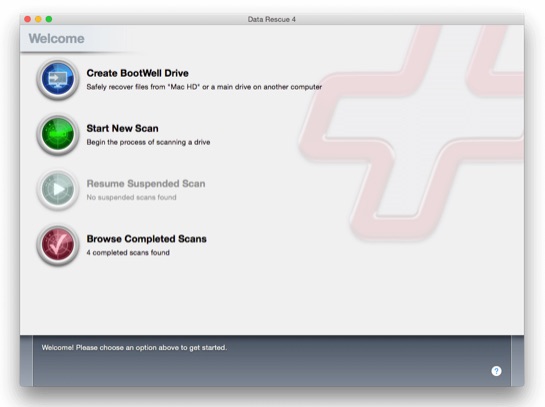
There is no feeling worse than the realization that your hard drive is corrupt… and you were too lazy to back it up regularly. Somewhere in your machine are the files that you’ve worked on for weeks, and you just can’t open them. Data Rescue promises to crack open the drive and pull out anything that’s damaged, missing and even deleted. It says that it can work on drives that have crashed, been corrupted, erased or reformatted. Whatever terrible things have happened to your work, Data Rescue promises to provide a Control-Z that lets you roll back the clock.
The process is simple: tell the software where to look for files, even files that have been lost; choose the kind of data recovery scan you want to run; then pick the files that you want to recover to a different storage device.
Altogether, Data Rescue offers seven different kinds of scan. The Quick Scan is the first stop and can take from a few minutes to a few hours to rebuild a directory on a single volume. The Deleted Files Scan takes up three minutes to search each gigabyte of free space for signs of deleted files.
The Deep Scan also takes up to three minutes per gigabyte but because it scans the entire hard drive to recover the directory structure and file data, the whole process can take several hours. Clone copies the entire hard drive to a separate drive before completing a scan, ensuring that a damaged drive doesn’t die during a recovery. Mac users can use FileIQ to teach Data Rescue file types that it doesn’t know, while Bootwell lets users create a special secondary start up drive. Files lost on RAID drives can be recovered with RAID.
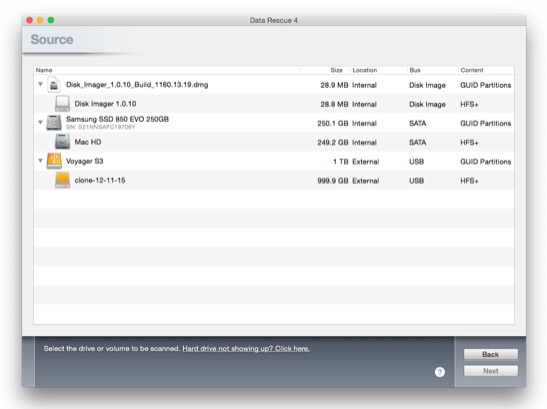
While you can download the program, Prosoft also supplies a bootable CD that you can use if your computer won’t start at all. That’s a smart thing to do even if the computer is working, if only to avoid overwriting files you might need. With few computers today shipping with CD drives, though, you might have to make do with the download.
The scanning process sounds very simple but it might be a little complex for consumer users, especially when they’re feeling a little fragile after losing their data. While Data Rescue targets anyone, not just professional tech workers, it helps to understand the role of partitions on hard drives. You’ll also need a second hard drive to recover the files to, which adds to the expense. Data Rescue won’t recover wifi or Ethernet connected drives.
Conclusion
When you’ve lost a file, or even a complete drive, you just want to recover it as quickly as possible… or learn whether you’ll have to go back and start again. Data Rescue does the job, though you’ll have to run out and buy a new external drive first. If it can’t find your lost files, it’s unlikely anything can.
| Usability: 7 /10 | Speed: 7 /10 | Features: 8 /10 | Support: 7 /10 | Pricing: 6 /10 |


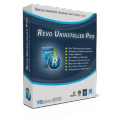


Review this product
By submitting this review, you are confirming that it meets the Accurate Reviews Program Guidelines. Your Privacy is important to us