MailMate is an ugly, but powerful and “keyboard centric” email client for Mac. It does not focus on the design but provides a feature-rich text-based approach to email. If you are a keyboard shortcuts fan, you’ll love MailMate: it allows keybindings customization for everyday tasks and supports more Gmail shortcuts than competitors. The client allows to read, tag, reply, navigate, move messages and change current mailbox using only keyboard shortcuts.
Being standards compliant, MailMate allows you to write plain text emails and doesn’t support rich text editing with WYSIWYG. If you want to add basic formatting to your message you have to write in Markdown, an integrated easy-to-learn plain text markup language. Thanks to Markdown writing you’ll be able to add outlines, tables, code segments, italics, bold and bullet lists.
You may need to get used to Markdown, but in a short time, you’ll be able to generate an HTML body part for your email. The MailMate search tool is one of the most robust and rapid out there able to search for quoted or unquoted body text. A special view feature that shows email statistics and thread arcs and a wide screen layout are available.
Deep integration functionalities with productivity tools and extensions make MailMate one of the best solution if you’re an advanced user. It’s also possible to customize notifications: you can choose optionally to display multiple dock counters and multiple menu bar counters. MailMate supports universal mailboxes including a unified Inbox and all IMAP servers.
MailMate is quite expensive: $49,99 from the developer’s website. A 30-day trial is available.
Conclusion
MailMate doesn’t bring a neat design and it’s expensive. The interface is very functional and feature-rich, but maybe unsettling for a novice user. If you need the most powerful and standards-compliant email client available, MailMate is, however, the best choice.
| Usability: 6.5 /10 | Speed: 7 /10 | Features: 8 /10 | Support: 7 /10 | Pricing: 6.5 /10 |

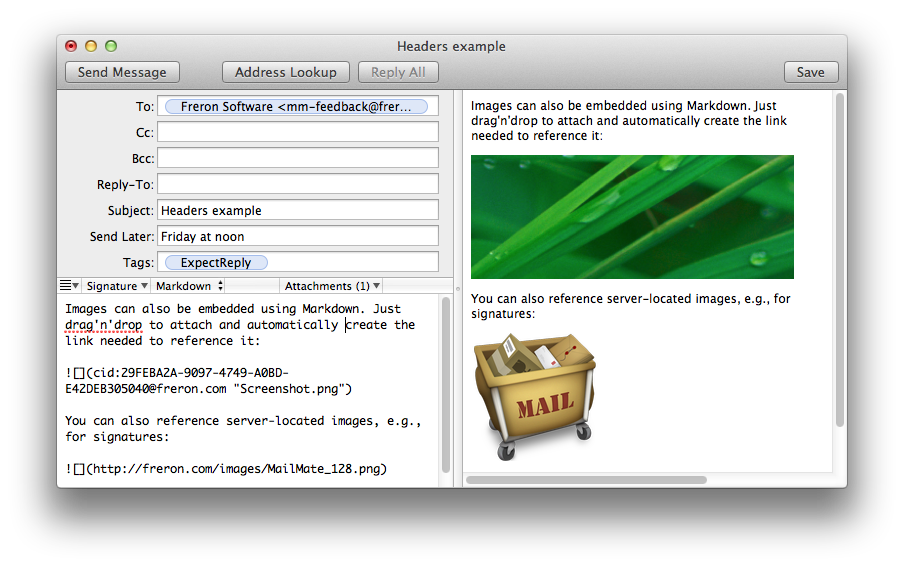




Usability
9.7
Speed
9.9
Features
9.6
Support
9.8
Pricing
4.9
To be fair, the current (mostly American) ethic for “new,” I observe, that not a day goes by it seems, that a colleague doesn’t level an accusation against a product without the damning slur, “…it’s so yesterday. It’s so 2000’s, it’s dated. It’s just not ‘new.'” As if that were the prime importance.
While “new” has it’s very strong benefits (not to be detailed here) “new” has become a clarion by the naive who believe change means “new.” What most of my colleagues miss is that there is one concept that always trounces “new,” especially for professionals who need and want not just what works, but what works as a Professional Tool.
Any professional user un-blinkered by the naive “new, new, new” mantra will always choose a Professional Tool. That its interface may be “dated” is irrelevant. After all, what’s important? Would you rather settle for a “new” interface or a Professional Tool that works for professionals?
Sometimes products and software are both a “new” and a Professional Tool simultaneously. Not often enough. If it’s only one, I know which one I need.
Oh, the price? Yes it’s expensive. Keep in mind though that its creator, Benny Nielsen, works tirelessly, revising and improving MailMate in the intelligent direction that serves what professional users need and want. His personal email support is great too. I’ve never gotten that from corporate honchos like Microsoft Outlook, for example.
Usability
10
Speed
9
Features
10
Support
10
Pricing
6
A fantastic email client. If you are not a markdown user, it still gives you the most efficient way to deal with email (plain text emails are the most read anyway), and if you know markdown, then all the html you need for email is at your fingertips.