Mad Mimi is an email marketing solution well-known for its smart and colorful design and for its highlighted simplicity of use. The platform’s clean and promises you to create, send and track newsletter quite quickly, managing everything from an intuitive user interface. The focus’s all on the essential features you need to start a good looking email marketing campaign.
Usability
One of the most noticeable things of Mad Mimi is the fun, sleek and intuitive interface that makes you immediately feel comfortable with all the email marketing situation. Sometimes email software can be confusing indeed, plenty of features and settings you don’t need, but Mad Mimi tries to keep things simple. So, after signing up, you’ll see a button jump directly on composing your first campaign, the “Dashboard” section and the “Audience” tab, in which you can create your lists and add contacts (one by one or uploading CSV, TXT, vCard & Excel files).
Upon the right you’ll see a plus sign: it means you can show or hide a lot of add-ons (30 until now, but not all available with the free trial) to customize your UI and your whole newsletter campaign: a simple and smart idea to create your personal “features palette”. When it comes to creating the email, Mad Mimi provides simplified design tools to customize one basic but beautiful template with colorful themes and some text modules to edit different areas. You can then upload photos, images and so on and simply drag them into the workspace to polish your newsletter. If you want to use your HTML, you have to return on the main “Compose” button and choose the option from the drop down menu (but the option is available only for Pro users). Also, if we have to say that Mad Mimi, in general, isn’t very recommended for those who want to use their email code because this service has some lack of HTML editing tools.
Features
This email marketing service provides some interesting and easy to use features, including tools to create web signup forms for your site, to send your RSS feed as email updates, to create drip campaigns, plus a plug in to insert user surveys in your newsletter, integrations with several popular CRM systems like Zoho and Salesforce and social networks. You can also count on a good Google Analytics integration too, that let you track any traffic from specific Mad Mimi mailouts.
On the other side, some users might be not satisfied with some functionalities that are not particularly advanced, like autoresponders and split testing department. So if you need a service that enable you to create more organized campaigns – and maybe with some improvement regarding design tools – you probably have to opt for a different one.
Support
Mad Mimi provides help to the customer via instant messaging (available Monday through Friday from 9 a.m. to 6 p.m.) but they also have a 24-hour email support. The dedicated team it’s friendly and very helpful and could also schedule calls by arrangement. In the “Help” area you can find topics that answer to the most common users’ question and some videos can help you to get started with Mad Mimi.
Price
Mad Mimi is competitively priced and quite cheaper than its competitors when it comes to managing small databases. Offers 15 interesting monthly plans starting with the basic one that offers you unlimited storage and email sending up to 500 contacts. Purchasing the cheaper plans, your newsletters will be forwarded more slowly (2x) than using the more expensive one (4x), but we have to notice that this difference isn’t clearly explained on the company’s website. If you want to give Mad Mimi a try you can sign up for its free plan that stores up only to 100 contacts but it’s a good start to know almost all features that service can provide for you.
Conclusion
Mad Mimi it’s an affordable email marketing service that can totally satisfy all that users that want to get started with newsletter campaigns, focusing on a smart looking and nicely designed responsive email. Its essential features are strong, its reporting and tracking tools are excellent, and if you are looking for a software that keeps things simple, it’s could be your choice. Might not be recommended for all marketers need advanced autoresponder functionalities.
| Usability: 7.5 /10 | Speed: 7.5 /10 | Features: 6 /10 | Support: 7.5 /10 | Pricing: 8 /10 |

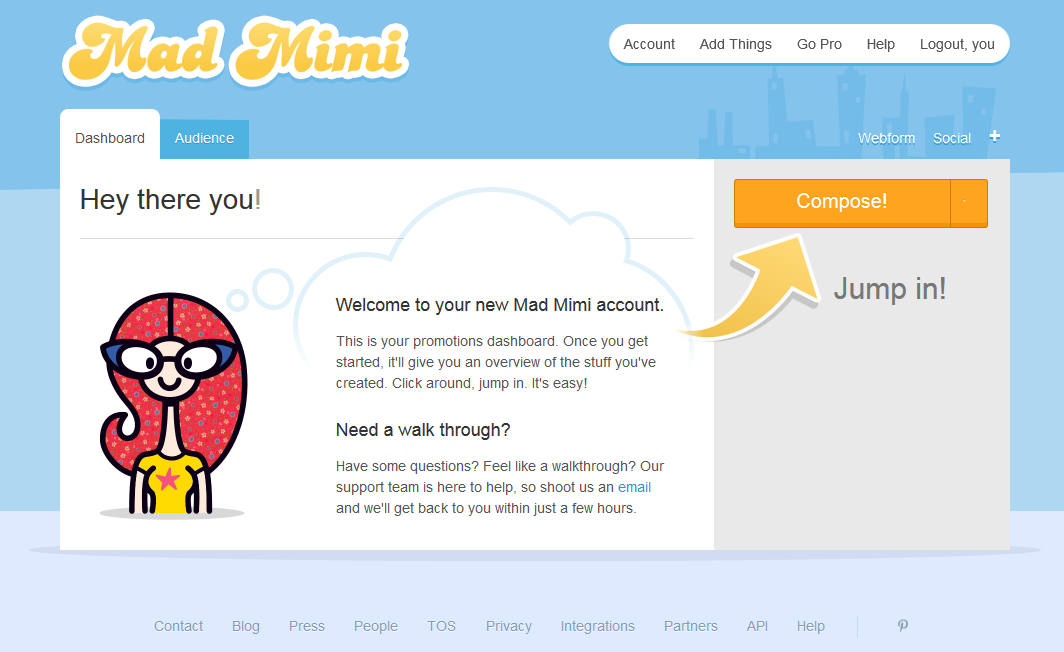
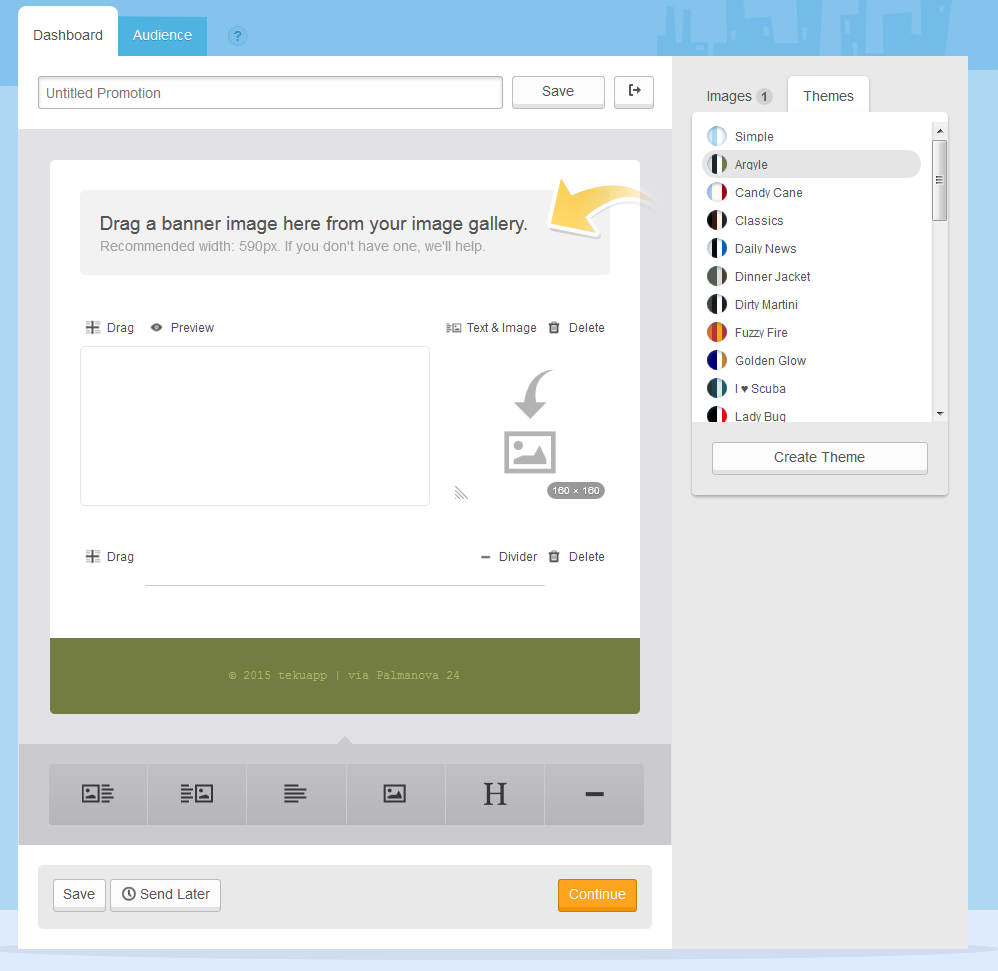
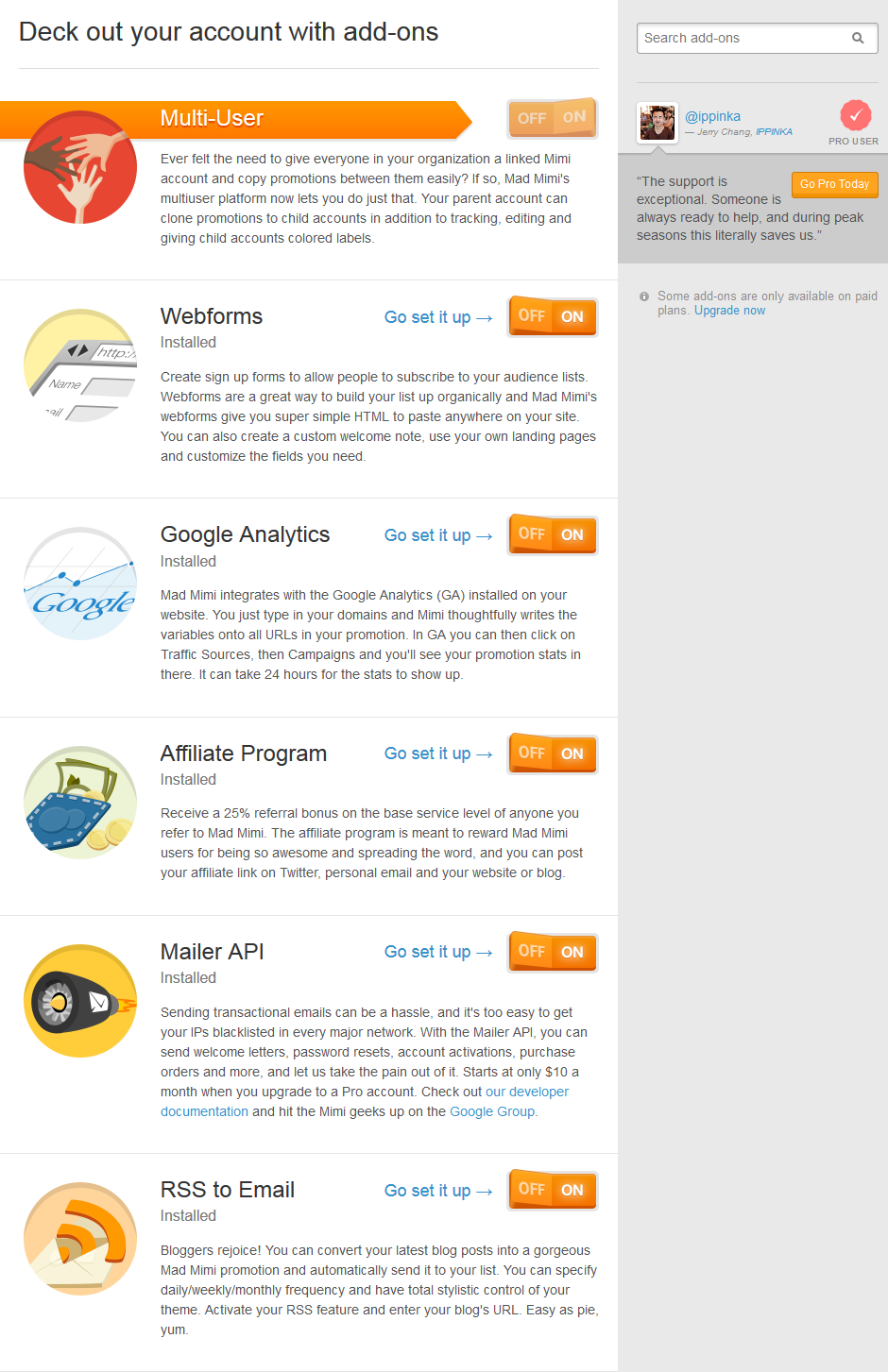




Review this product
By submitting this review, you are confirming that it meets the Accurate Reviews Program Guidelines. Your Privacy is important to us