Especially fit for startuppers and young entrepreneurs, MailChimp is one of the most famous email marketing services. Even if email marketing is a crowded industry, MailChimp pioneered a casual way of making software that thrives today and still generates imitator, both good and bad.
Usability
MailChimp is renowned for its simplicity and clarity. They do everything they can to ease their product for their users: building a campaign may be complicated, and they know it. Unfortunately, for some this help may seem over the top, but personally, we like it. We are particularly fond of companies that try and find new ways to do their job, and we like MailChimp light-hearted approach.
Everything’s very clear and every copy on the site is written trying to prevent any issue that the user can face: so if you have to prepare a campaign, everything is planned out to get your job done with as fewer clicks as possible. Even a beginner user is not lost in the midst of the features. Each page has clear and simple explanations that leave no doubt about various operations: setting up an account, jump-starting an email marketing campaign, diving deep into a report.
Features
MailChimp core features are certainly best of breed. They provide you with a great graphic editor for your newsletter with a built-in preview of your email on different screens, and you can connect your Twitter or Facebook profile to share the newsletter on your social networks. They offer an incredible amount of integrations with other services and platforms, ranging from Google Apps to Shopify to Yelp to many others.
List management is one of MailChimp strengths. You can segment your list in multiple ways, even when you’re prepping up your newsletter. If you’re a dynamic mobile user, MailChimp has you back: you can log into your account from their mobile apps, prepare your newsletter on the go and send to your readers from your phone, checking the evolution of your message wherever you’ll go. Analytics on MailChimp are full and detailed and let you follow through your mailing and understand your readership.
They created a specific service for transactional email, named (aptly) Mandrill. If you’ll need them and you already use MailChimp, Mandrill lets you automate various transactional situations, but you may have to pay separately. Otherwise, MailChimp own automation processes are enough for an average professional or amateur usage.
If you need them, MailChimp has a couple more apps that can prove themselves useful in particular situations: an app dedicated to mobile signup forms (for events) and one for sending SMS to attendees to an event.
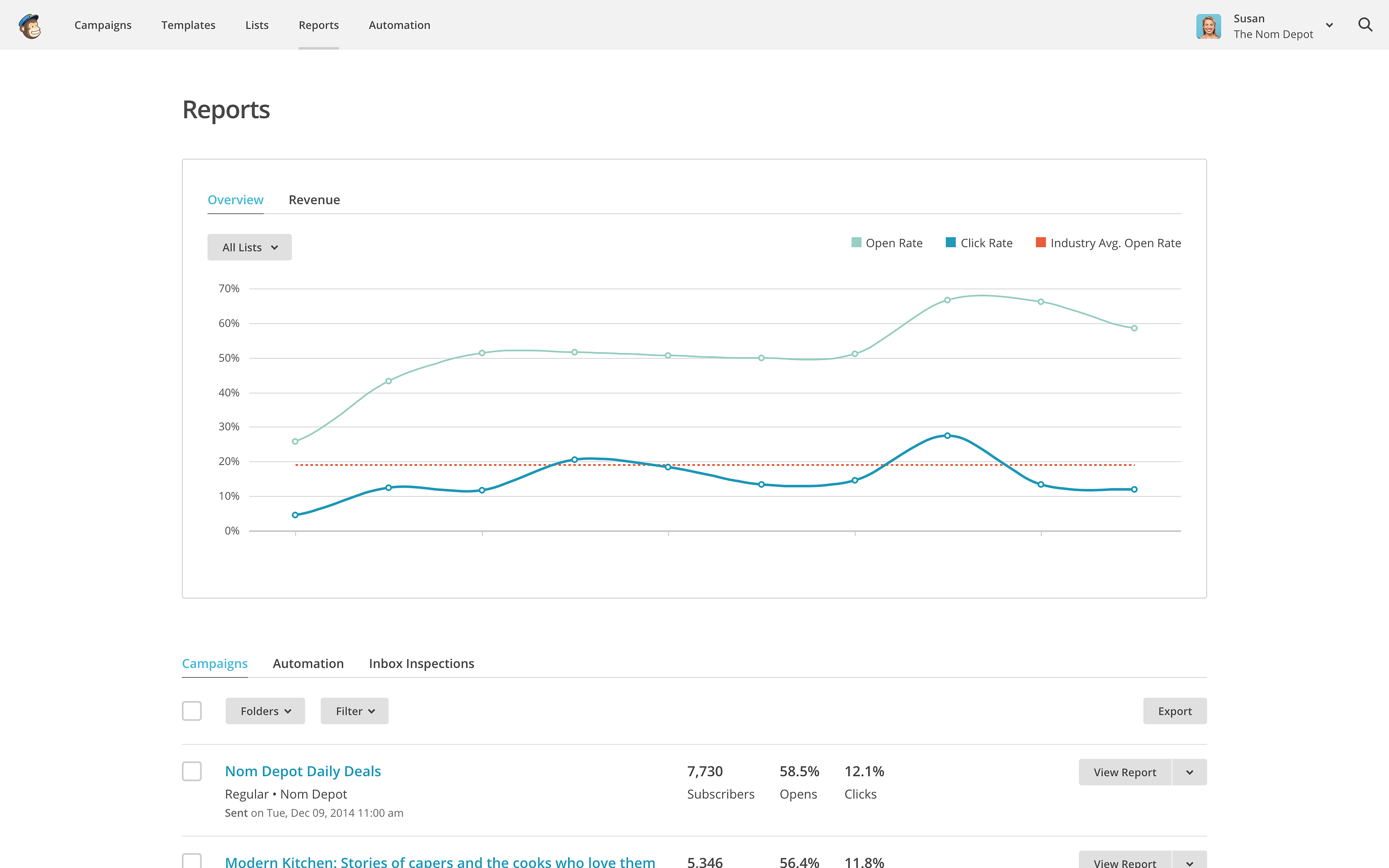
Reports are pretty thorough.
Support
MailChimp, as many other services we have seen, try to anticipate any question coming from users and visitors and offers a complete knowledge base. Their free tier doesn’t include support, so there’s no way to file a ticket or ask for direct support unless you start paying a monthly fee. But their knowledge base is truly complete, ranging from a simple “minimum system requirements”, which is apparently useless with a modern browser, to a more sophisticated focus on deliverability. Video tutorials and how-to guides (i.e., on how to correct errors if you’re a beginner or using MailChimp if you’re a musician), are the icing on the cake of a support structure and documentation that is designed to prevent problems rather than intervening on them.
Price
MailChimp starts with a free-forever tier. It’s limited to 2,000 contacts and 12,000 emails per month and doesn’t give you access to support tickets or any other form of support. But there’s no need to have a hefty marketing budget to use MailChimp: paid accounts start with a tiny sum per month. Who needs special features such as autoresponder must necessarily get a paid account, even if on a closer look some of those features are not so “special”: many competitors of MailChimp offer similar features at a fraction of the cost.
Deliverability results
We tested MailChimp with a custom list made of 500 contacts, putting together some of the most common free email providers. We sent then a made up campaign to simulate a proper email marketing communication. We collected the deliverability results after a week and we wrapped up our experience with a positive opinion about MailChimp ability to correctly deliver its customers’ newsletters. With a strong 85,7% deliverability rate, MailChimp positions itself among the top email marketing platforms in the industry. Keep an eye on our deliverability test to compare MailChimp to its competitors!
Conclusion
Even if email marketing is a crowded industry, MailChimp have their way to get done the job you hired them to do, and stand out for it. But if irony & self-deprecation it’s not your cup of tea, though, probably you’d prefer some more “formal” solution, even if MailChimp has toned down much of their cheerful voice. Furthermore, Mailchimp haven’t the cheapest solution for your marketing needs</strong>, so you can try more low-cost services.
| Usability: 9 /10 | Speed: 9 /10 | Features: 9 /10 | Support: 7.5 /10 | Pricing: 7.5 /10 |

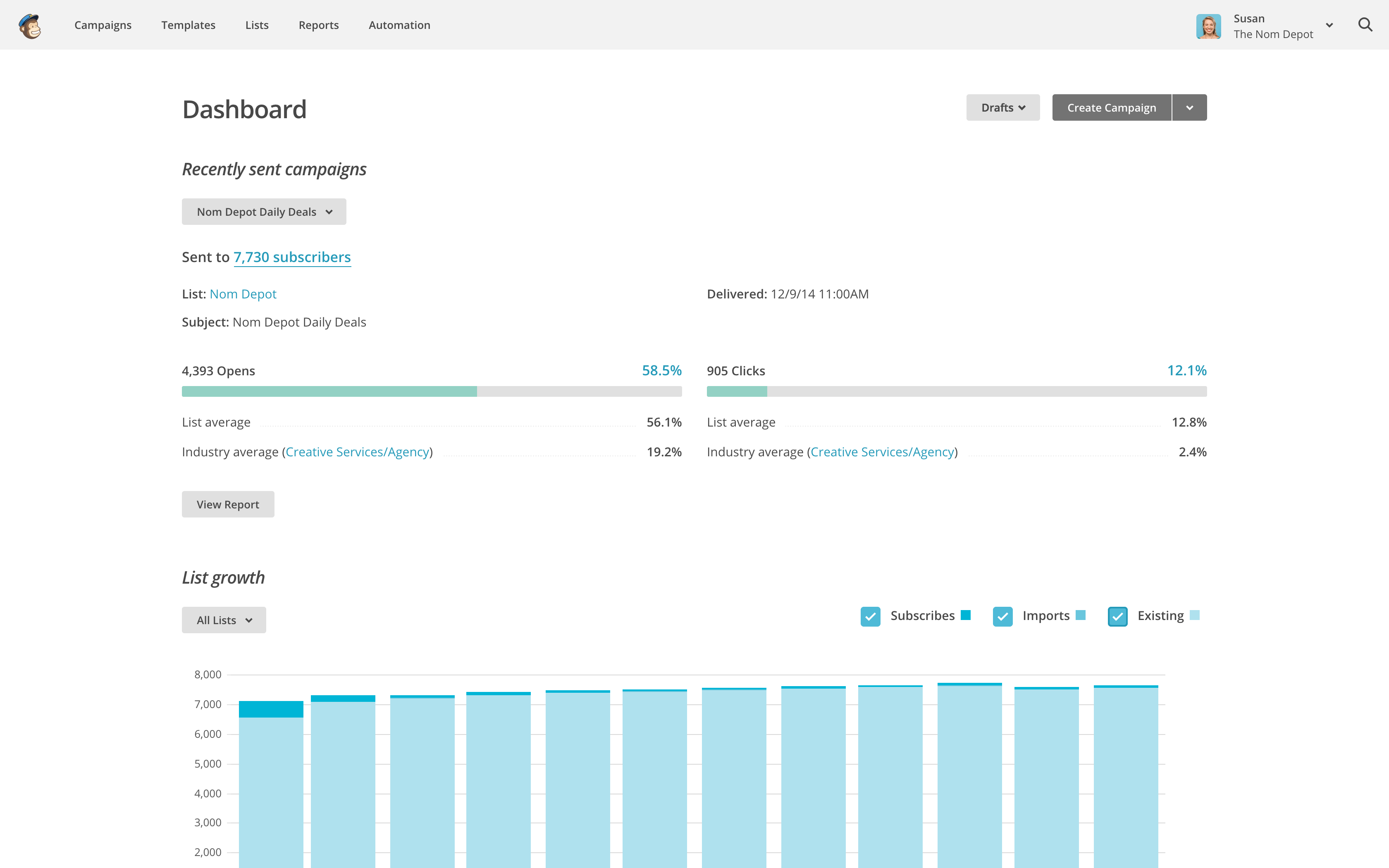




Perfect for beginners
Usability
10
Speed
7
Features
9.1
Support
8.5
Pricing
8
It’s the perfect entry level email marketing solution for unskilled marketers. After some years thus I had to migrate to another solution because of its deliverability issues.