Folder Lock is an encryption solution designed to help businesses of all sizes lock and protect files, folders, applications, programs and drives from unwanted access with passwords. It allows administrators to protect personal data in storage using 256-bit AES military-grade encryption. The platform allows teams to automatically back up saved and modified files to a cloud server in real time. Using its Protect USB Drive feature, companies can share data available on external storage devices, including USB, CDs and DVDs. In addition, Folder Lock enables managers to securely store banking and finance-related information, such as debit/credit card credentials, in customized digital wallets.
FOLDER LOCK – TUTORIAL
FOLDER LOCK – FEATURES
- Eeasy to use and understand user-interface allows single click data protection straight from the Context Menu.
- You can encrypt your personal files using 256-bit on-the fly military grade encryption technology.
- Create storage lockers which keep your important files encrypted, ensuring the integrity of your data’s security.
- Secure backup process is automatic and real-time, all changes or modification to your files in your ‘Lockers’ are synced.
- You can copy encrypted lockers to a USB & other external data storage devices using the Protect USB Drive feature.
- With protect CD/DVD option; you can convert existing lockers to become portable and executable, enabling you to burn lockers onto a CD/DVD.
- Send private and confidential email securely with encrypt email attachment feature, it allows users to send sensitive data over the internet securely.
- Save your credit card and debit card related information utilizing 256-bit AES encryption with make Wallets feature.
- Personalize your digital Wallets with custom icons, card backgrounds, and card templates which enable you to organize your banking information.
- Keeps your identity safe from identity thieves and e-criminals by securely saving your credit card and banking credentials.
- You have the option to clean windows temp files, open/save directory and clipboard data from any windows computer.
- Clean Media Player history, MS paint history and word pad history with the option of windows program history cleaning.
- Folder lock lets you Clean windows history as well as hide all online tracks to ensure maximum online privacy.
- You can shred entire hard-drives to ensure that all data contained within that drive is securely deleted and cannot be recovered.
- With Folder Lock’s shred file feature, there’s no limit to how many or what type of files you can delete.
Conclusion
Folder Lock is an encryption software that allows staff to delete clipboard data, media player history, online browsing activities, temporary files and more in a unified interface.
Illustrate your opinion of this program with a review.
You might also be interested in: Symantec Endpoint Protection
| Usability: 9 /10 | Speed: 9 /10 | Features: 8 /10 | Support: 6.5 /10 | Pricing: 9 /10 |




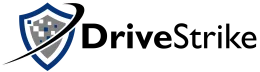
Review this product
By submitting this review, you are confirming that it meets the Accurate Reviews Program Guidelines. Your Privacy is important to us