Keeper is an intuitive and easy-to-use encryption platform that provides powerful cybersecurity tools, protecting passwords, credentials and secret passwords. It is aimed at businesses and organizations of all sizes and empowers administrators to fine-tune access levels to essential corporate data and credentials.
In addition, Keeper can generate random and even very complex passwords, enable secure sharing among team users, create shared folders, and set limits on users’ ability to add, remove, modify, or share entries.
KEEPER – TUTORIAL
KEEPER – FEATURES
- Manage access rights and authorizations with role-based access controls
- Secret key integration into the infrastructure, containers and authoring systems
- Automation of the rotation of access keys, passwords and certificates
- Extended functionality of Keeper’s EPM platform for full enterprise coverage
- Flexible deployment options using Docker or RPM with widely used database authentication modules and AD/LDAP
- Support for iOS and Android mobile device web browsers with full functionality, including RDP and SSH sessions
- Simple, fast and intuitive user interface compatible with all web browsers
- Keeper Connection Manager can be deployed in “air-gapped” (isolated) environments to support the most stringent network security requirements
- Enterprise customers receive dedicated training and 24-hour support.
Conclusion
Keeper is an enterprise password management program that allows you to protect, manage and share your company’s passwords, metadata and files.
Try it for free and let us know what you think by leaving a review.
You might also be interested in: Cloudflare
| Usability: 8.5 /10 | Speed: 8 /10 | Features: 7.5 /10 | Support: 8.5 /10 | Pricing: 7.5 /10 |

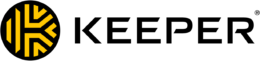



Review this product
By submitting this review, you are confirming that it meets the Accurate Reviews Program Guidelines. Your Privacy is important to us