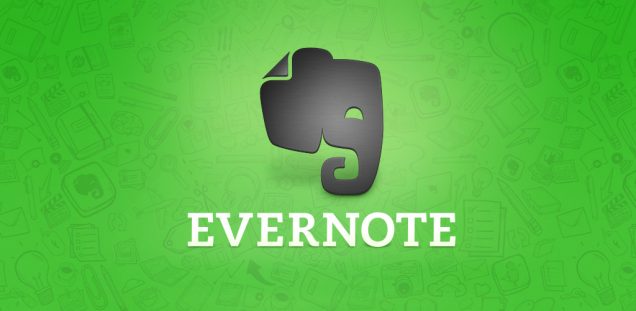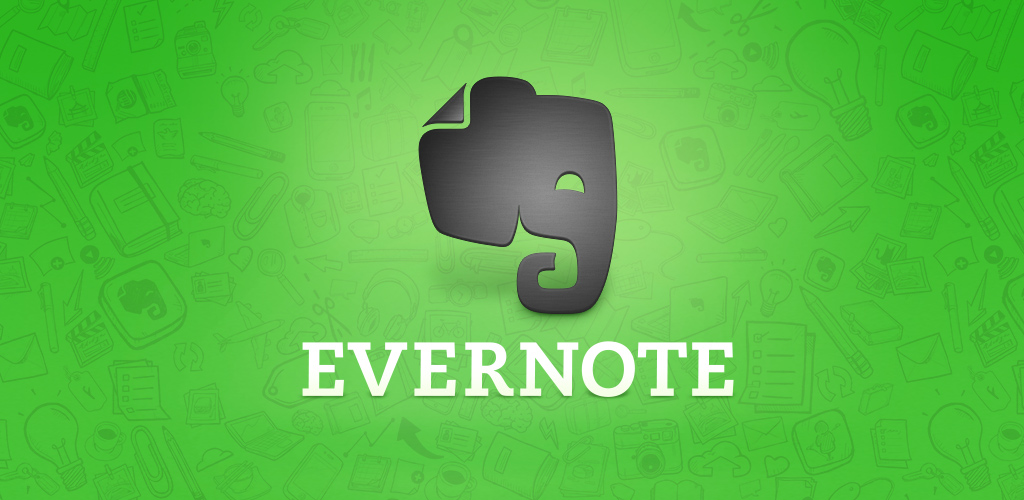Evernote is one of the most popular apps to write and sync your notes, jolt down your thoughts on any of your device, create to-do lists, make a sketch, add a photo and much more. The idea of “note” is evolving: it’s something accessible from anywhere, being desktop or mobile app, you just have to be connected.
Recent updates to Evernote privacy policy thou, effective from January 2017, raise some questions. To get the user new artificial intelligence and machine learning tools, designed to analyze notes and suggest new features be included in the service, there’s a human supervision to the notes. According to Evernote, giving access to their employees to your notes its a necessary step to setup correctly the machine learning infrastructure that should study how we use the service and then suggest new features.
That doesn’t mean that every Evernote employee can read everybody’s notes, but they’ll create a group in charge of “minding our business.”
It’s possible to opt out to this machine learning tool, but Evernote’s employees in the following scenarios:
- if they think you violated their terms of services;
- if there’s Evernote’s employees or users rights, properties or security at stakes;
- to solve bugs or issues, and enhance the service;
- in the case of a subpoena, or other legal reasons.
If you hold your privacy to higher ground, you can encrypt your notes.
How to encrypt Evernote notes
Open a note and select the text you want to encrypt. Right-click on the selected text and choose the “Encrypt selected text” option. In the following box, insert a password. You have to use the same password every time you want to open the note. Don’t lose it: Evernote doesn’t keep this kind of information.
Update, 16th December 2016
With a post on their official blog, Evernote said that users will have to opt-in and grant Evernote’s employees access to their notes. Also, they delay further into 2017 their privacy policy update.