This morning I had to convert an AIFF file to MP3. There are plenty of software to convert audio, but I usually do it using Audacity (fixing the equalization or applying some of the pre-set effects while I’m there). But I realized that I had not installed Audacity on the Mac I was working on. I installed the program, loaded the file, and then tried to export the MP3. And then… nothing. Because of software patents, Audacity does not export to MP3, by default.
Whether you’re a podcaster, a musician or anyone that has to work with audio, Audacity is the de-facto Swiss-army knife. It’s free; it’s cross-platform; it’s powerful and versatile. As much as I prefer to use Logic Pro actually to get audio work done, I always keep a copy of Audacity, just in case.
Using Audacity to manage MP3 is very easy because if it’s true that for legal reasons it cannot include a proper codec for MP3 audio, you can install one with just a couple of clicks. Only install the LAME MP3 encoder: it really is a couple of clicks, unless there is some error. After the procedure, you can export your audio files in MP3 as often as you like.
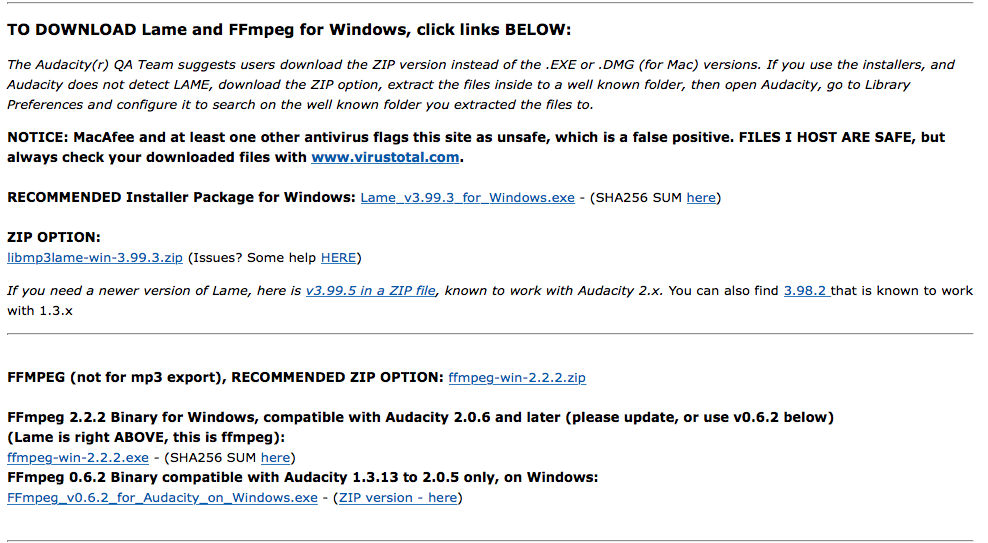
How to install the LAME encoder on Windows
- First, download the executable for Windows from the LAME page
- Double-click the file (you can ignore any warnings) and follow the onscreen instructions for installation
- Export MP3 audio freely :)
If you have any problems, please refer to this page for further instructions.
How to install the LAME encoder on MacOS
- Download the .dmg disk image to install the encoder
- Once you downloaded the .dmg file, double-click it and follow the installer instructions, accepting the default proposals
- Audacity should automatically recognize the installed library
Otherwise, refer to this page for further instructions. (MacOS may ask the administrator password to install the LAME library.)

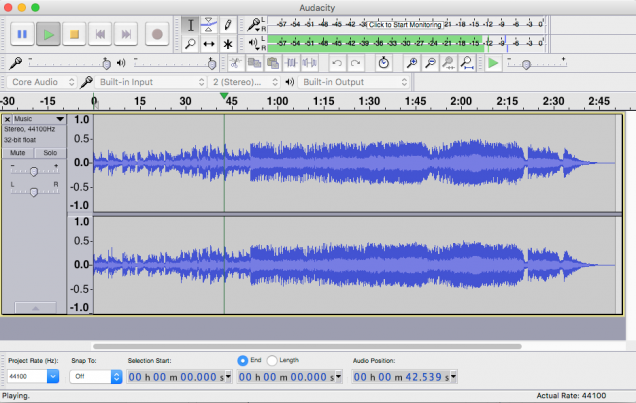
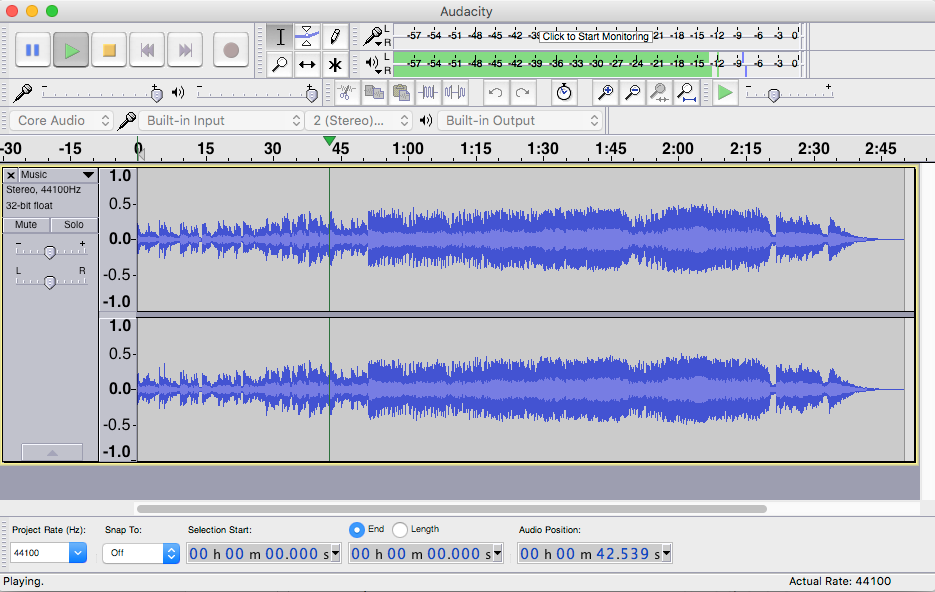
Help! My 15yr old daughter needs to submit an audition. We have Mac Sierra and have been completely unlucky with the LAME plugin. I need someone to help me convert three audacity files to MP3 as soon as possible…
Please email me.