Whether you work with your PC or you use it for other daily activities, a messy desktop full of icons can only lead to confusion. A clean and tidy environment, even if virtual, can only help you improve your productivity: you’ll find what you need easily, you won’t be distracted by unnecessary items, and your eyes will appreciate the aesthetics of a pristine desktop. How to keep a desktop in order? We’ll explain some perfect makeup for Windows or macOS that allow you to keep it in optimal condition.
How to keep the desktop in order: change the operating system settings
The first step is to verify that your operating system won’t put too many unnecessary items on the desktop, or that too many system elements occupy too much space on the screen. Let’s start with macOS: Go to System Preferences > Dock > flag Automatically hide and show. In doing so, the dock bar will disappear when you don’t need it, reappearing when you pass the mouse over it. You can do the same thing with the menu bar, making it appear/disappear to create more space at the top of the screen. To hide unnecessary items from the desktop, you can go to the Finder and select Preferences in the menu bar: you can flag those items that you want on your desk. Mission Control is a virtual desktop system accessible by pressing F3, which allows you to organize applications and windows without clogging the main desktop.
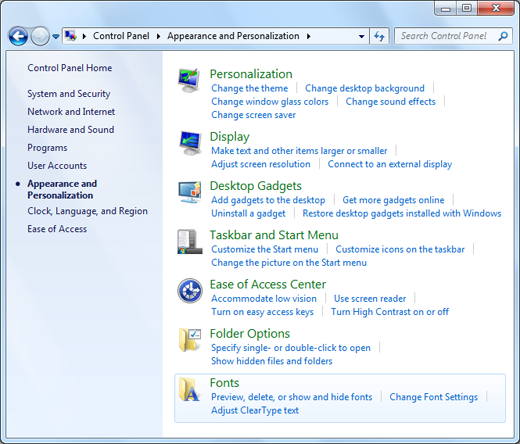
The same operations can be performed on Windows. Go to the Control Panel > Appearance and Personalization > Taskbar and Start Menu > Auto Hide to make sure that the toolbar is not too many scrapes the screen. On Windows 10, you can also go to Control Panel > Appearance and Personalization > Change desktop icons to eliminate even the trash bin or those icons that clutter your desktop.
How to keep the desktop tidy: minimal wallpaper
Looks aren’t everything, but they help: having a beautiful background image for your desktop may help you to avoid obstructing it with unnecessary files and icons. You do not like those already present on your device? Find some good high-resolution tidy, minimal wallpapers at sites like Simple Desktops and Vladstudio. DeviantArt also can be an excellent source.
How to keep the desktop in order: use a single folder for all your random files
It happens to everyone: we download files and files and attachments, and we don’t know where to place them exactly. Then we put them on the desktop and leave them there indefinitely. A good solution to put an end to this problem is to create a folder that you will use as a “passageway” for the files to be placed. You’ll have to pick the folder and empty it now and then, so it does not become unmanageable. Delete any shortcut is a good idea: you can call (literally) any application from Siri or Cortana.


