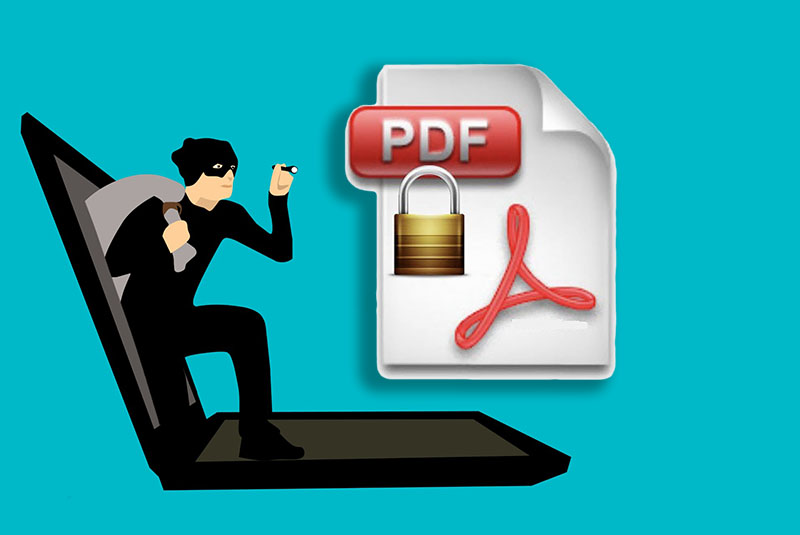How to protect a PDF file with PDF Password Locker & Remover. Find out more about this online program with Accurate Reviews.
WHY SHOULD WE PROTECT PDF FILES?
A myriad reasons exists if asked why password-protecting PDF files is important. Nevertheless, there are essentially two chief motives for limiting access to our PDF files: to prevent alteration of the content and to avoid unnecessary persons from accessing the same file/document (content integrity).
Take for instance a case where copyright protection for a confidential company document is needed (prevent alteration). The user will create a password to block anyone from printing and/or copying the document. Another example is when you have a content on sale. You’ll lock it with a password and only unlock it to the user/subscriber at the right time.
There are more reasons and examples, too.
WHY REMOVE THE PASSWORD AGAIN?
Reasons for removing a pre-set password are as many as reasons for setting the password. Of the main ones are when you want to change the password again and when the reason for locking a content is no longer valid. If you want to change a password, you’ve got to remove the first one to create the room. And, for example, if you used to lock some content for sale and now it has been sold to the desired quantity, you can now decide and unlock the document to the public.
PDF PASSWORD REMOVER AND LOCKER REVIEW
This is a powerful software made to assist its users lock PDF files using passwords and remove PDF passwords whenever not needed. The program uses a very high encryption technology to protect the passwords.
This program allows you to enjoy a lot of features in only some few clicks. Take a look:
An easy-to-use GUI works with your PDF files on the software. On your screen in the software, you get to view your files, their sizes, page numbers, and more. The files can be added by dragging and dropping or by using an “add PDF” button on the screen. You can also remove added files. Once added, you can choose to protect the file or remove the password using the available drop-down icon.
There are two passwords you can set: user and owner passwords. The owner password allows you to specify what can be done on the file(s) by the users. Among the preferences are the type of printing allowed (HD or Normal), content modification, content extraction, content copying, and more. You can also grant the permission of access to the afore listed functions and more using the owner password.
The feature of removing passwords is also easy to use and safe. Remember, this isn’t a software for cracking passwords. To remove a password, you have to specify the type; User or Owner.
BENEFITS
- The high encryption level used is the best (128-bit) encryption.
- The program is free.
- Anti-copying feature adds to the high level of protection.
- Two types of passwords applicable: user and owner passwords.
- 8 different permissions can be granted to the user by the owner.
HOW TO PROTECT PDF WITH PDF PASSWORD LOCKER AND REMOVER – TUTORIAL
Let’s have a look to this short video tutorial to understand how to protect a PDF file with this software:
BOTTOM LINE
If you really need the apt software to protect PDF files free of charge, this is your ultimate best option. My part is done (telling you about it). Now take up your turn and time and go for this godsend program. You’ll definitely like it pals. Good luck.
Official website: www.pdfprotectfree.com