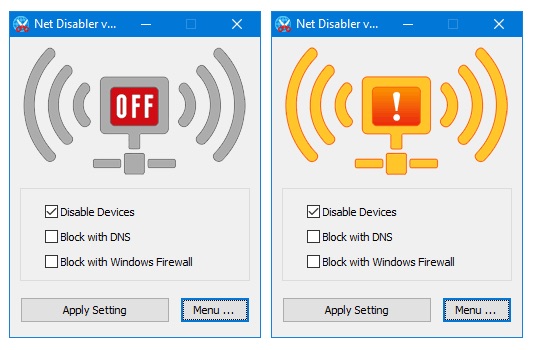Maybe it happened to you? A situation in which you needed to temporarily disable your Internet connection, whether it’s grounding your child or preventing malware to operate on your PC. Instead of fiddling with the modem and settings that would cut off everybody, we can use many apps to act directly on one device, whether it’s a PC or an Android device.
Use Net Disabler for Windows
For example, Net Disabler is a free software for Microsoft Windows that temporarily disable any connection to the Internet on the device on which it is installed. You can also install it on a thumb-drive and launch it directly from there, in case you need to carry it around.
The software has a clear interface and displays all settings at once: we can select one or more options to block (disable the connection on one device, block through DNS or Windows Firewall). The interface lets us always see if the connection is active or not, so we can quickly monitor our status. To navigate again, you just have to uncheck the settings you previously choose.
Do you want to prevent your children from browsing the web, without them accessing Net Disabler settings? The app allows you to defend your settings from unauthorized access by adding a password. No indiscreet hand will circumvent your decisions.
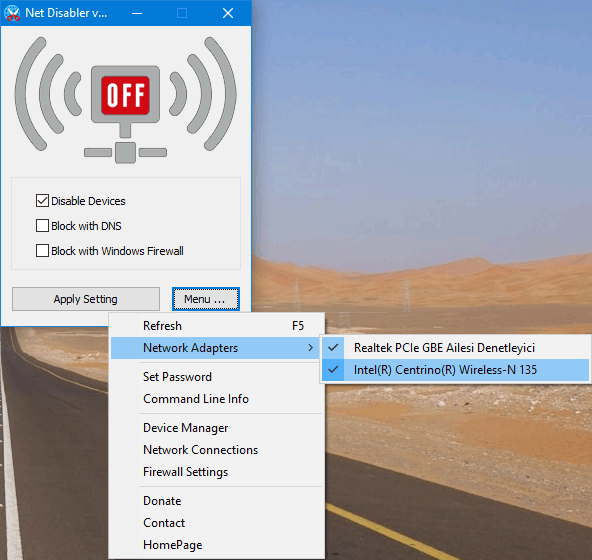
Use Net disabler from the command line
If you are skilled enough, you can use Net Disabler also from the command line. These are the lines you have to use to enable or disable connectivity if you have a Windows 64-bit machine:
netdisabler_x64.exe / Eto enable connection,netdisabler_x64.exe / Dto disable it.
In the case of a 32-bit system, these are the commands:
netdisabler.exe / Eto enable connection,netdisabler.exe / Dto disable it.
To specify an action precisely, we must use the / T:
- the number 1 to disable the connection on the device,
- the number 2 for the DNS
- number 3 to the firewall.
The command netdisabler_x64.exe / D / T 1 then disables the connection directly to the device. Net Disabler is compatible with all recent versions of Windows.
Use Turn Off the Internet for Windows
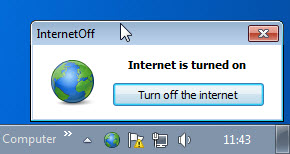
An alternative for Windows is Turn Off the Internet, a free application that allows you to enable/disable the connection via a simple switch. It shows the current status of your Internet connection in a small pop-up window that appears if you click. Once you have disabled the connection, you will see that the various apps that try to reach for online resources will be blocked.
You can enable the connection again forever, or for a predefined period (from 5 minutes to an hour).