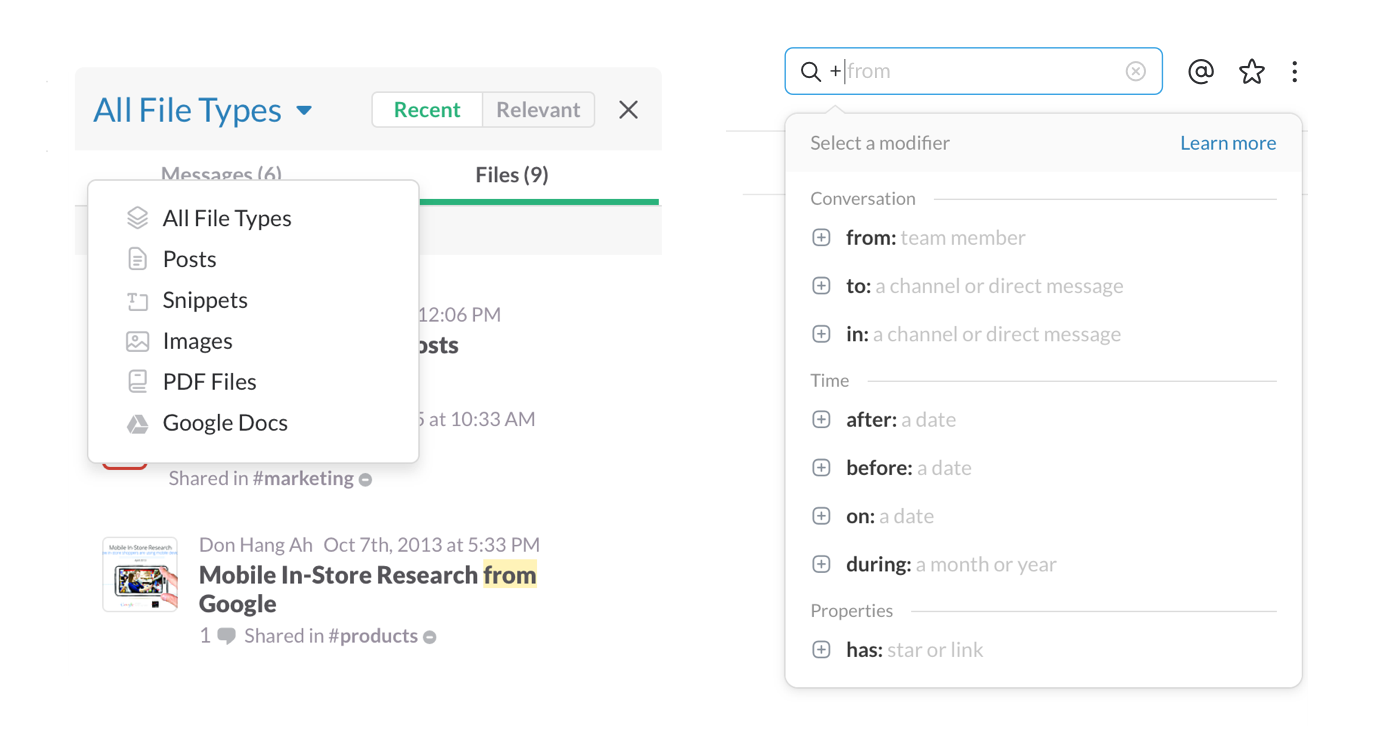
It seems like Slack has very little options, but that’s not the case: as you can see, you can manage your team’s files in a very meticulous way.
The upcoming star of the tech world, lately, is Slack: everyone’s talking about it, everyone’s using it, and everyone’s an opinion about it. First thing first: it’s “only” a communication tool. You have to rely on other apps or services to get your work done unless you’d like to tinker with hundreds of Slack apps and integration until you find something that suits you. There are many different apps that expand Slack reach and integrate a great lot of different features. Furthermore, Slack has a ton of customization options that can dramatically improve – or worsen – your experience with this professional communication tool: starting from the color scheme of your dashboard, to the inline preview of links, and much more.
Slack is almost like every other instant messaging app: there’s a primary window with your messages, and a list of contacts; then you have a list of channels, meaning public or private chats with two or more people. There’s nothing new, there: something more can be found in the way Slack handle notifications, which can be set accurately not to disturb you unless your colleagues don’t expressly mention you, for example.
By default, Slack creates two channels, “General” and “Random”. Everyone that joins the group will be added automatically to these channels. You can’t delete anyone from those two channels: they are, respectively, the place for the official communication, and where the group can chat about frivolous stuff. You can create other channels, of course, and set them as private (so nobody will join without an invitation). Direct messages with your colleagues are private, by their very nature, meaning that nobody else could access your conversations but the legitimate recipient.
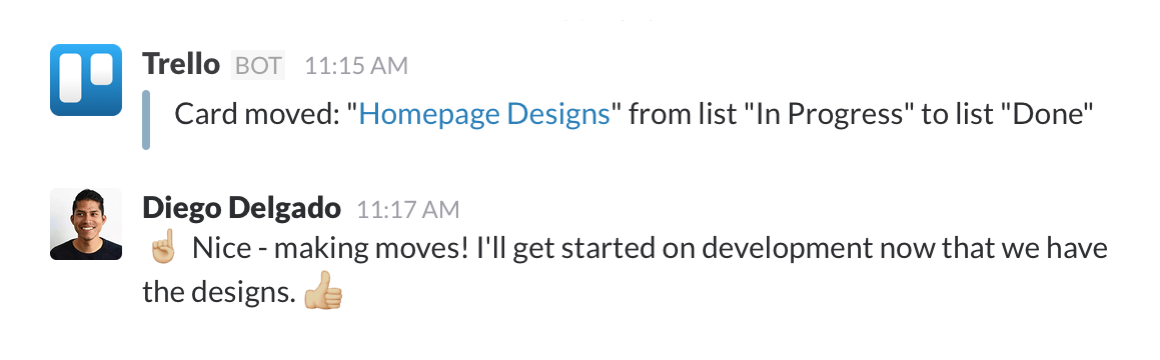
Trello is but one of the many Slack integrations you can find.
Unfortunately, that’s about it. You have to browse Slack’s integration and bots to use it for something different. On the other hand, apps and bots truly expand Slack’s focus to encompass new way to get your job done. Just a few example: you can aggregate Google Analytics directly in a channel of yours a recall them with a few words, that Slack’s bot will interpret. You can create a new limited-timed channel to discuss specifically a proposal and then close them, with just a few keywords. It’s worth also noting that Slack is a funded startup, and lately they’re using part of their money to fund their own ecosystem, investing two million dollars into more than a dozen Slackbot startups. It’s a clever way to sustain their business.
Even if we like Slack very much, there are a couple of turn down, starting with the extensibility of this software. You may have to spend quite some time to search, test and use the countless different apps and bots that you want to install. And also, as in every chat-like system, it’s very easy to loose the grip on the serious stuff, even if Slack tries to prevent the messy outcome by the default “Random” channel. You may have to apply some discipline on your chaotic teammates.
Conclusion
Overall, we think that Slack has a ton of potential, and already is one of the best tools in the industry. Let’s see what the future will bring.
| Usabilty: 8 /10 | Speed: 9 /10 | Features: 9 /10 | Support: 9 /10 | Pricing: 8 /10 |

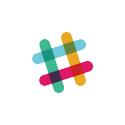



Review this product
By submitting this review, you are confirming that it meets the Accurate Reviews Program Guidelines. Your Privacy is important to us