Zendesk Chat is a cloud-based live chat solution that helps small and large organizations with customer management, chat volume measurement, and conversion tracking. Its main features include troubleshooting, multiple chat sessions, skill-based routing, and analytics. The application is equipped with a proactive message function that allows agents to target online visitors and send automated chat invitations based on geographic location, purchase history or reference page. Managers can use the chat rating feature to collect feedback and monitor staff productivity. The solution allows supervisors to set up role-based access and assign operators to different teams. The solution comes with a mobile application for Android and iOS.
ZENDESCK CHAT – TUTORIAL
This live chat software allows businesses to chat with web visitors in real time, providing opportunities to answer customer questions and encourage sales. Let’s look at how to use it:
ZENDESCK CHAT – FEATURES
- Triggers: send targeted, behavior-based messages to customers. For example, you can help customers complete their purchase by automatically contacting them with a chat
- Pre-chat and offline forms: use pre-chat forms to ask visitors for their contact information before starting a chat or offline forms to make sure customers can contact you even while you are away
- Visitor list: use the chat to monitor visitors to your website and the pages they are browsing. This allows them to target specific users and offer help when they need it
- Chat ratings: the chat offers the highest satisfaction rating of any support channel, but there is always room for improvement. Use chat ratings to gather feedback and keep improving your performance
- File submission: share any file with your customer (a screenshot, product guide, even an animated GIF) and troubleshoot faster
- Chatbot: integrate artificial intelligence-based bots into chat using the API. Learn more about automating simple and time-consuming tasks and helping your agents help
- Chat and agent reports: track chat volume, monitor agent productivity, and analyze metrics to anticipate customer needs and increase satisfaction
- Real-time monitor: monitors data in real time on chat volume, visitor experience and agent performance
- Chat routing: automatically assigns incoming chats to active agents. This ensures that your customers receive timely support and that your agents are not overloaded
- Conversion tracking: create business goals to measure how often your customers complete target goals, such as making a purchase or signing up for your newsletter
- Chat tags: add tags to your chats, give context to your conversations, and better understand your customers
- Departments: organize your agents into different teams based on skills, language, skills or even brand
- Hours of service: create a daily or weekly schedule for the chat widget and appear online only during business hours.
Conclusion
Zendesk Chat is an extremely flexible messaging software in fact it integrates with third party platforms such as Jimdo, Salesforce, Shopify, Joomla, Prestashop, Wix, WordPress, Zopim, Magento 2.0, Neto, ZohoCRM, OpenCart and others. Leave a review on this program too.
You may also be interested in: LiveAgent
| Usability: 9 /10 | Speed: 9 /10 | Features: 9 /10 | Support: 8 /10 | Pricing: 8 /10 |


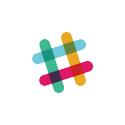
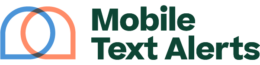

Review this product
By submitting this review, you are confirming that it meets the Accurate Reviews Program Guidelines. Your Privacy is important to us